Custom pages are great way that you can customize your website and display additional content on secondary pages. With the Website Live Designer, you can customize these pages in the same fashion as your website homepage!
Note: The level 60 - Editor access level is required to create custom pages
To get started creating a custom page with the website live designer, you will first need to login to the member area of your website.
Once you are logged in, click on Website in the top blue navigation menu.
In the secondary navigation menu that appears, now click on Designer Home.
Running down the left-side menu in the “Website Content” section, click Custom Pages.
To create a custom page, click on the Create New Page button.
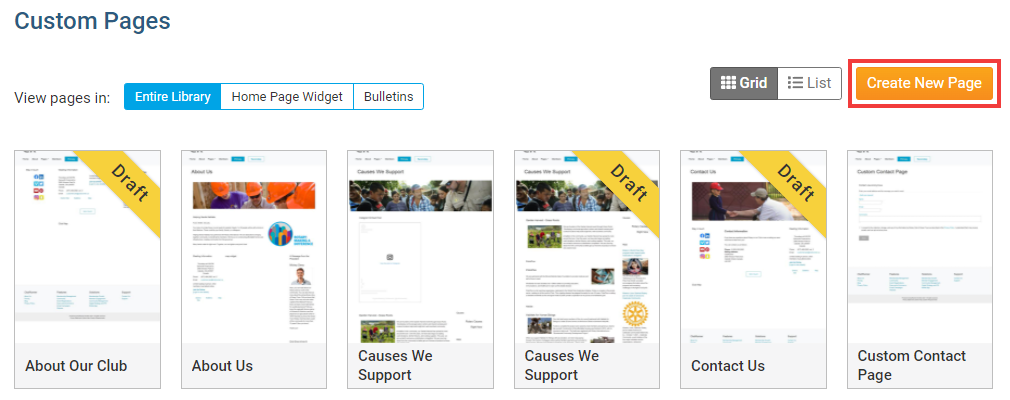
From here, you can select one of the available templates as a jumping off point for your new custom page. Click the template you would like to use, then click on the Next button.
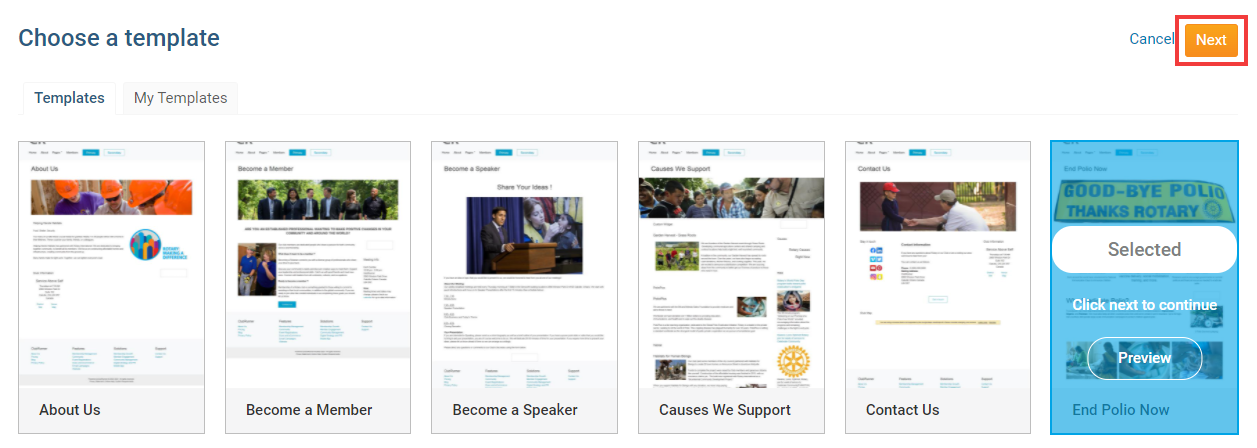
This will open up your new custom page within the website live designer, using your selected template as a starting point.
On the left hand side, you will see the live preview of your custom page.
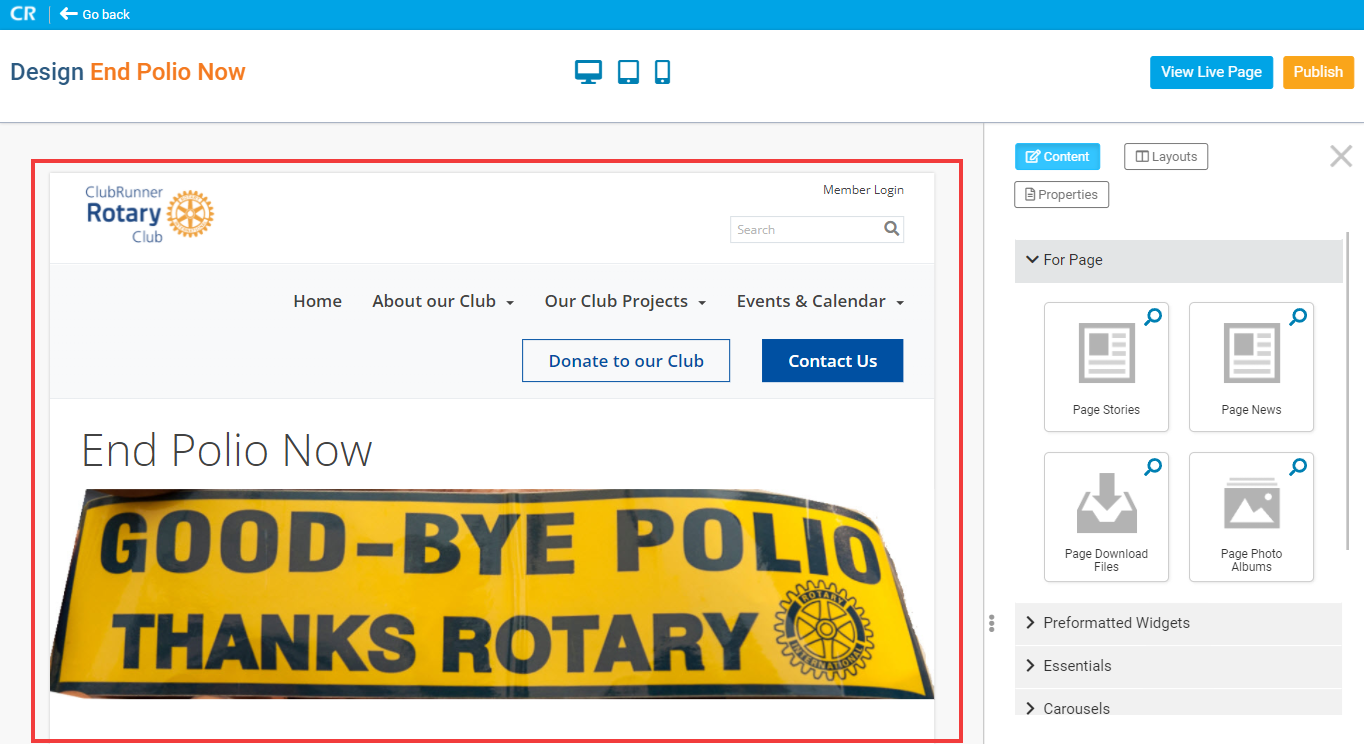
On the right hand side, you will find your content options, including widgets, layouts and properties for your custom page.
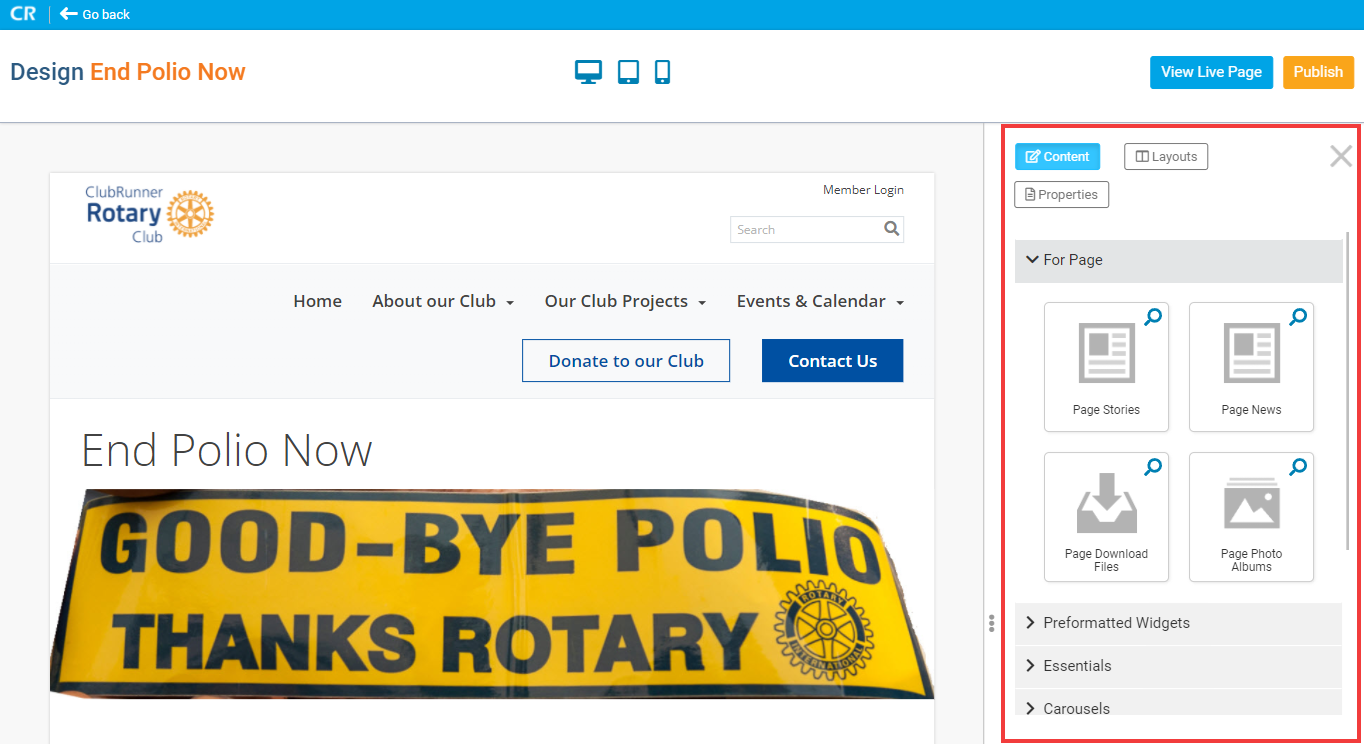
For more information on how to use the website live designer, please see our Website Live Designer basics video tutorial.
