Every ClubRunner Nova record has a Member Profile, which contains the contact’s name, address, communication history, and more. If you want to view or edit a contact’s profile, this article will help.
-
Log in to your account through your club homepage, then click on Member Area on the top right under your club banner. Alternatively, click here to go directly to the ClubRunner login page.
- On the left hand menu, click the arrow to the right of Members & Contacts, then click on Contacts.
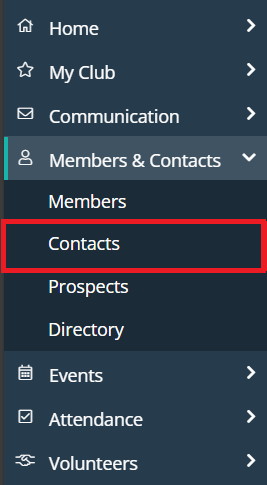
-
Locate the contact you wish to view by scrolling or using the search options at the top of the page.

-
Click on the contact's name, or click View on the right-hand side, to view their profile.
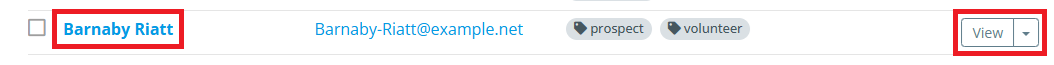
-
You are now on the member's profile and can click the Edit buttons to make updates on the various information tabs.
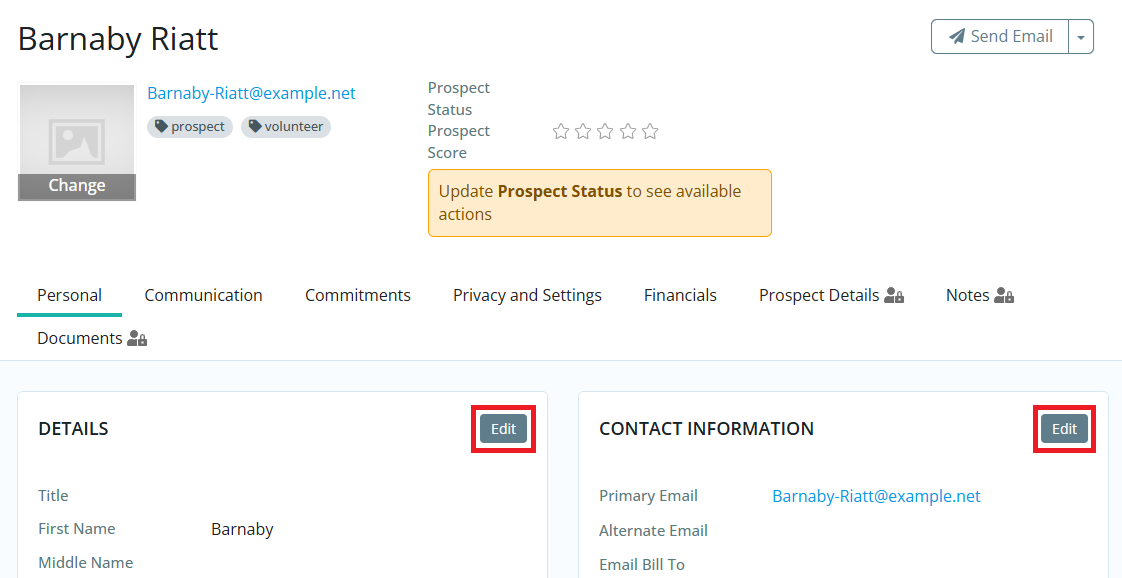
For more information on the fields available, please read the article called: What is the Nova Member Profile?
