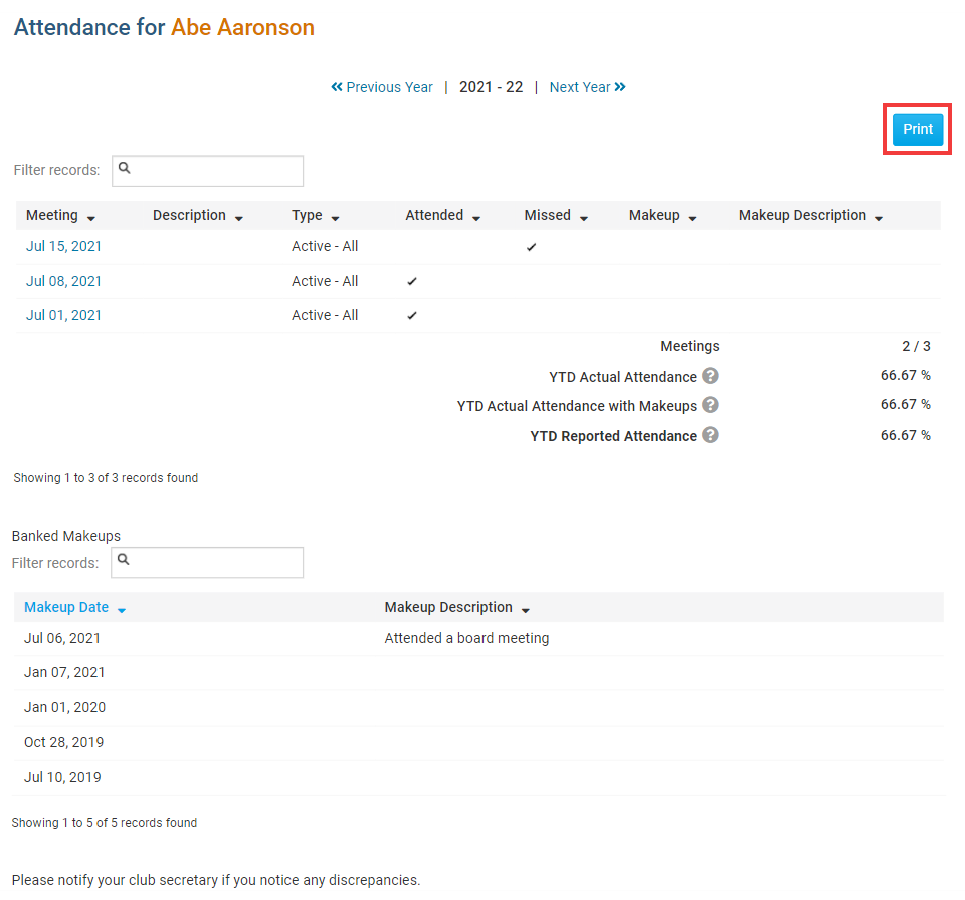Clubs rely on the regular attendance of their members to operate smoothly. ClubRunner provides you with the ability to check your attendance and generate a report for club records, or your own use.
1. To access your attendance records, you must go to your club homepage and log in. Then, click on Member Area on the top right, under your club banner.
2. Along the top of the screen you will see several tabs. Click on the My ClubRunner tab.
3. You will see several items display. Click on My Attendance.
4. You are now viewing My Attendance Report. On this screen, you see a list of meetings you've attended in the current year.
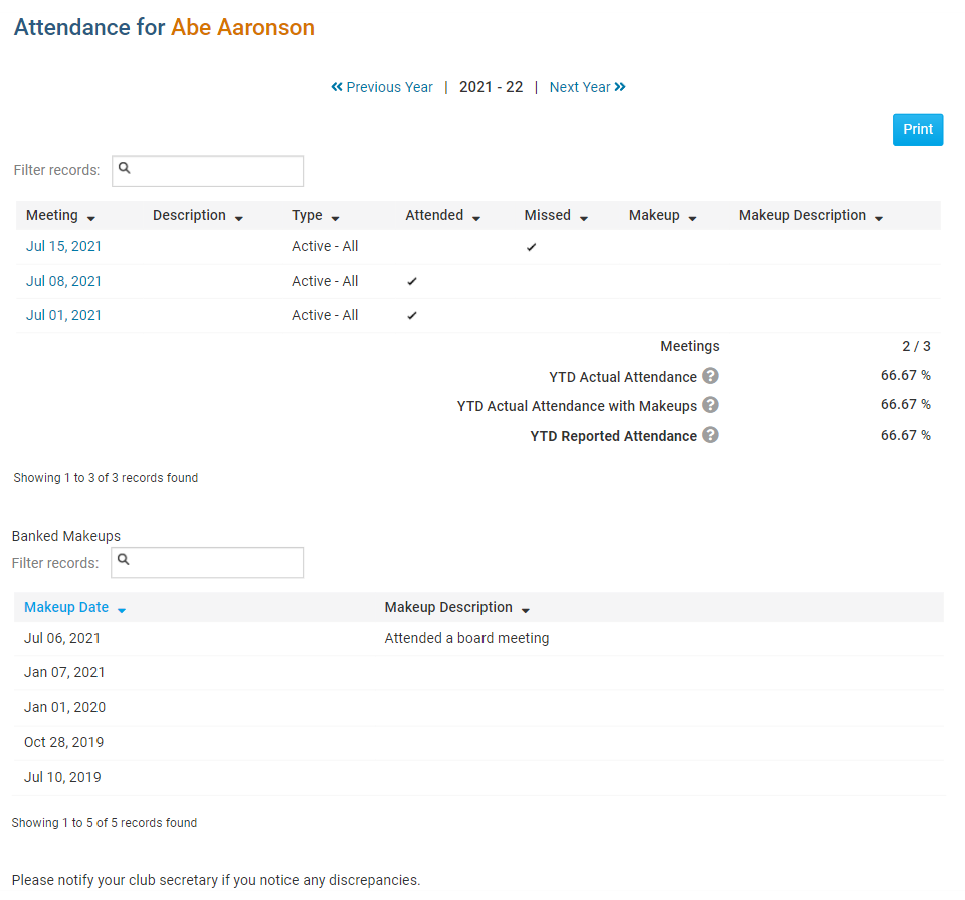
5. If you want to see your attendance for the previous year, click on Previous Year.
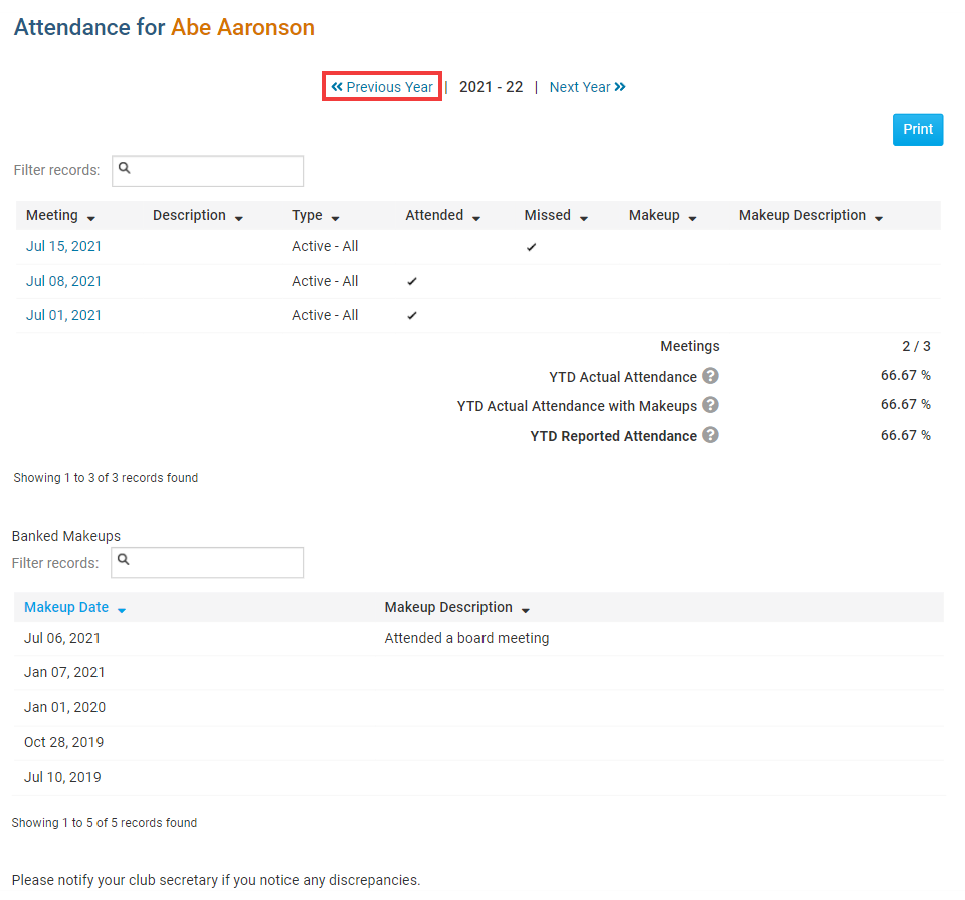
6. If you wish to print out the information, click on the printer icon at the right. This will activate your computer's printer and open a print setup window.