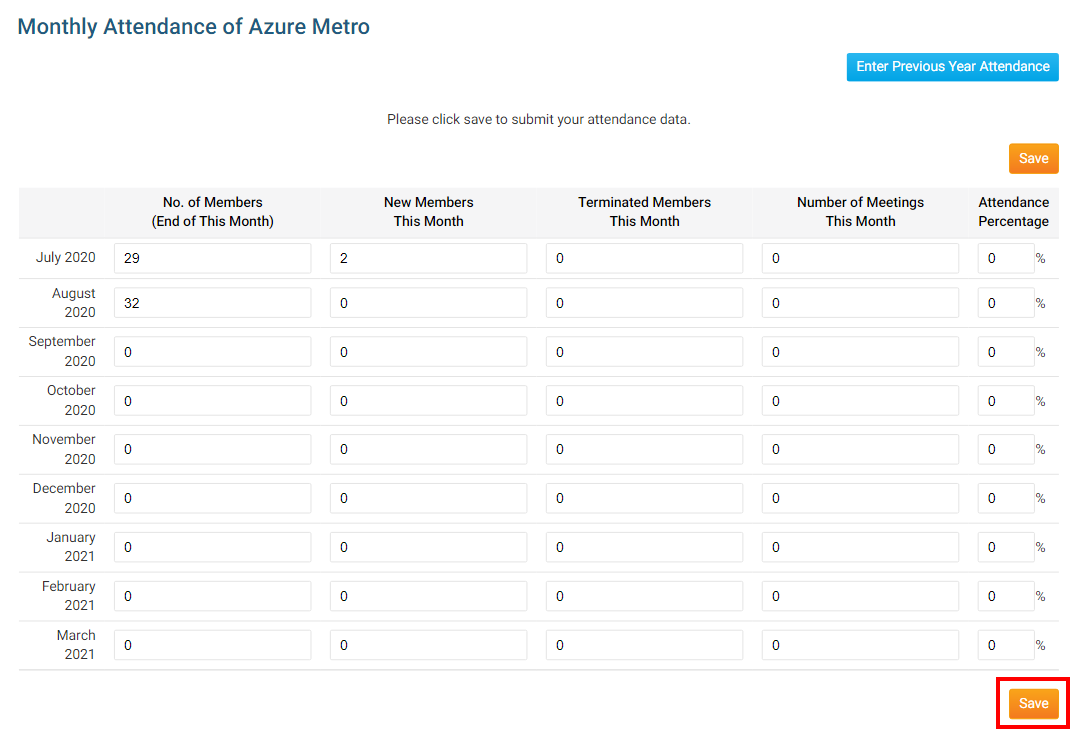You have the option to enter and track your club's monthly attendance figure via your District Page.
-
First, login to your district website.
-
Next, click on the Attendance tab.
-
Now, click on the Club Attendance link.
-
You are now on the Club Attendance page, where you may view and edit the attendance reports from clubs in your district.
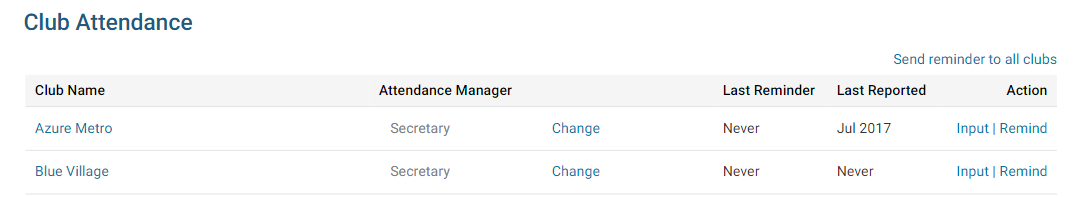
-
Click Input next to the desired club name in order to enter attendance specifics for that club.
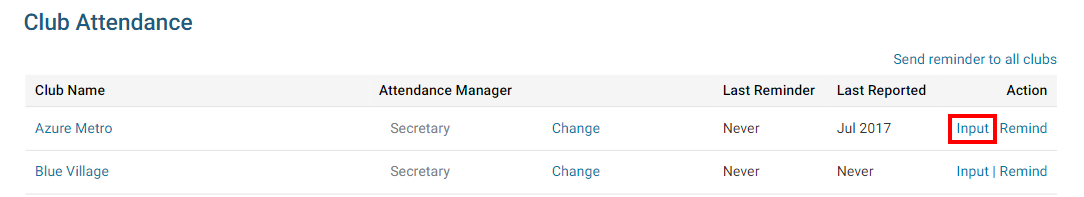
-
You will see input boxes for several pieces of information: number of members and percentage of attendance. This will appear for each month so far in the year up until last month.
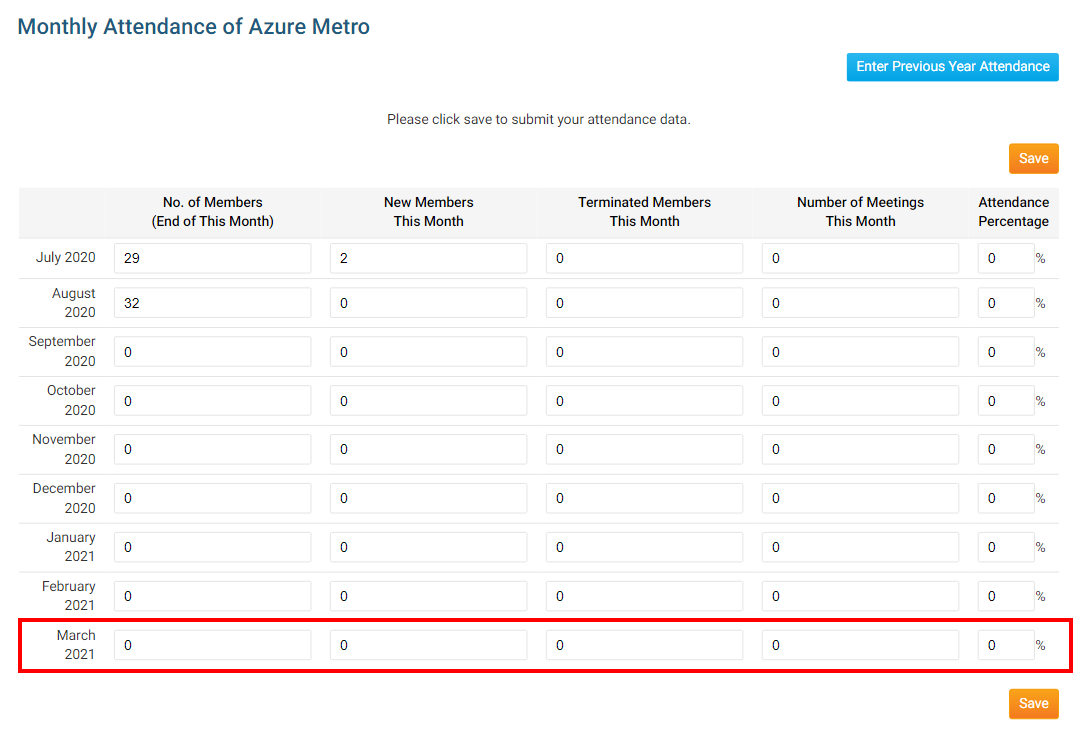
-
Enter relevant attendance numbers and click Save.