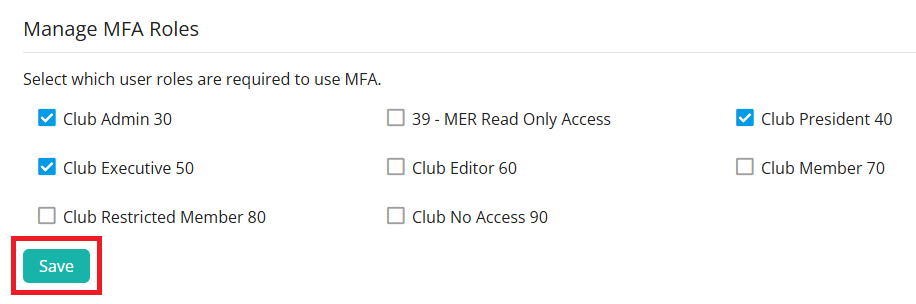Multi-Factor Authentication (MFA) is a security process that requires users to provide two or more authentication factors from different categories, such as passwords, biometrics, or authentication tokens, to access a system or account. When MFA is enabled for a role, all users in that role will be required to enter a verification code sent to their primary email address each time they log in.
To manage your club's MFA settings, follow these steps:
-
Log in to your account through your club homepage, then click on Member Area on the top right under your club banner. Alternatively, click here to go directly to the ClubRunner login page.
-
Click Settings on the left-hand menu navigation.
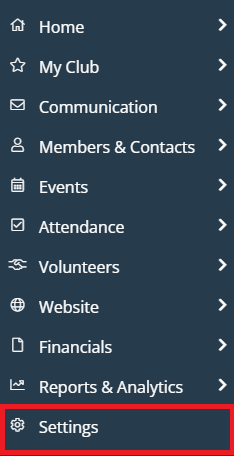
-
Click the Account Setup tab.
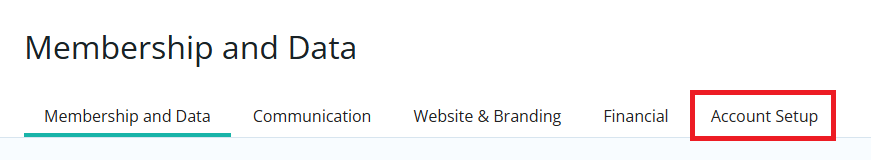
-
In the General section, click Multifactor Authentication Settings.
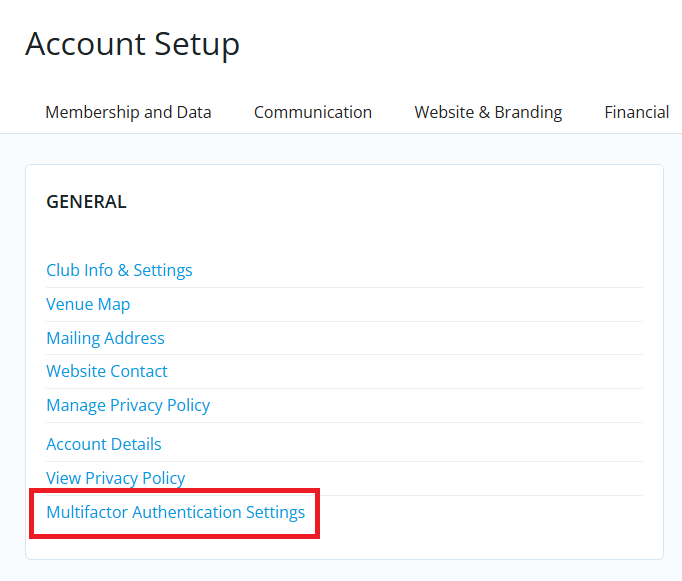
-
On the following page you may toggle which account roles will be required to use MFA for logging in. When you have made the desired changes to the settings, click Save.