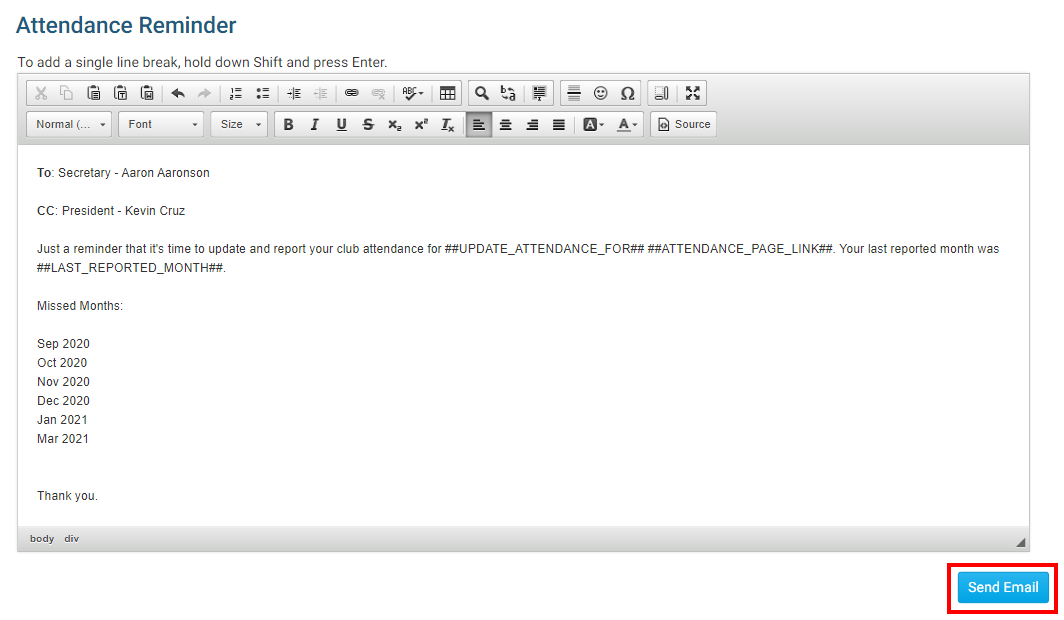Although ClubRunner makes attendance reporting an easy and efficient process, from time to time it becomes necessary to remind club attendance managers of the need to update. It is possible to remind a specific club or all clubs in a District to update their attendance using the district Attendance module.
-
To send out a reminder to the clubs, you must first log in to your District website. Click Member Login at the top right and enter your details.
-
You are now logged in. To access the District Administration page, click on Member Area on the top right.
-
Next, click on the Attendance tab.
-
Now, click on the Club Attendance link on the left.
-
This brings you to the Club Attendance page, where you can view a summary of all clubs in the district, and see the last time they reported their attendance. To send out a reminder to a specific club click Remind on the same line as the club.
Note: If the club does not have an identified Attendance Manager, you will be unable to contact them in this way.
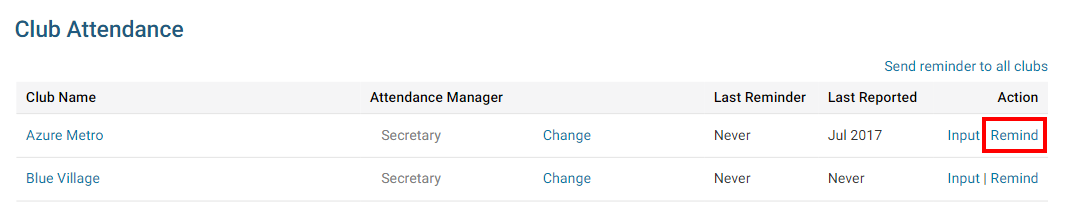
-
To send a reminder to all Clubs, please click the link Send Reminder to All Clubs near the top right.
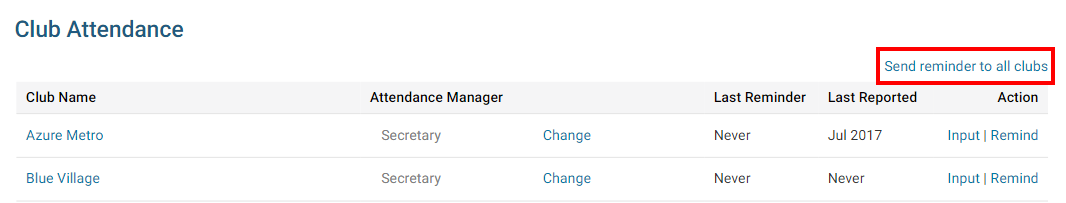
-
This launches an email editing field, where you can send a personalized email reminder to all club secretaries and/or attendance managers.
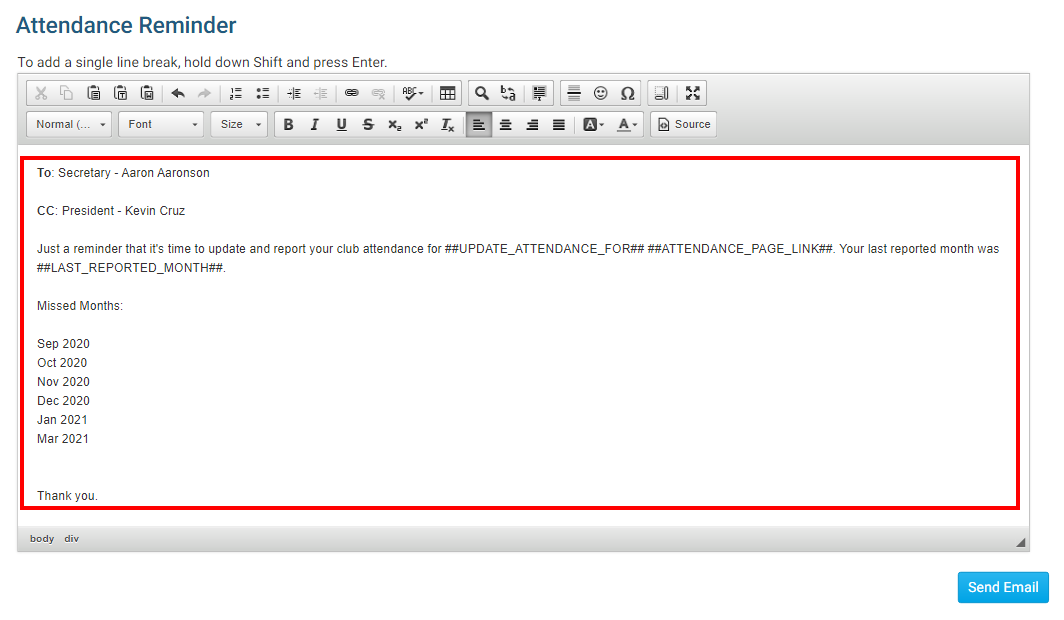
-
When you have finished composing your email, click on the Send Email button on the bottom of the screen.