You can set your club to automatically integrate the member list with Rotary International, by opting in at their webpage. Follow the directions below to turn on the RI Integration Feature.
At Rotary.org:
- You can set ClubRunner as your View and Edit Club Management Vendor by using the attached guide. You can find the latest copy of the guide at MyRotary.org:
https://my-cms.rotary.org/en/document/how-choose-or-change-club-management-vendor - After completing the steps as outlined in the guide, please continue to the 'In ClubRunner' section.
- There maybe 24 hour delay from the time a club opts in (authorizes the vendor) to the time the authorization takes effect. Authorizations are processed by a database procedure that is scheduled to run once a day.
- Only the Club's President, Secretary, or Executive Secretary / Director may access this page.
In ClubRunner:
1. Now, log into your ClubRunner home page as usual. Click on the RI Integration tab.
2. Next, click on the RI Integration Settings link.
3. You are now on the RI Database Integration page. Click the box labelled Switch On Data Integration.
Note: If the box to check mark is not there, please verify that the Club ID Number is populated correctly under the Club & Info Settings page. Please read the article called How do I edit my club's information? to learn how to do this. If you find your Club ID number is missing, please email us at support@clubrunner.ca or click contact us at the top-right of the page.
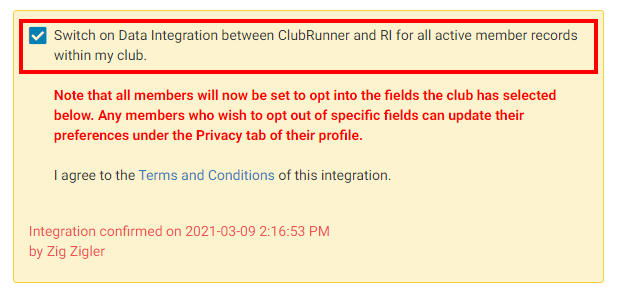
Once you click on the check box to enable the RI database integration it performs a check. If the connection fails, a message will appear stating "The RI integration service is currently experiencing technical difficulties connecting to Rotary’s servers. Please try again later." If you receive this message please try again after an hour or more.
For further information click here to go to the Club RI Integration section of our Knowledgebase.
