From time to time, your club members may end up leaving the club, or may need to withdraw from active participation of the club, whether due to a move, disinterest, or recovering from a lengthy illness. In these case, you can retain these members within ClubRunner as an Inactive Member. In order to terminate an individual's membership and move them to the inactive member list, you can follow these steps:
Once a member has been terminated, the following actions will be performed to their profile, if applicable:
-
Moved to the inactive member list.
-
Access level will be reset to 70 (Member).
-
The member will be removed from any committees.
-
The member will be removed from any distribution lists.
-
The member will be removed from the Executives & Directors list.
-
Log in to your account through your club homepage, then click on Member Area on the top right under your club banner. Alternatively, click here to go directly to the ClubRunner login page.
-
On the left-hand menu, click the arrow to the right of Members & Contacts, then click on Members.
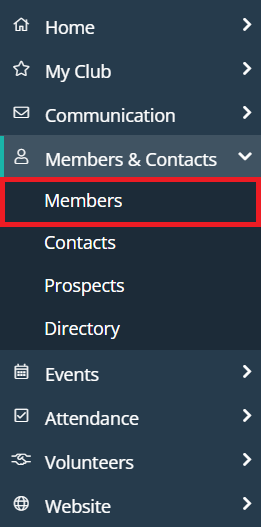
-
This brings you to the Members page where you will see a list of all your active members.
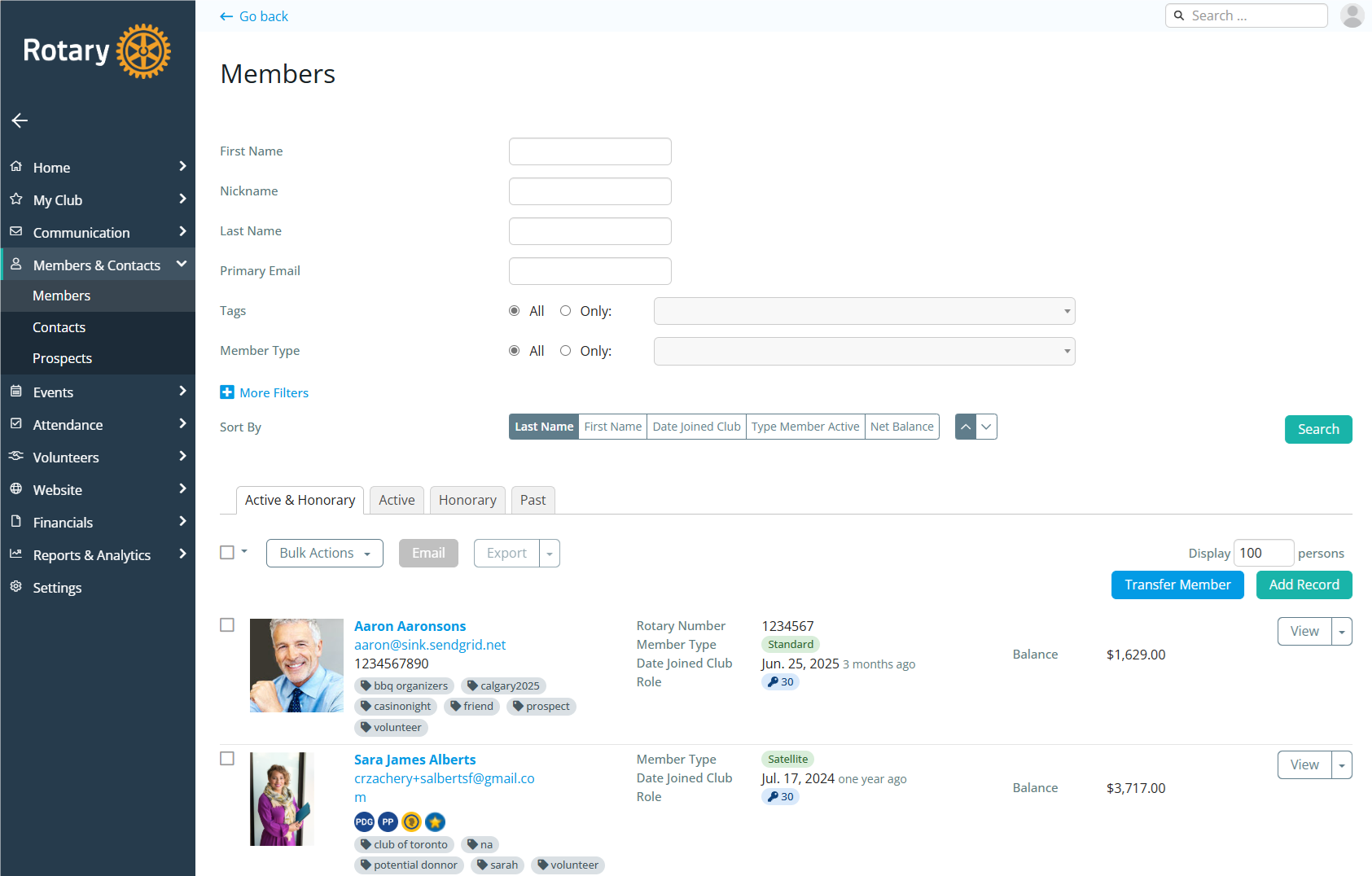
-
Click on the dropdown menu next to a member's record and select Change Status.
-
Next, click on the Terminate Membership button.
-
Enter the date of termination using the date selector.
-
Select the termination reason from the available list. If none of the available options are valid, you can enter a custom reason using the Other field.
-
Rotary clubs can then determine whether or not to report the termination to Rotary International.
-
Once you are ready, click on the Terminate Member button to complete the status change for the selected member.
