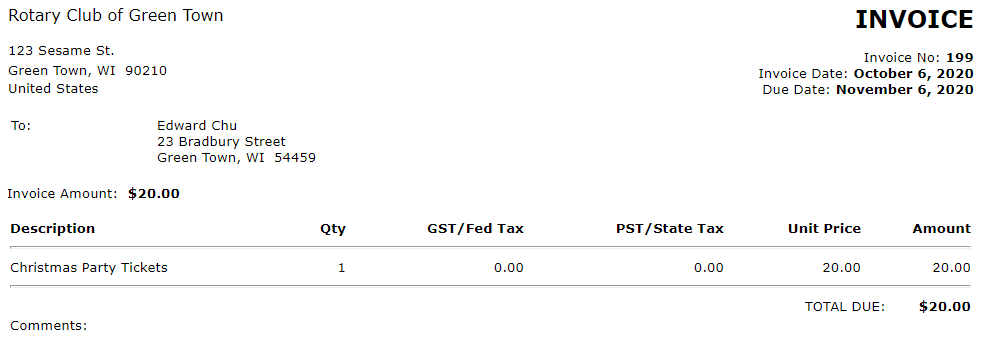ClubRunner lets you check your account balance at any time. With the My Account Balance feature you can view any outstanding club bills, such as dues or fines, as well as any money the club may owe you for refunds.
To access My Account Balance, you must go to your club homepage and log in. Then, click on Member Area on the top right.
Along the top of the screen, you will see several tabs. Click on the My ClubRunner tab.
Click on the My Account Balance link on the menu bar just below the tabs.
You are now on the My Transactions screen. Here, you can see an overview of invoices issued to you by the club in the current year, as well as all credits. It also lists your total outstanding payment or credit. You can even make a payment.
To make a payment enter in the amount you would like to pay. By default, it will match the account balance. Then click on the Make a Payment button. A new page will load asking for your credit card information.
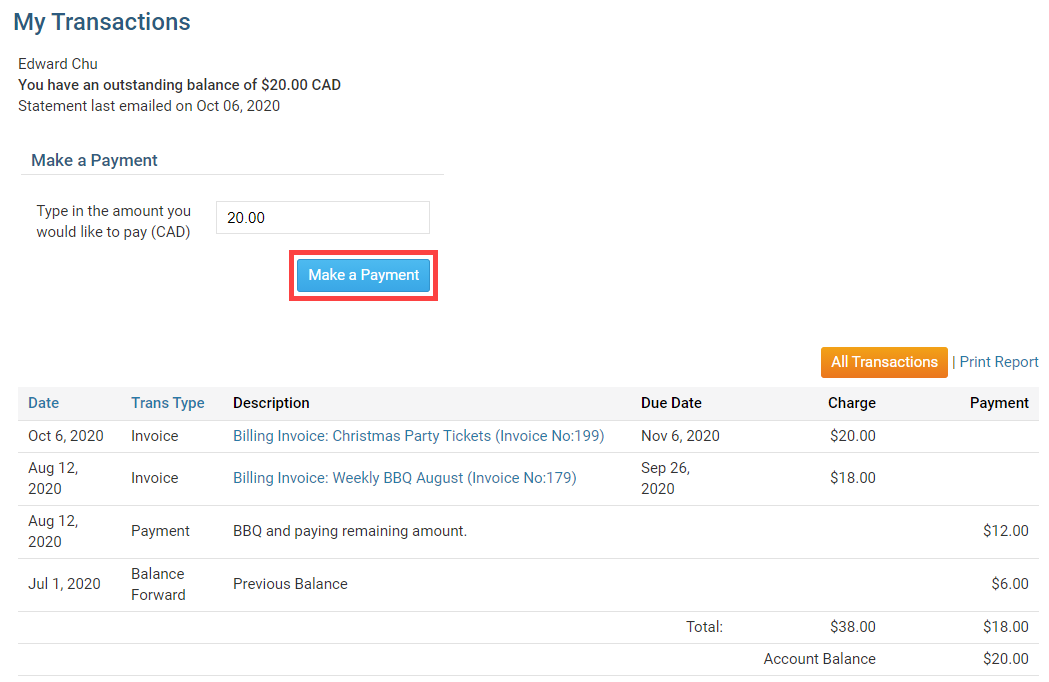
If you want to see past transactions, click All Transactions.
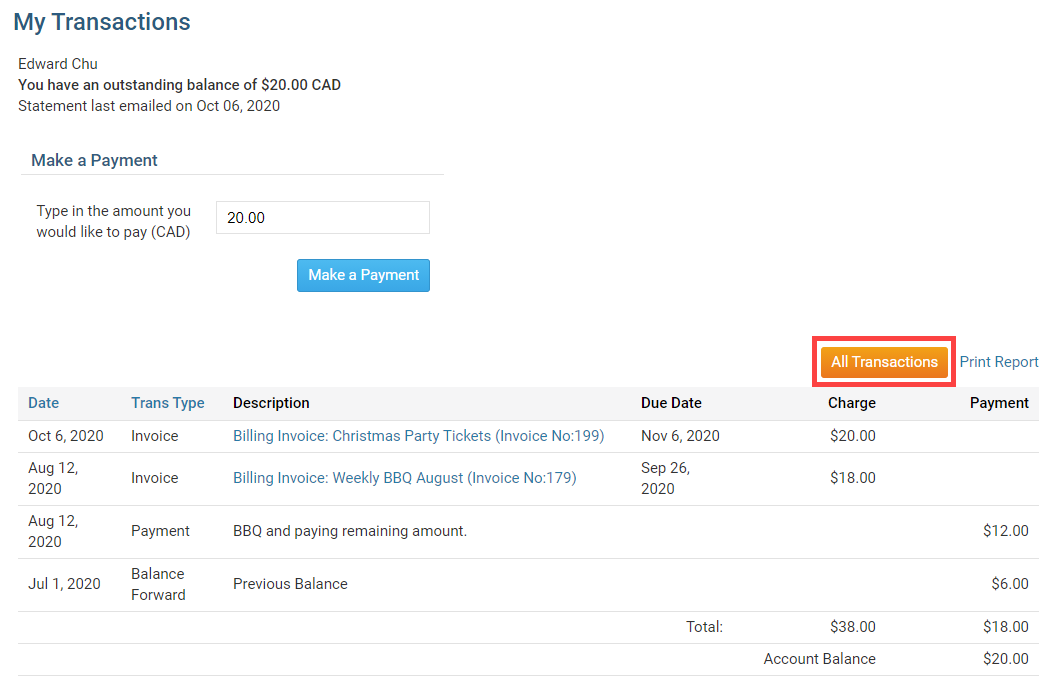
If you'd like to print a hard copy of the transactions displayed on the screen, click Print Report.
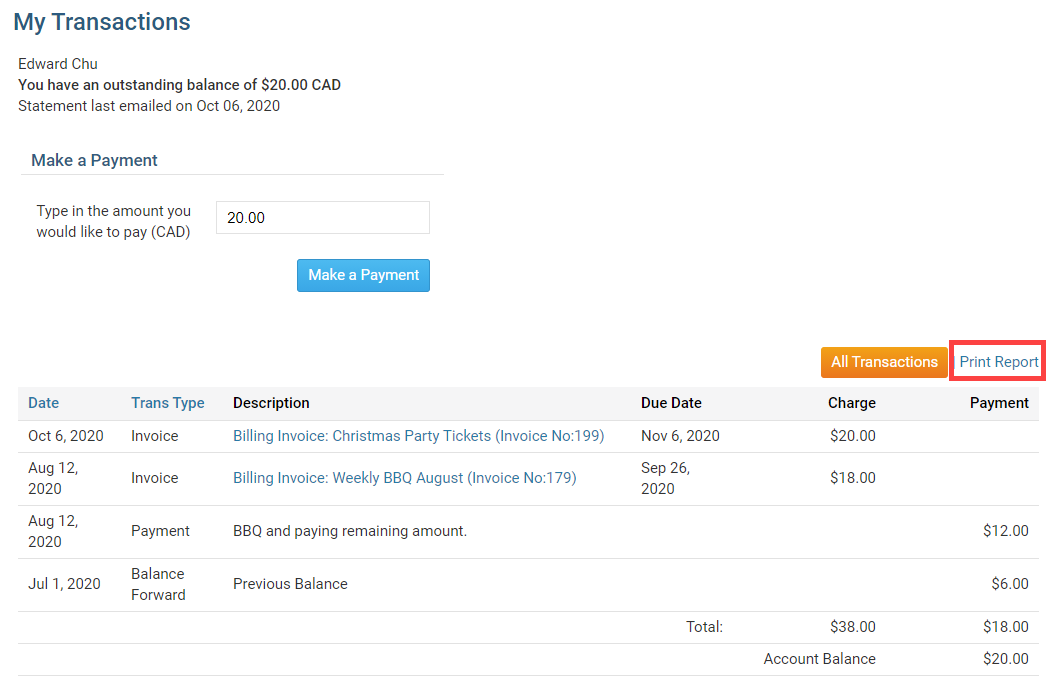
Now, let's examine the details of a specific invoice. To do so, click on the invoice description.
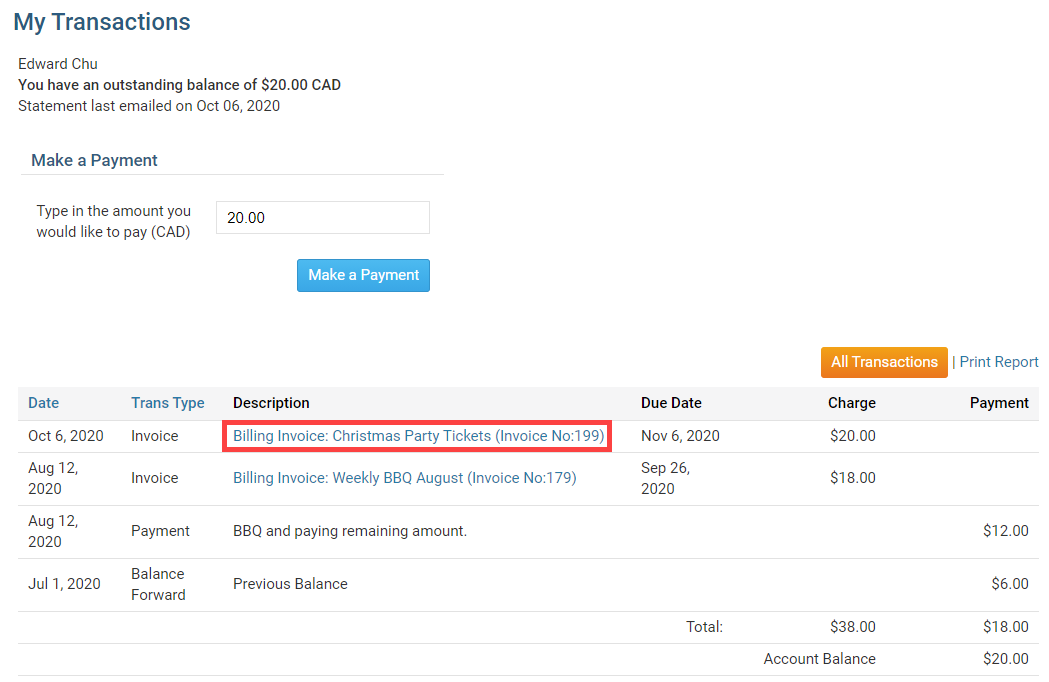
This will open a copy of the invoice in a new window.