You can download a spreadsheet list for different Club Positions using your District database.
Use the steps below to download a spreadsheet file for any Club Position:
In the District Member Area, in the top blue bar, click Membership.
In the grey bar below, click Define Club Executives.
On the Define Club Executives page, click the Define Club Positions link, just below the page title.

While viewing the Define Club Position Types page, click the View Members link on the right for the position.
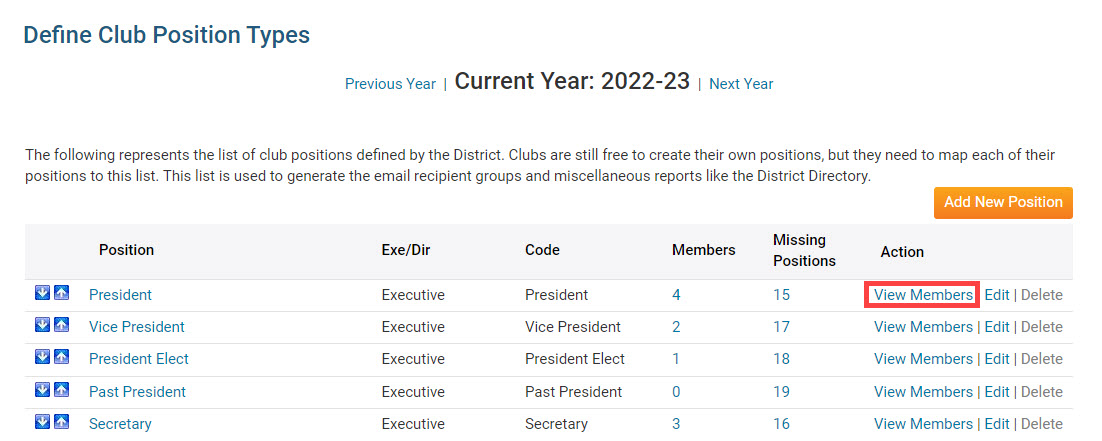
Click Export to CSV to download a spreadsheet with the member information for members holding the position.
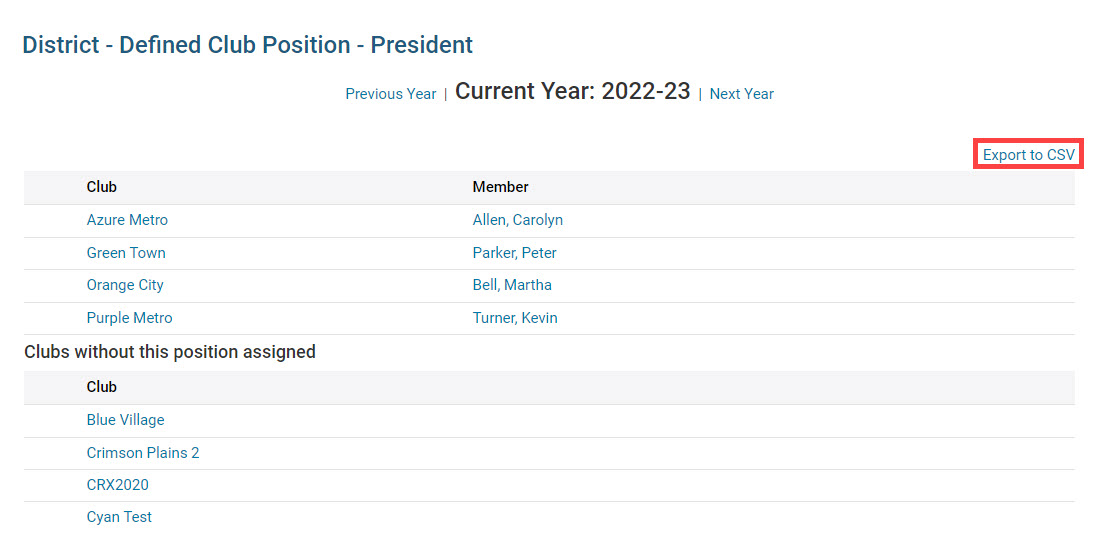
Note
On the District - Defined Club Position page, you can click Previous Year, or Next Year, to navigate to the list of positions for those years.
