Using the Compare and Synchronize tool in the RI Integration module, you are able to view the current synchronization status of each member of your club. Members who are currently connected to Rotary International will appear with in the Members in Sync chart at the top of the page.
This guide covers how to fix and match member records appearing in the Members Missing in RI and Members Missing in ClubRunner sections.
To learn more about how to use the Compare and Synchronize tool, please see the How do I use the Compare & Synchronize tool article.
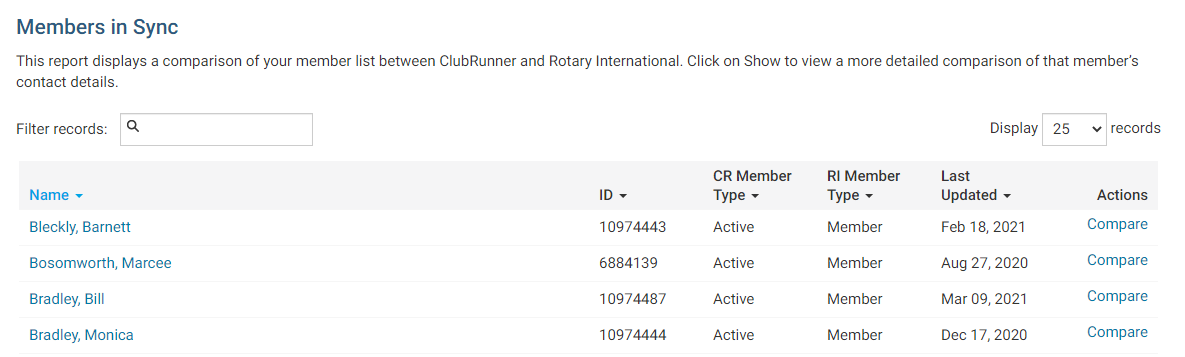
Members Missing within ClubRunner and Rotary International
Within the Compare and Synchronize tool, a common issue that comes up is that a member will appear within one of the different Compare and Synchronize sections, namely:
Members Missing in ClubRunner
Members Missing in RI
This situation occurs when a club member is correctly listed as an active member of the club within both the Rotary Database and within ClubRunner - however, the ClubRunner system is unable to connect the records for the member within both systems, typically due to a missing or invalid Rotary membership ID within their ClubRunner member profile.
The Rotary ID, member full name, and membership type are used to connect the two records and ensures changes made to the member's ClubRunner profile are integrated to their Rotary International profile successfully. Without a matching Rotary ID for the member, the information is unable to flow between ClubRunner and Rotary International.
If a member is new to Rotary and has not been assigned a Rotary ID, they will appear in the “Members Missing in RI” section and can be synced by clicking the actions drop-down and selecting the Add Member To RI option. This will add the member to the RI synchronization queue, and within 24 hours they should be assigned a Rotary ID and synced to RI.
If the member has an established history with RI, they are likely missing the Rotary ID in their member profile. You may add this by clicking the actions drop-down and selecting the Add Rotary Member ID option to confirm the Rotary ID and sync the account to RI.
If a member is listed in the “Members Missing in ClubRunner” section, you may click Add Member to ClubRunner to create a member record for your club.
For information on how to edit a member’s profile, see the What is the member profile, and how do it edit it? article on the Knowledgebase.
