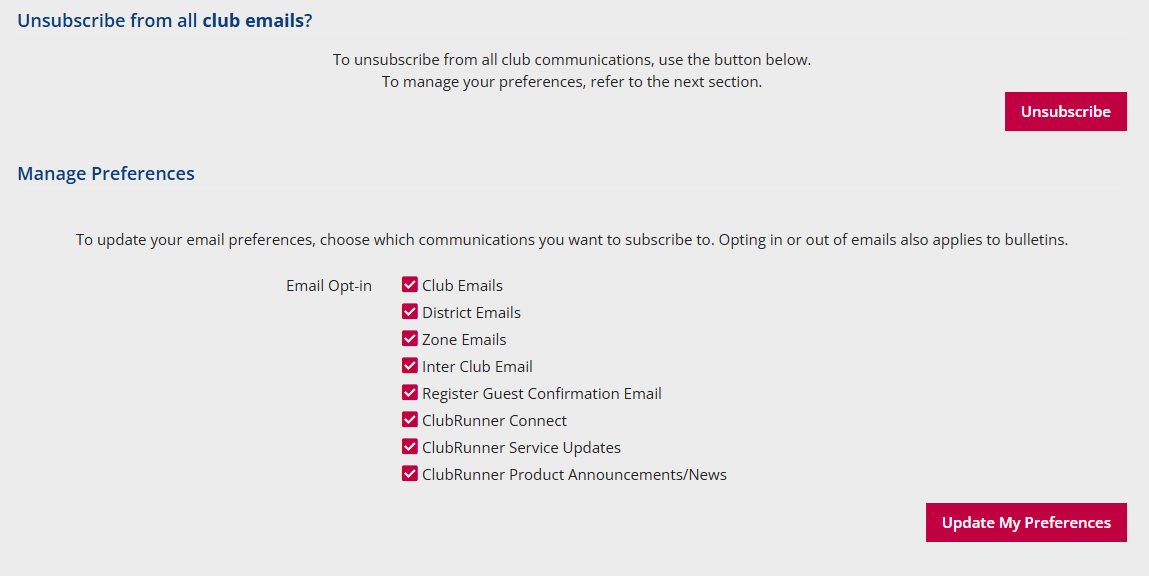You may choose to limit the types of email communications you receive from your club, or need to edit your email preferences to opt back into previously-unsubscribed communications. This support article will show you how to edit your email preferences through your member profile.
-
Log in to your account through your club homepage, then click on Member Area on the top right-hand corner under your club banner. Alternatively, click here to go directly to the ClubRunner login page.
-
Click the profile icon in the top right-hand corner of the page, then click Profile.
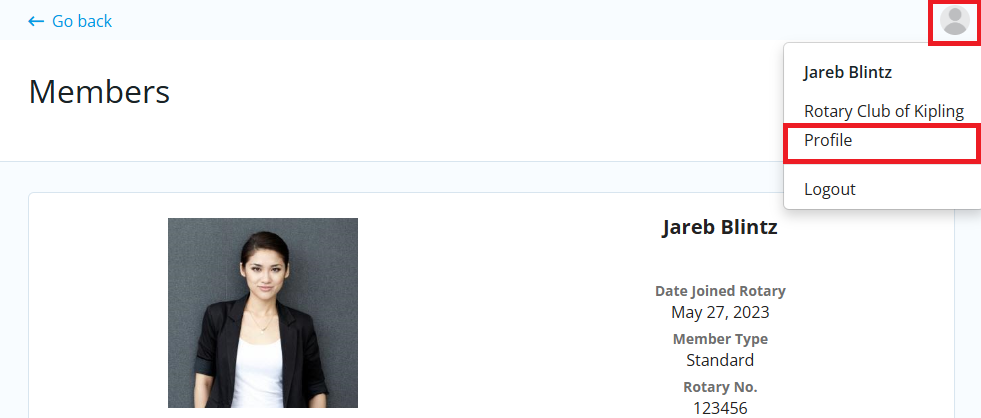
-
Click the Communication tab.
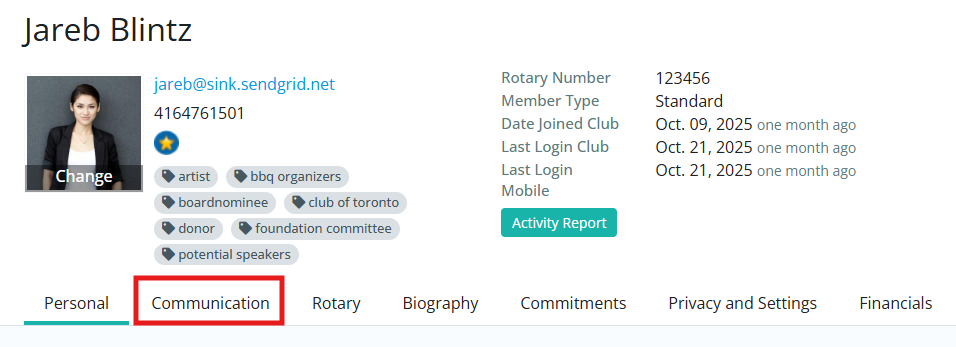
-
Click go to Email Preferences.
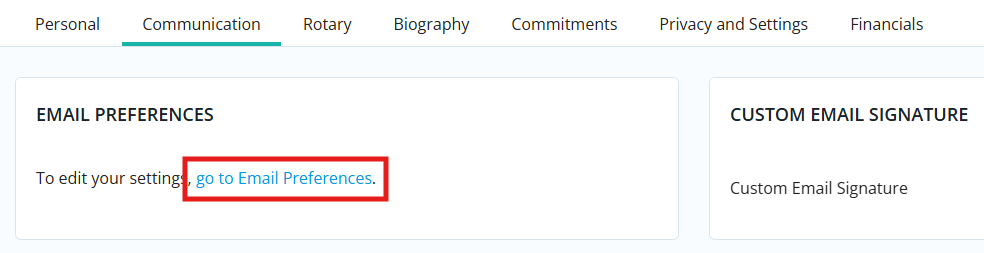
-
Here you may click the checkboxes to opt in or out of any type of email communication from ClubRunner. Click Update My Preferences to save your changes, or click Unsubscribe to unsubscribe from all club communications.