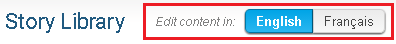Clubs are found all over the world in many different languages. To make it easier for members and users to use ClubRunner, we have multiple languages available.
To see what languages we have available, read the page called ClubRunner Multi-Lingual.
To add an extra language to your subscription, please email sales@clubrunner.ca. An extra fee will apply.
If your Club has more then one language available, you can change to it when viewing the website or in the member area.
The website:
Single Language:
Go to the Club's website and near the top left, click on the language you would like it changed to.
Single Language:

Multiple Languages:
Go to the Club's website and near the top left, click on the language drop down.
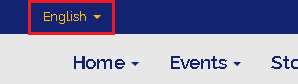
Then select the language you would like it changed to.

Member Area:
Login to ClubRunner and click on "Member Area" near the top right.
Near the top right, you will see two or more different languages as links. Click on the language you would like to use.
Note: If there are no links with language names near the top right, then the Club or District are not subscribed to multiple languages.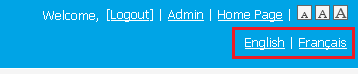
Creating and Editing Content with Different Languages:
When the Club has more then one language available, whenever you create or edit the website, bulletin, story and more, you would have to recreate a duplicate of it in the other language. The best way is to copy and paste the content, then translate it into the other language.
After creating or editing content, click on the other language to switch instances and recreate or edit in the other language.
Examples:
Website Designer
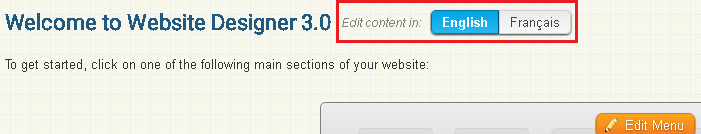
Story Library