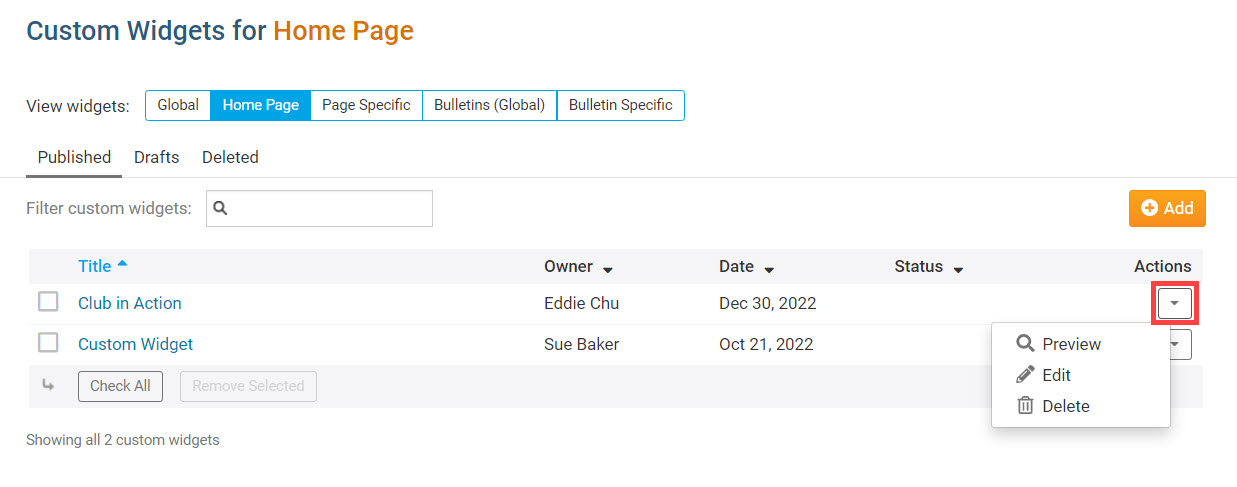You can see a detailed list of all the custom widgets you've created. They can even be sorted into categories.
To access the list of all your custom widgets:
Login to the Member Area.
Along the top tabs click Website and then Website Content on the grey menu just below.
Click Home Page Custom Widgets.
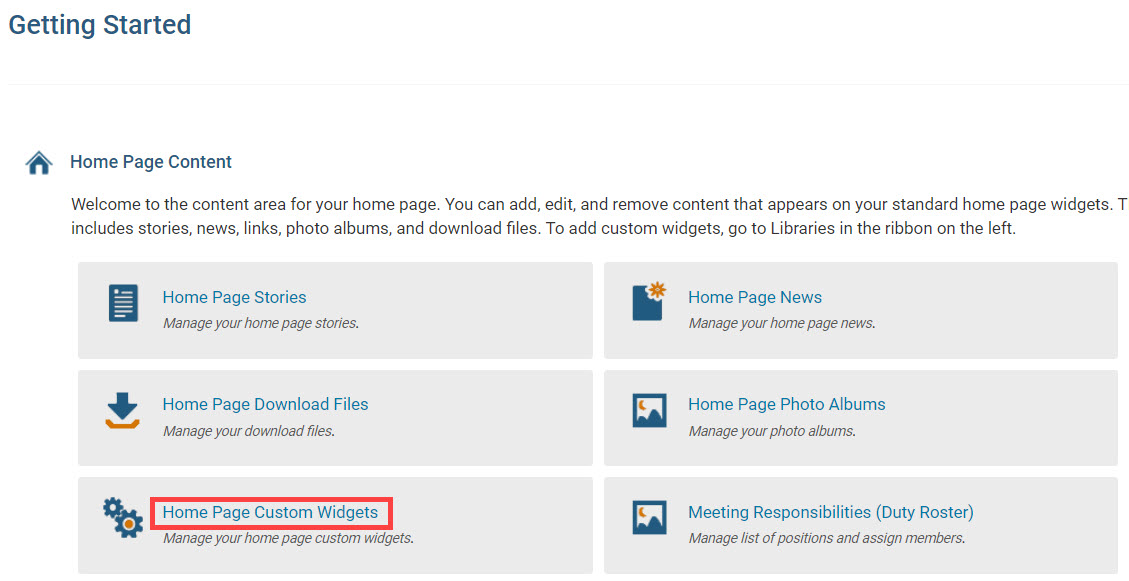
You will see a series of filters in the View Widgets section along the top. These filters let you view different types of widgets:
Global: Global custom widgets can be used for the home page, and any custom pages.
Home Page: The Page Specific custom widgets that were created for the home page.
Page Specific: The Page Specific custom widgets that have been created for each custom page. When clicking Page Specific, a pop-up will appear to select the Custom Page the Page Specific widgets were created for.
Bulletins (Global): The Bulletins (Global) widgets can be used on any bulletin.
Bulletin Specific: The Bulletin Specific widgets that have been created for each bulletin. When clicking Bulletin Specific, a pop-up will appear to select the Bulletin the Bulletin Specific widgets were created for.
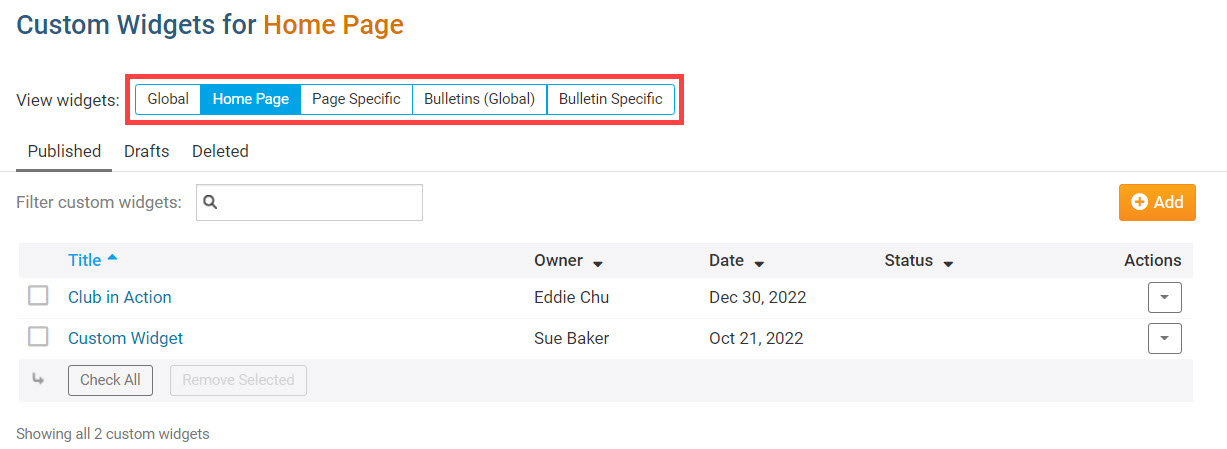
Once you go to the appropriate list of widgets, you can Preview, Edit, or Delete any widget by clicking on the dropdown arrow under the Actions column.