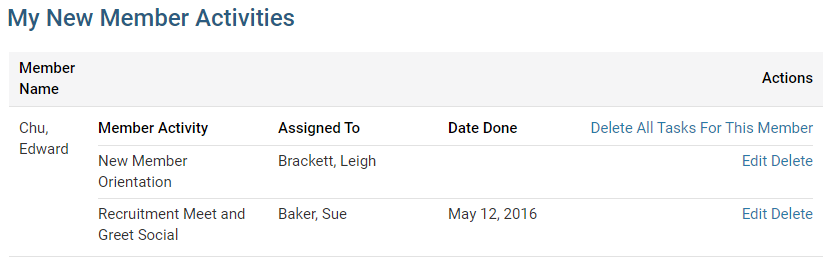This link is connected to the New Member Orientation feature. If you are a new member, you can see what new member activities have been assigned to you. Other members can view the new member activities that are underway.
- To view the New Member Program Activities, you must go to your club homepage and log in. Then, click on Member Area on the top right of your Club home page.
- Along the top of the screen you will see several tabs. Click on the My ClubRunner tab.
- Next, click on the New Member Activities link under MyClubRunner, on the right hand side of the screen.
- You are now on the New Member Activities page. Here, you can view any new member activities that have been assigned to you. In this example, the member has been assigned to New Member Orientation.