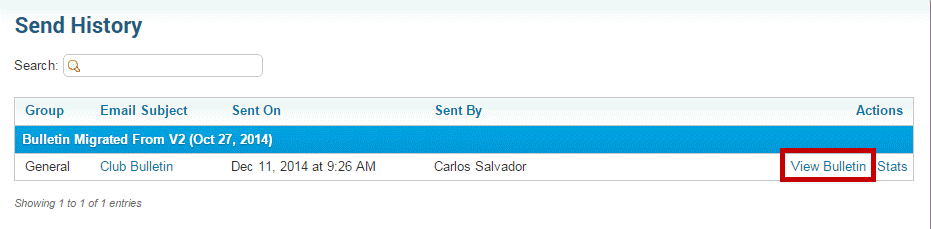All your previously distributed bulletins are archived in the Send History. Bulletins are displayed according to email subject, and according to the email group to which it has been sent.
To access the Bulletin Send History, you must login to your member page. Click on Member Area at the top right of your home page.
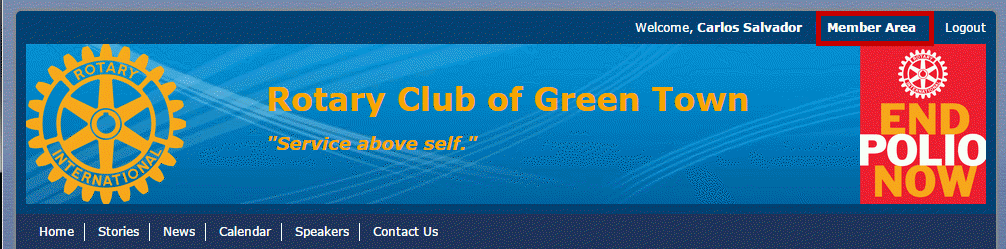
Click on the Bulletin tab on the top Menu bar of the Administration page and then click Manage Bulletins.
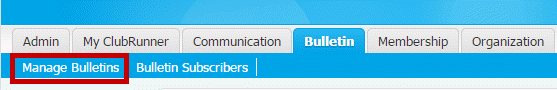
You will be taken to the Bulletin welcome page. Click on the Send Bulletins icon under the eBulletin 3.0 header.
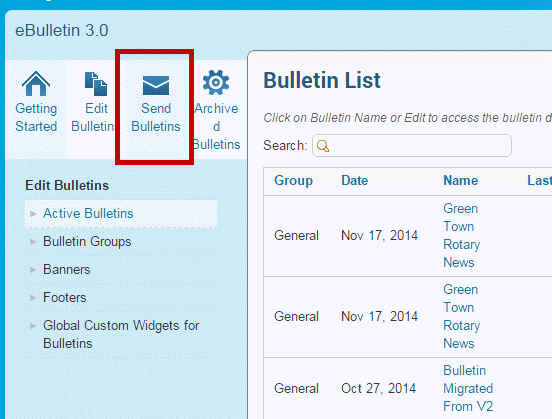
Now click on the Send History link under the Send Bulletins menu on the left.
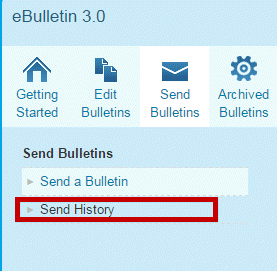
Bulletins on the Send History page are displayed according to the date they were mailed. You may select to organize them instead by name or sender by clicking on the relevant options over the list.
Note: Scheduled bulletins will appear at the top of your Send History list along with the date of scheduled delivery.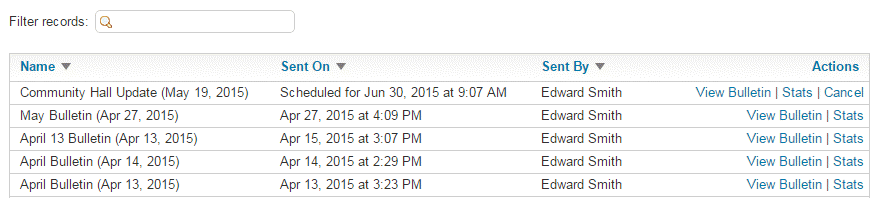
You can Search the list of bulletins by the email subject or sender.
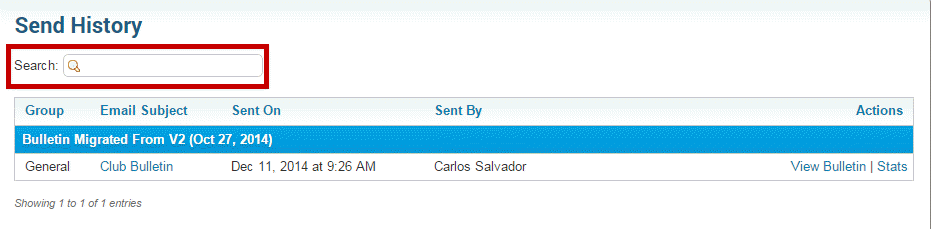
You can view the sent bulletin by clicking on View Bulletin.