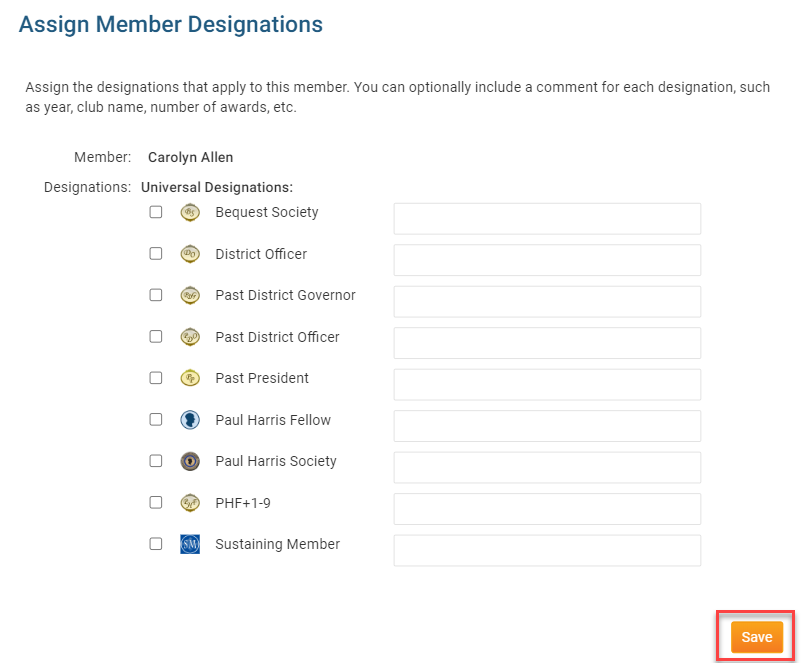Club members may receive special member designations to acknowledge a particular status or function within the club.The Rotary Club has a number of common designations, such as Paul Harris Fellow or Sustaining Member. Clubs may also create their own new designations for internal use. You may assign member designations through your district homepage.
To add a member designation, go to your district webpage and click on the Login link at the top right of the page. Then, enter your login details on the page that appears.
You are now logged in. To access the District Administration page, click on Member Area on the top right.
You are now on the District Administration page. Click the Membership tab just under the header.
Next, click on the Member Designations link.
You are now on the Member Designations page. You may click on the name of a club to view its active members and assign a member designation.
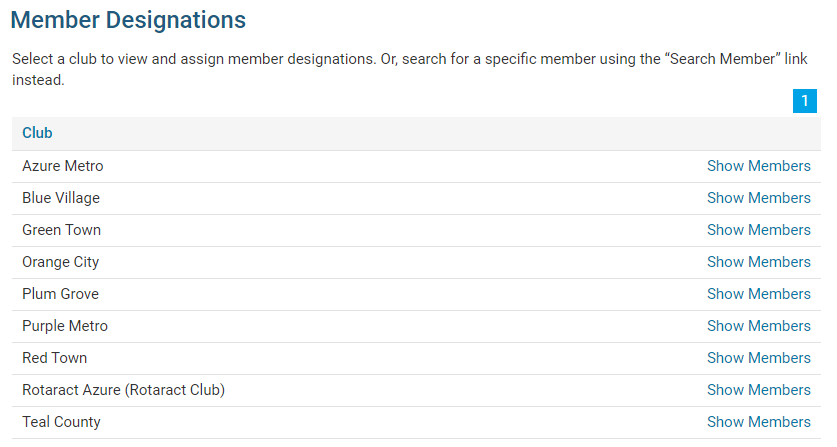
Alternatively, you may search for a specific member by clicking on the Search Member link under the Designation Admin header on the left side.
On the Search Member page, you may select the club to which the member belongs using the drop down menu.
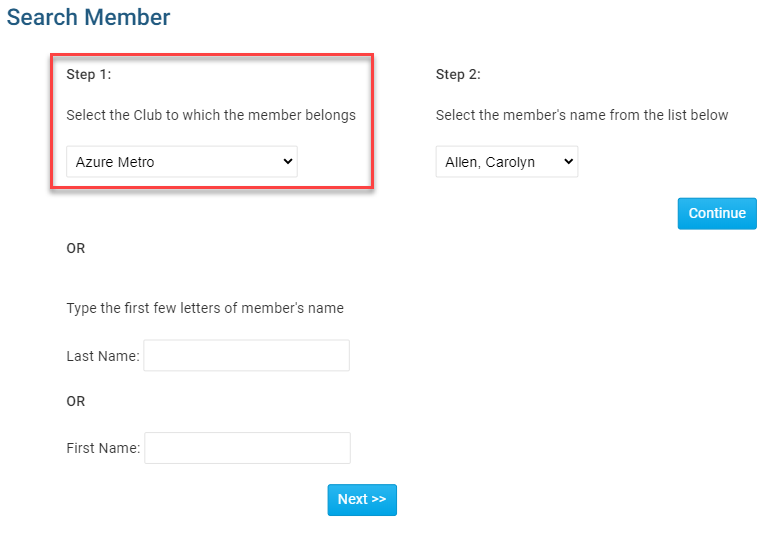
You may also search by Last Name or First Name. When you have finished entering the name, click the Next button.
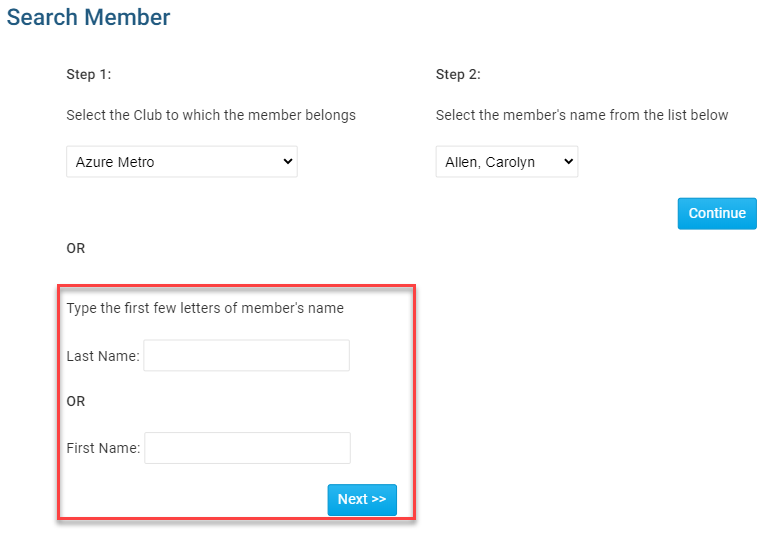
If you have selected a club, use the drop down menu to choose the right member. If you searched by name, the drop down menu will display all those members in the district who match that name. Click Continue when you have selected the member.
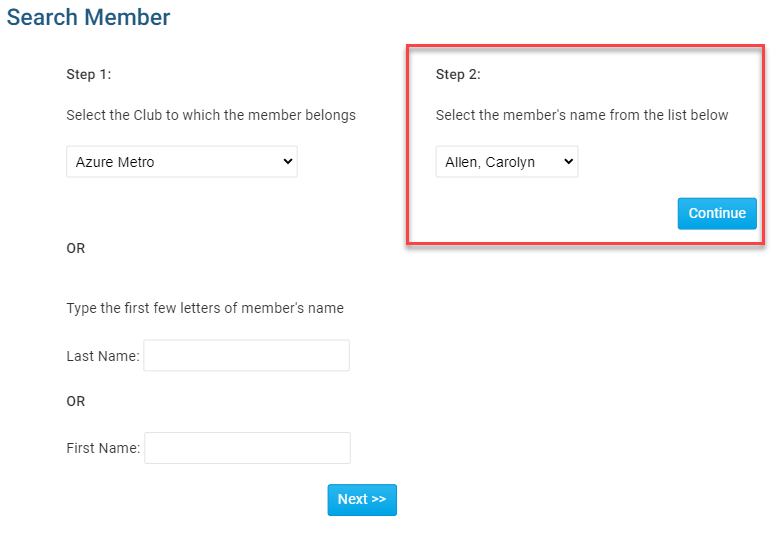
You are now on the Member Designation page, where you may assign designations to the member you have selected. Click on the appropriate designations to assign them.
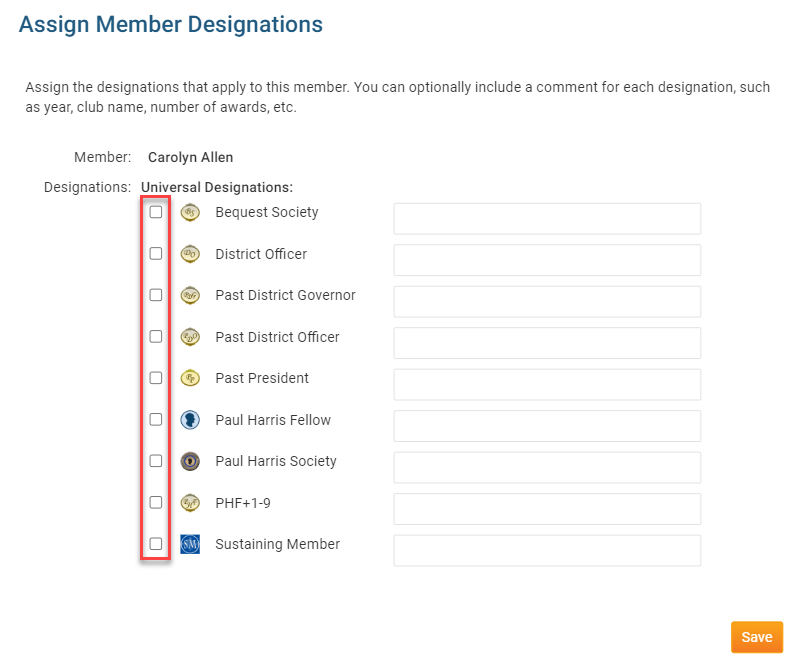
When you are finished, click the Save button at the bottom of the screen.