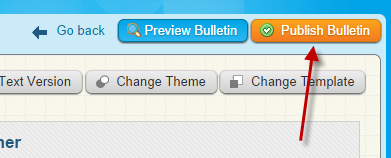The following Instructions will demonstrate how to add Duty Roster Widget to the Bulletin.
Login to the Admin page.
Tap on the Bulletin tab and click the Manage Bulletins link.

Click on the Edit Bulletins button
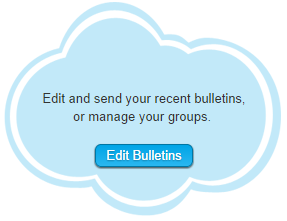
Click on Edit next to the bulletin you wish to modify
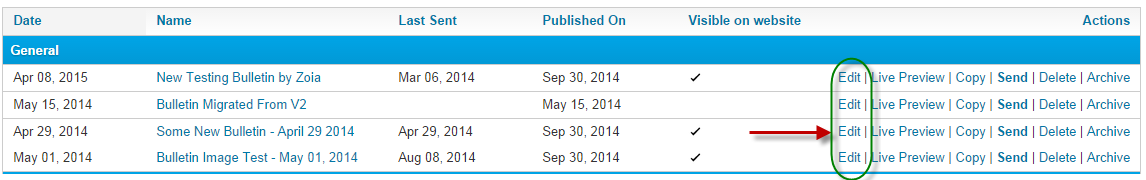
Click on the Events tab
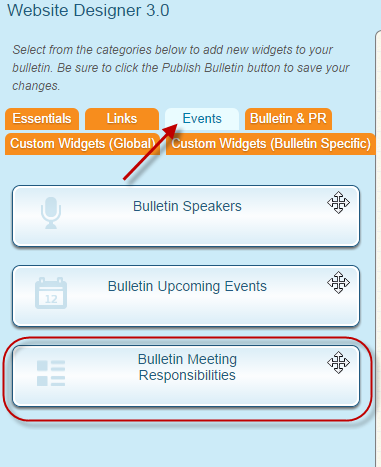
Left click and hold your left mouse button over the widgets and drag the widget from the left and drop it within the Bulletin. Depending on where you drop the widget it will resize.
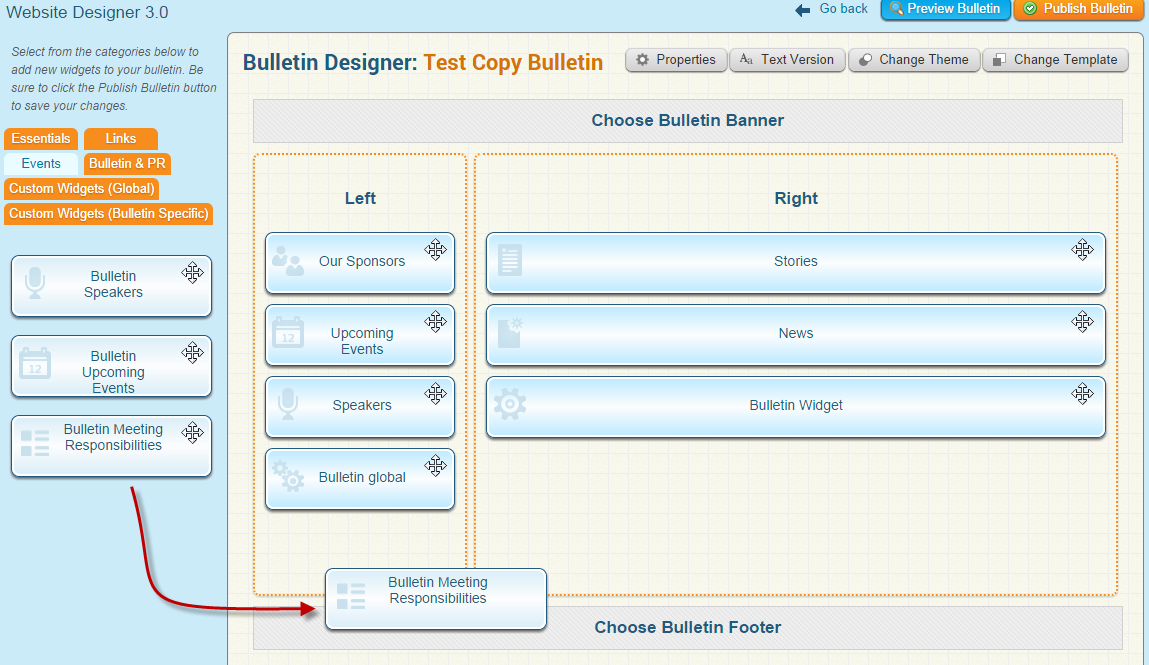
Click the Publish button to finalize the changes on the website.