To add time ranges follow these steps:
Note: The event chair can add a registration even if the form date has passed. This permits you to add late registrants and special guests after the signup window for other members has expired.
1. Click on Time Ranges under the Form Designer section.
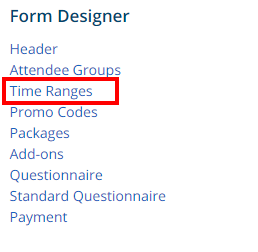
2. Click on the Add New Milestone link on the top right corner.

3. Specify a date by clicking on the calendar icon.
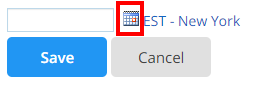
4. Click Save.
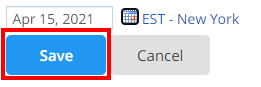
5. You can now edit the milestone details by clicking on the Pencil icon on the right of the milestone.
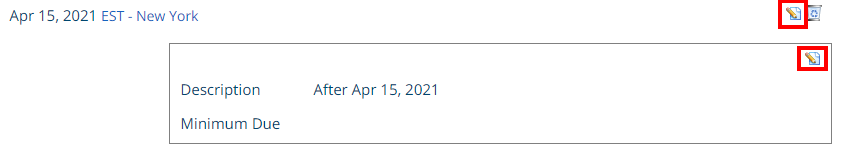
Note: Once you have created a time range, you must specify the pricing for this time range under each Package and Add-on.
