Your District Executive list only applies to the given calendar year in which it was created. However, you can easily carry your current list of executives over to a future year. You can do this for Clubs in your District through your District website.
-
To manage your executives, you must go to your District homepage and log in. Click Member Login at the top right, just above your club banner.
-
Then, click on Member Area on the top right, under your club banner.
-
Along the top of the screen you will see several tabs. Click on the Organization tab.
-
The Organization tab contains several features which allow you to organize your club membership. Now, click on Executives and Directors under the Organization tab.
-
You are now on the District Organization Chart page. Here, you can identify club directors and executives, remove past directors and executives, edit their contact details, and more.
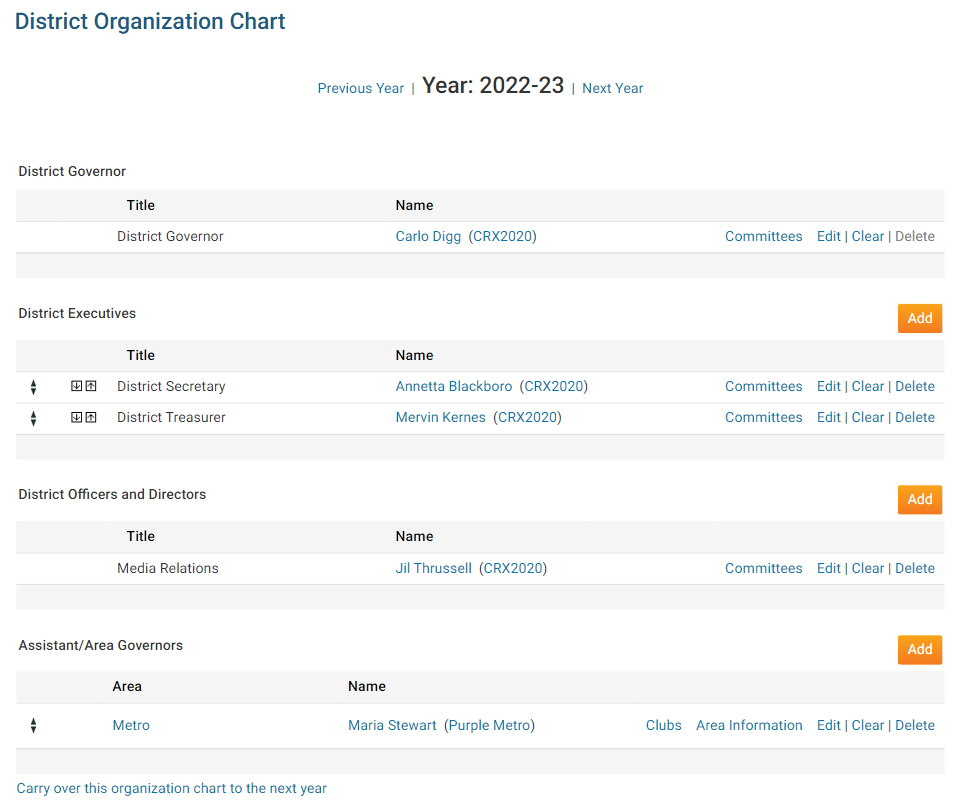
-
To carry over the existing positions with their current members, click on Carry over this organization chart to the next year at the bottom of the page, as highlighted below.
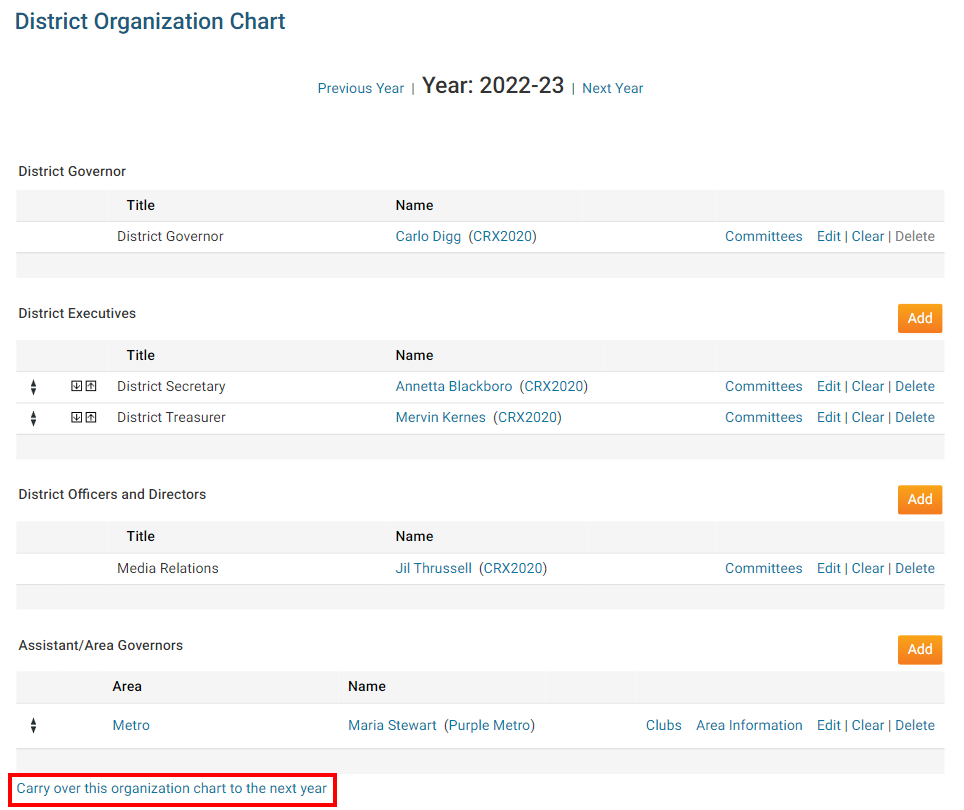
-
Your currently assigned members are automatically carried over in their position until next year.
