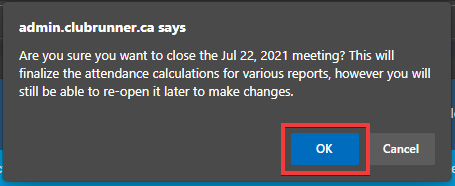When you close a meeting, you submit it to your district and can no longer make changes to the attendance or rules. You have the option to re-open the meeting at a later date, if necessary.
-
To access Attendance, you must log in to your club website. At the top right of the screen, above the banner, you'll see the words Member Login. Click on this and enter your login details when prompted.
-
You have now been returned to your club homepage. Click on Member Area.
-
You are now on the homepage, where you will see a number of tabs. Click on the Attendance tab.
-
Next, click on the Meetings link that appears.
-
You are now on the Meetings page, where you are presented with a list of past meetings. Select the meeting you wish to close, and click the Close link.
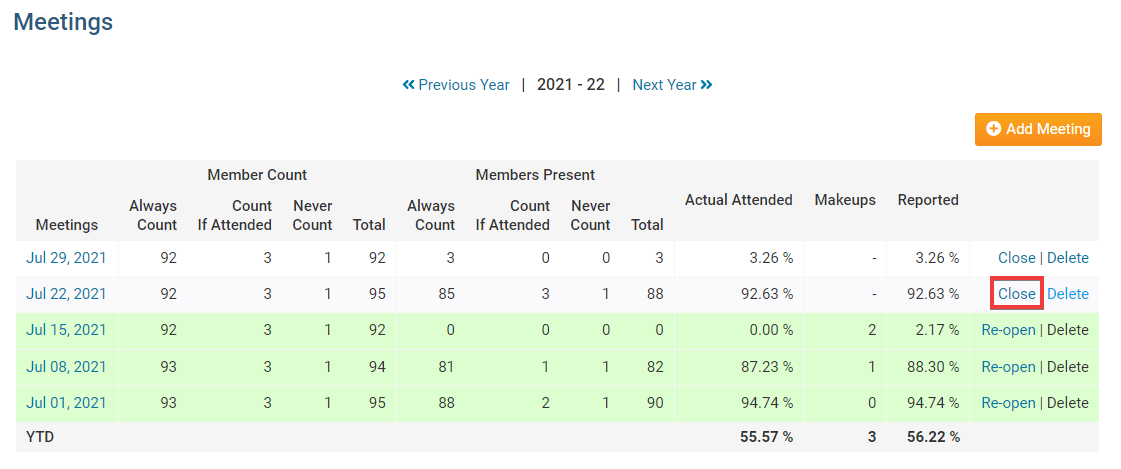
-
You will be prompted with a window to confirm the closing of the meeting, click the OK button to continue closing, otherwise click Cancel.