An Enhanced feature, Notification Settings allows you to define which templates to be used when sending Emails. The options are:
- Send Email to Confirm Volunteer Signup
- Send email To Confirm cancellation of Booking.
Below are the steps to indicate which email template to use:
Click Member Login at the top right of your Club's webpage.
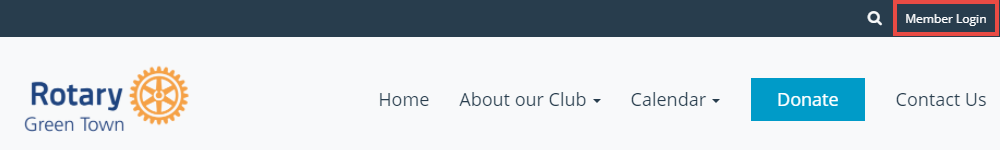
Enter your login details, and then click Member Area at the top right.
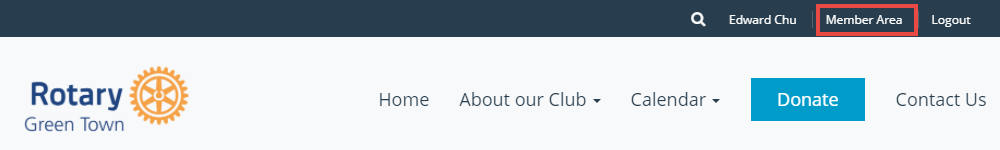
You will see a number of tabs along the top. Click on Volunteers.
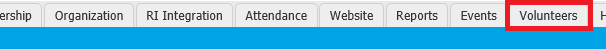
Click on Email Templates.
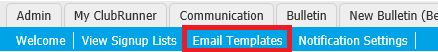
Under the Settings & Customization section on the left side click on the Notification Settings link.

First choose if you want to link to a System Email Template or a Custom Email Template.
Note: Applies to both Volunteer Signup and Cancellation of Book
Then select the appropriate email template from the list of templates next to it.

Once a template has been selected click on the Save (button) to save the changes.

