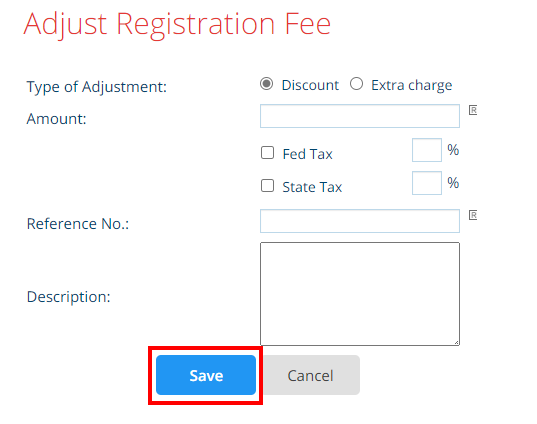On certain occasions you will need to enter in a comped or free registration for a guest or special person that does not need to pay for the registration.
Please follow the outlined steps below to accomplish this task on MyEventRunner:
1. Login to MyEventRunner and Open the event
2. Click on Add Registration.
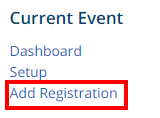
3. On the first page, select the registrant for this registration
4. After selecting the registrant, a new window will appear - make sure to select the checkbox at the top to NOT send a confirmation email (which would show the $ value of the registration, causing confusion)
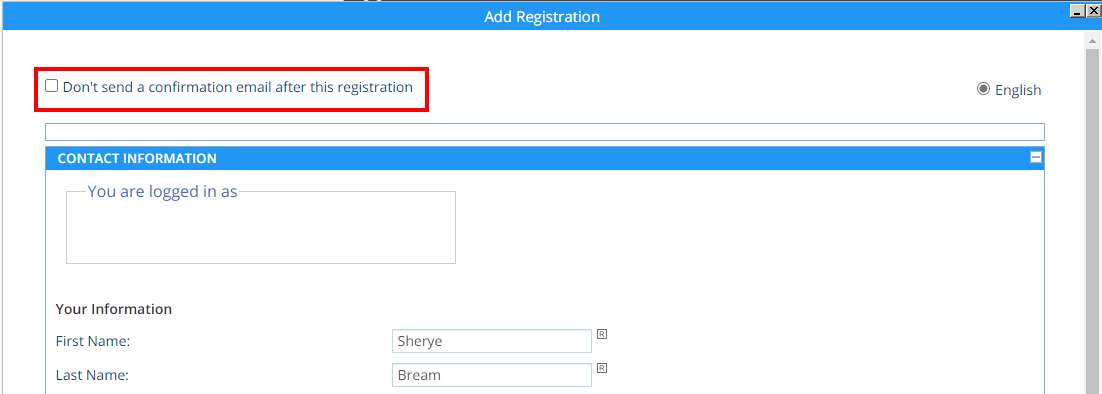
5. Continue through the registration as normal, selecting each package and option the registrant would like
6. After the registration is done, click View Registrations and open up the new registration.
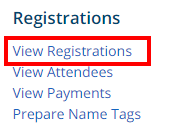
7. Under Order Details, click on Adjust Registration Fees
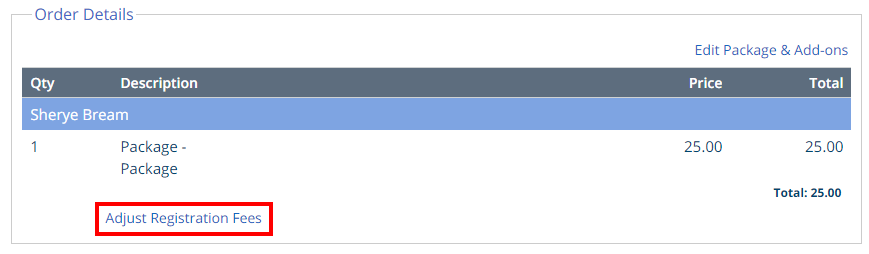
8. Enter the $0.00 (or any new amount) into the Amount field. A reference number is required as well.
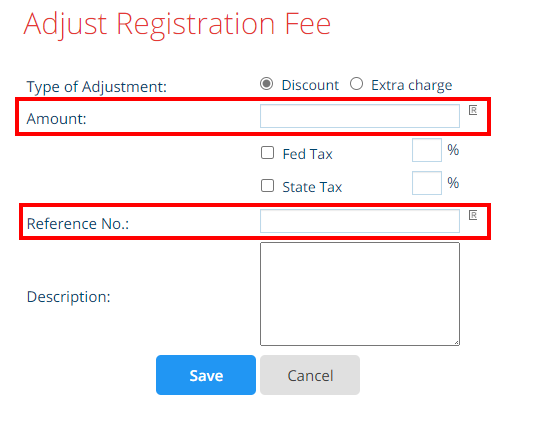
9. When finished, click Save.