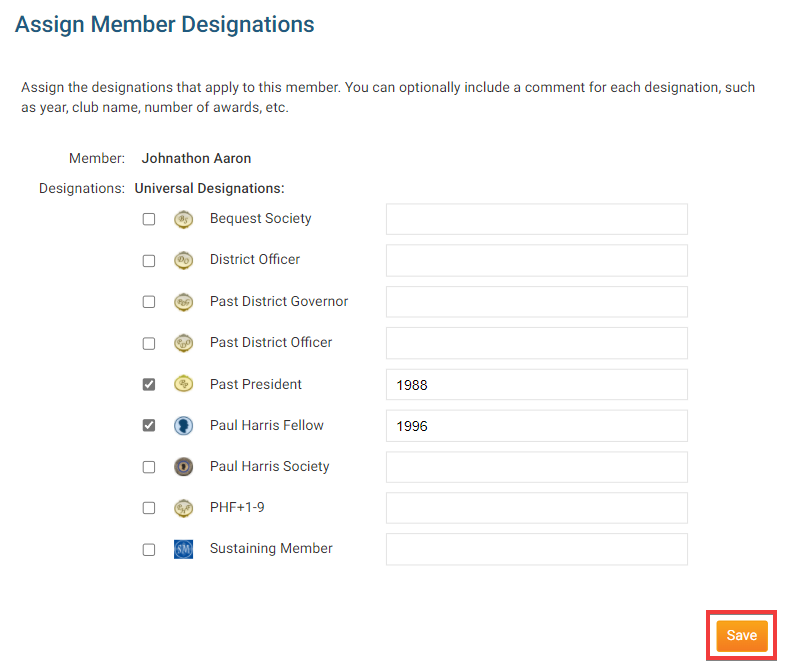Club members may receive special member designations to acknowledge a particular status or function within the club. For example, your donation level may entitle you to the designation "Sustaining Member." Or, if you have served as a president in the past you may be designated as a "Past President." Designations can be added or edited through the Membership function of ClubRunner.
-
To add a member designation, you must go to your club homepage and log in. Click Member Login near the top right of the page.
-
Then, click on Member Area near the top right of the page.
-
Along the top of the screen you will see several tabs. Click on the Membership tab.
-
Next, click on Member Designations.
-
This will bring you to the Member Selection screen. By default, a view of active members is provided. You may also choose to view Inactive and Other members.
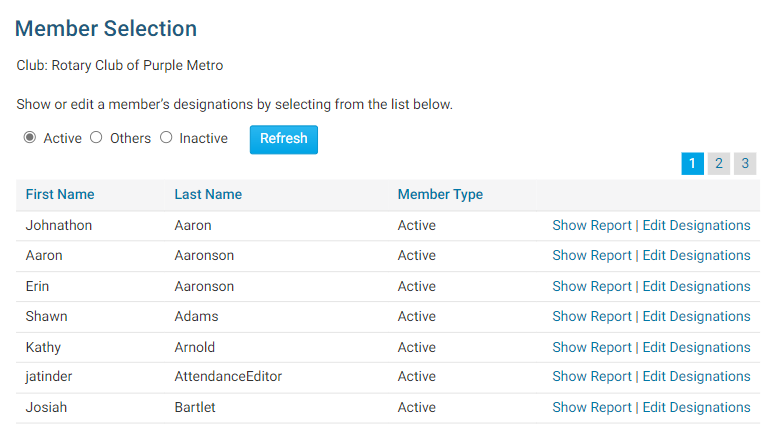
-
To add a member designation, or edit an existing designation, click Edit Designations.
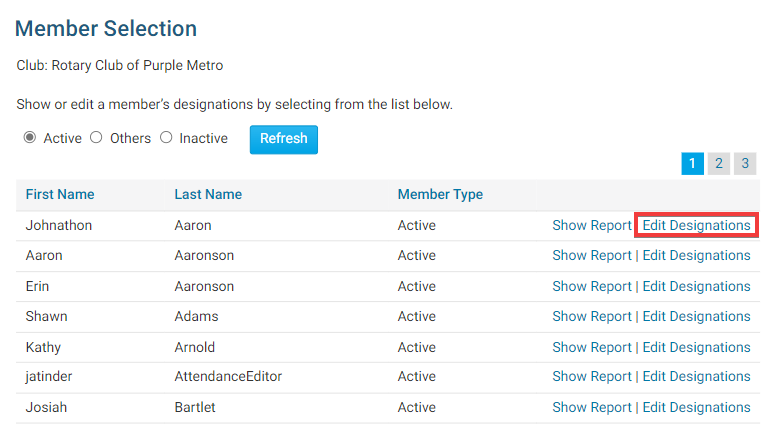
-
On the Assign Member Designation page, you can add new designations by clicking the relevant box. You can also remove a designation by clicking on an already checked box. Use the text field provided to add any appropriate notes about the designation, such as the date it was awarded. This page also shows designations from the District.
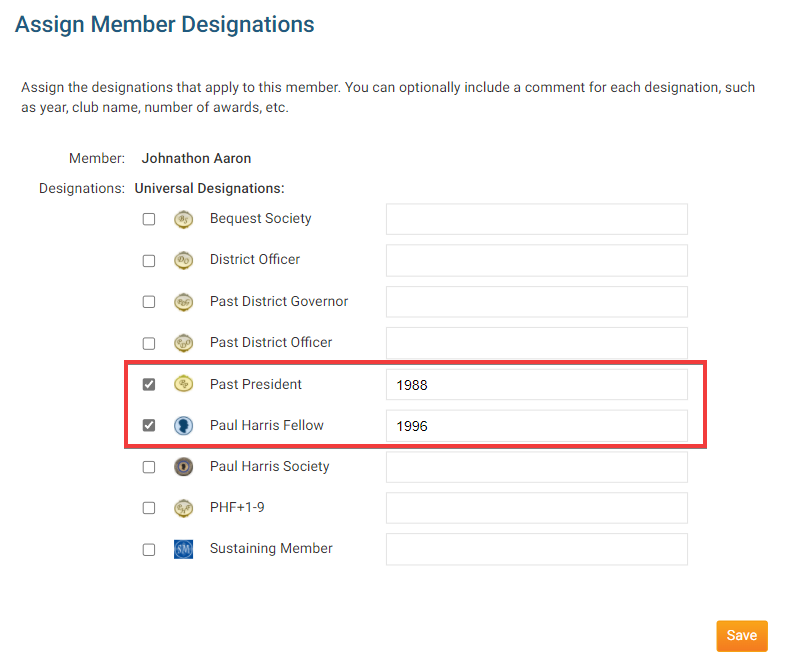
-
When you have finished making your changes, click the Save button.