In order to access and begin using all of the features that are available through ClubRunner Nova, you will need to log in to the ClubRunner platform. The steps outlined below will help guide you through the process of logging in to ClubRunner.
To log in to ClubRunner you can visit a club or district site and click the Login link in the top right corner of the page. Alternatively you can sign in directly here: http://clubrunner.ca/login
Enter your login credentials into the Username and Password fields on the right-hand side of the page. If you do not know or remember your login credentials, please click here to recover your username and password.
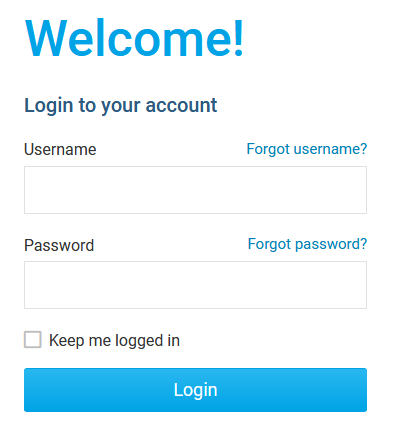
Once you have entered your login credentials, click on the Login button.
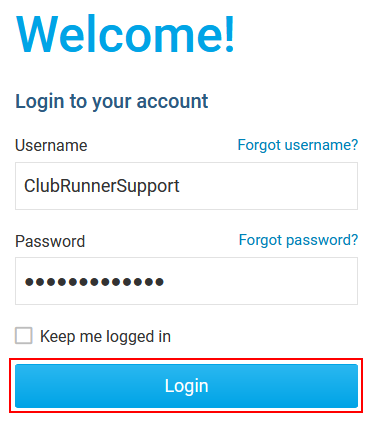
You will now be brought to a landing page which will allow you to choose between visiting the ClubRunner website for your Club, District, or Zone, if available. Click on the option you wish to visit.
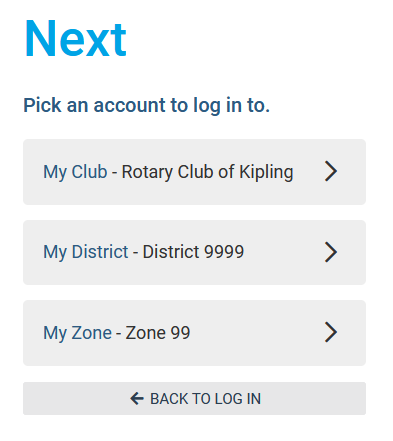
After making your selection, you will be logged in and brought to the selected option's Member Area, where you can access and utilize the various ClubRunner features.
If you have an access level higher than regular member “70-Member”, you will need to complete the Multi-Factor Authentication (MFA) step to confirm your identity. You may learn more about Multi-Factor Authentication by reading this support article.
