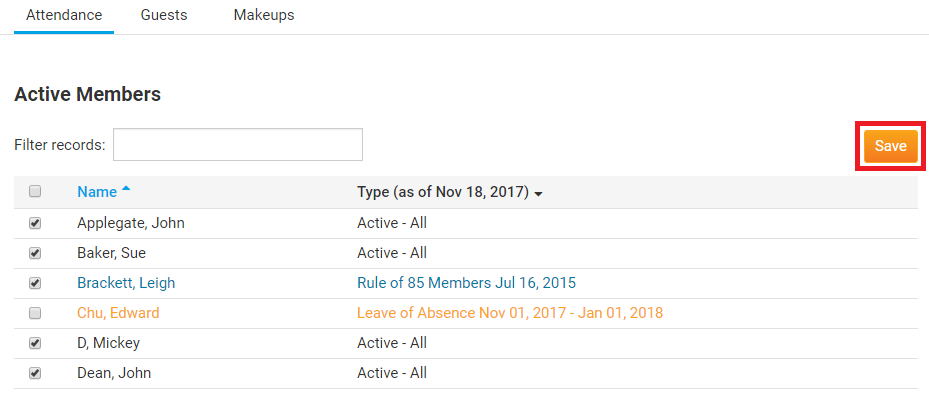Within ClubRunner's Member Area, click the Attendance tab on the top menu bar, then click on Meetings.
Click the Date of the meeting you wish to apply the barcodes to.
Under the area called Load Bar Codes, click on the Select Files button.
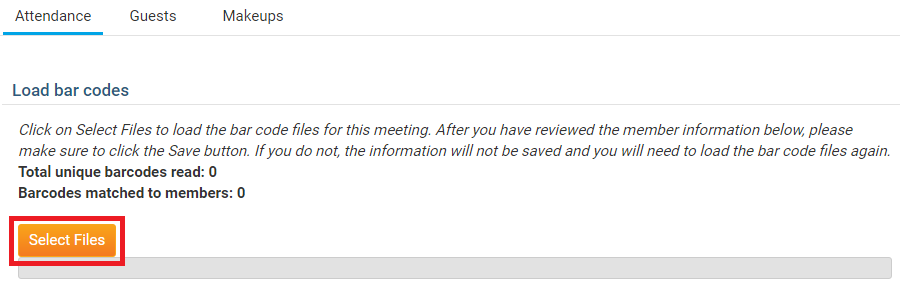
Select the file from the Barcode Scanner or computer and click the Open Button.
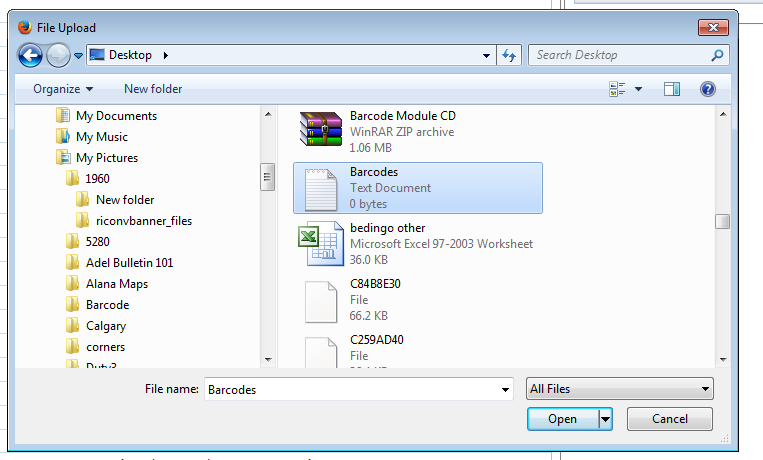
Once the file has loaded up and the name on the list are checked off, click the Save button to finalize the attendance totals.
Note: If a member's badge number recorded by the Barcode Scanner does not match the badge number listed in a member's profile, their names will not be checked off as attended.
Ensure that any remaining attendance data has been uploaded to ClubRunner before updating a member's badge number.