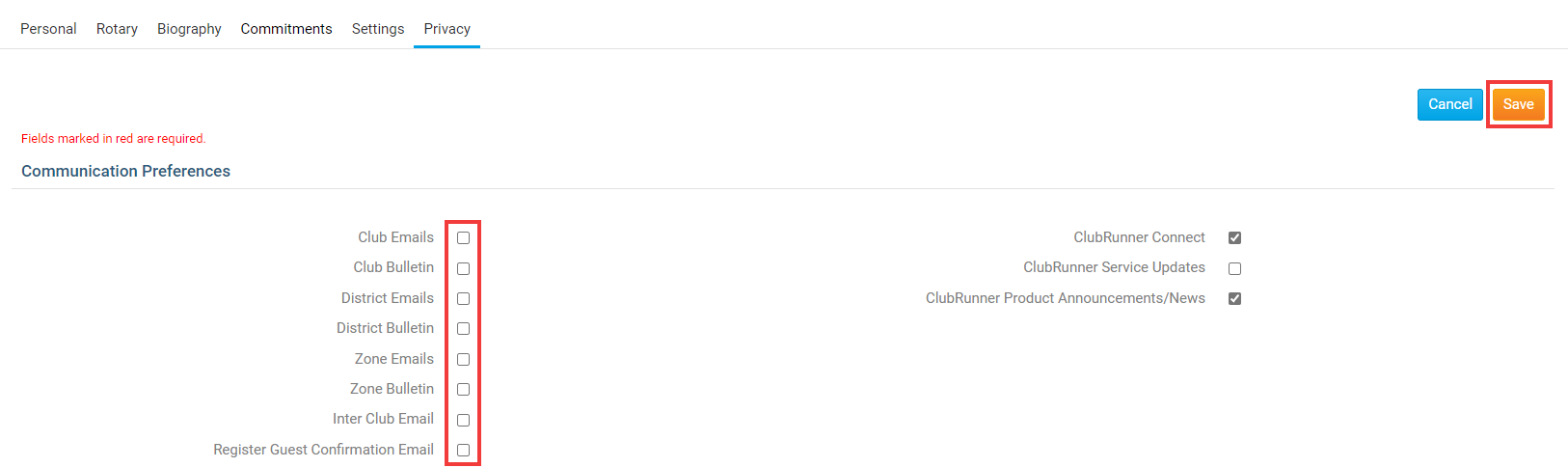If a member wants to stop some or all communications from the Club please follow the steps below.
1. To start, you must go to your club homepage and login. Then, click on Member Area on the top right.
2. Along the top of the screen you will see several tabs. Click on the My ClubRunner tab.
3. Next, click on the My Profile link under My ClubRunner.
4. You are now on your Member Profile screen, click on the Privacy tab.
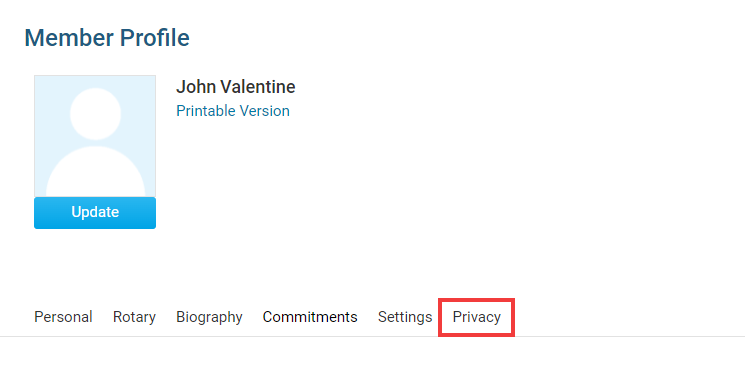
5. This will take you to the privacy section of your profile. From here you can see what your communication preferences are. If there is a green check mark beside an item that means that you will receive communications for that type. If there is a red x beside an item you will not receive any communications of that type. Click Edit to be able to change these settings.
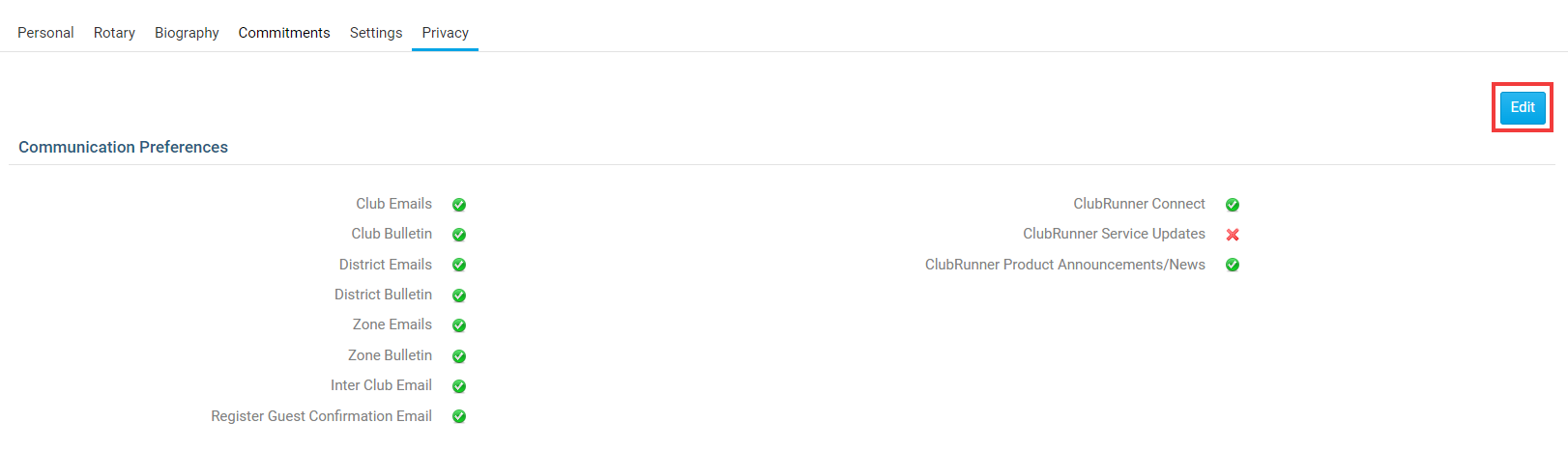
6. If you do not want to receive any communication from a certain type, uncheck the box. If you do want to receive the communication, put a check in the box. Once done click on Save.