With the RI Updates Log, it's easy to track any and all changes made to members from the automatic Rotary Integration 2-Way True Sync feature. To learn how to review and filter for member profile updates in ClubRunner from the Rotary 2-Way True Sync integration feature, please follow the directions below.
To access this function, first login to your Member Area, click the RI Integration tab at the top, then click RI Updates Log.
This will take you to the Rotary True Sync Updates Log page. In the Member field, you may select an individual member in your club or display the changes for all members.
When you first access the RI Updates Log, all member updates from the 2-Way True Sync made within the past 90 days will be displayed by default until a date range is specified.
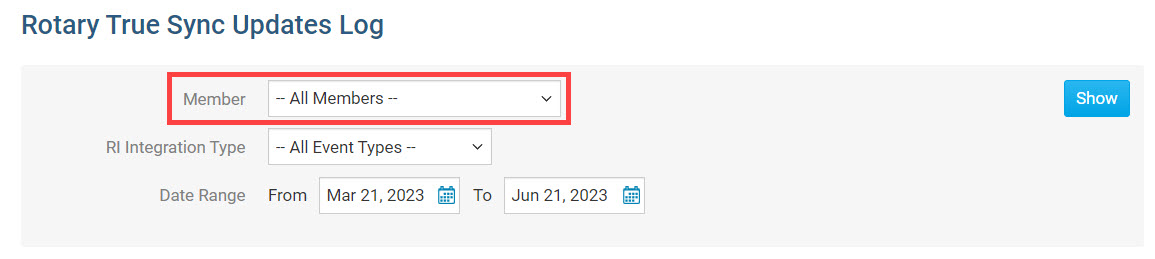
Below the Member field, in the RI Integration Type field, you may specify a specific account change for the specified member(s) or all of the below.
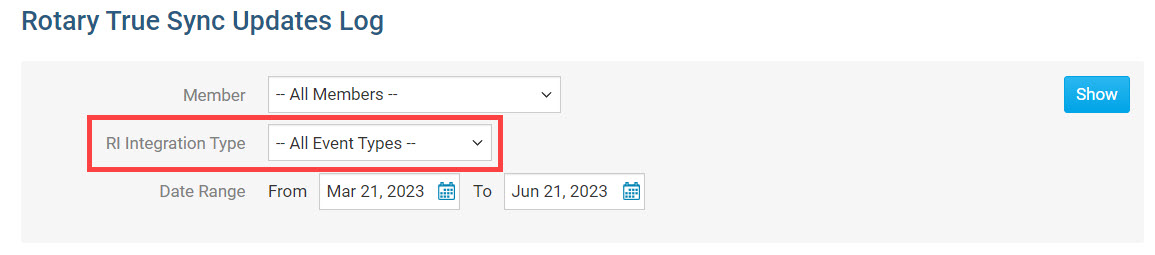
Select a Date Range to display results for a certain date.
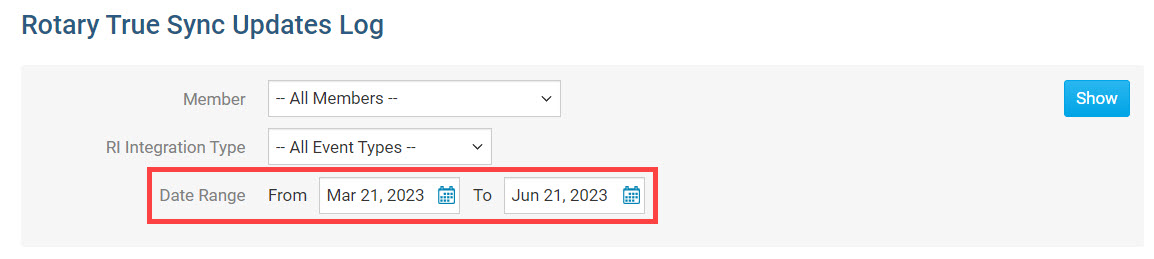
After selecting the desired parameters, you may either click Show to have the results displayed directly on the page, or Export to Excel to generate an Excel spreadsheet of the data.
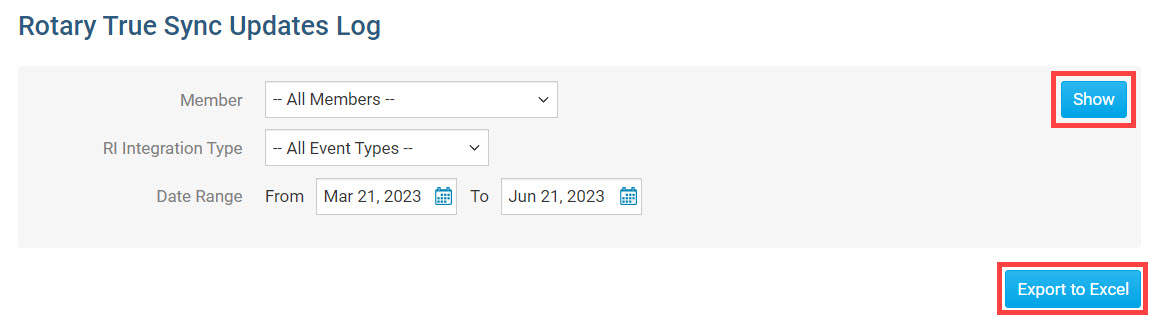
There are 5 columns of data that will be generated based on the above options:
The Name column indicates the member whose profile information or membership was updated.
The Change Type column displays the nature of the change that was made the the member.
The Updated Date column indicates the date the change was made to the member’s ClubRunner profile.
The Status column indicates the status of the change.
Clicking Details under the Actions column will show you the exact change that was made so you can compare the new and old values.
