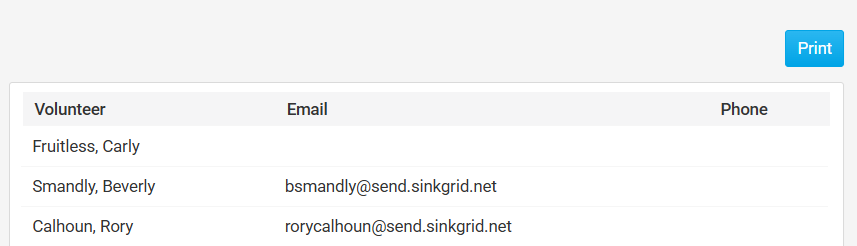Currently there are two reports to choose from: Summary Report and Volunteer Report. Follow the steps below to start.
-
Login to ClubRunner and click on Member Area.
-
Click on Volunteer on the grey menu bar near the top and then click View Signup Lists near the left.
-
Click on the name of your volunteer list or Open.
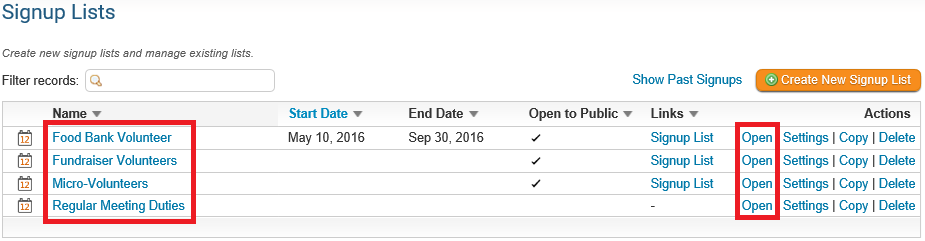
The Summary Report
-
Click on the Summary Report link at the top of the page.
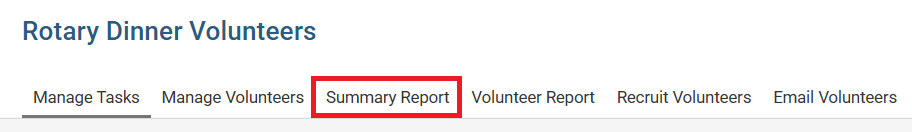
-
You should now see the report specific to this Volunteer Signup. This summary report gives you a quick snapshot of how many tasks have been booked, who has been booked and what is their contact information.
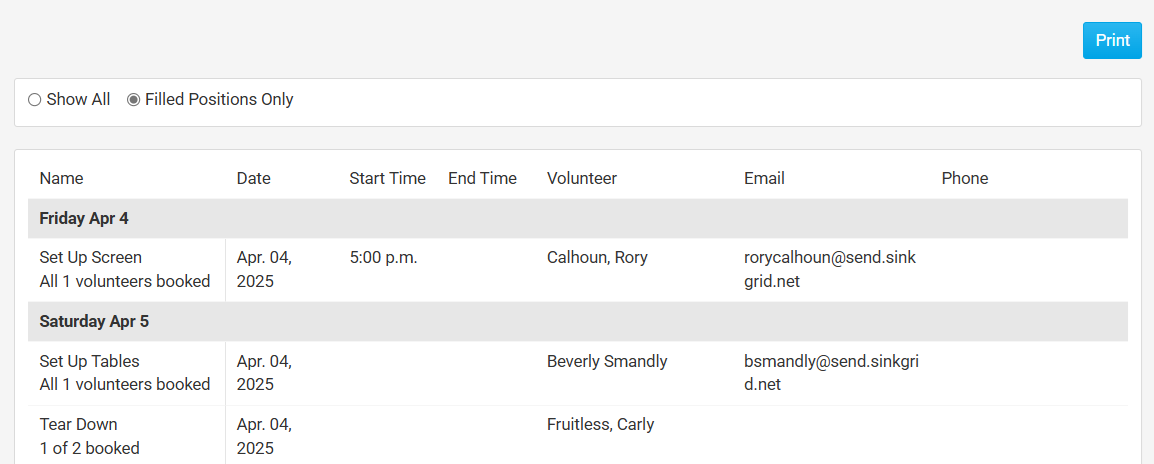
The Volunteer Report
-
Click on the Volunteer Report link at the top of the page.
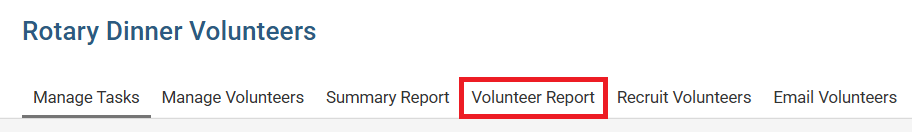
-
You should now see the report specific to this Volunteer Signup. This volunteer report gives you a quick list of all of the booked volunteers with their contact information.