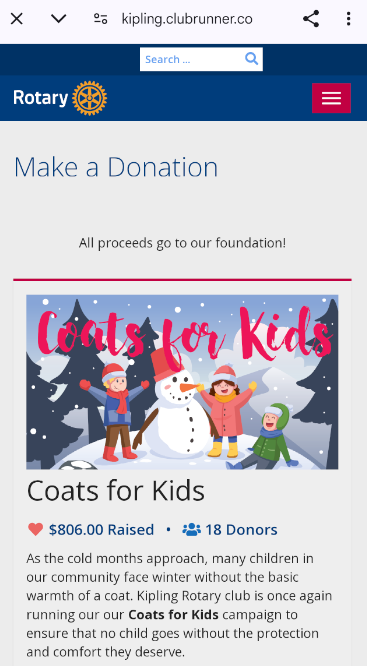Using the ClubRunner mobile app, you are now able to quickly access your club and district donation campaigns.
-
Open the ClubRunner mobile app through your device’s list of applications.
-
If you are not already logged in, you may do so by following the steps in the How do I log in to the ClubRunner Mobile App article.
-
In the top left-hand corner of the screen, tap on the menu icon to open the app menu.
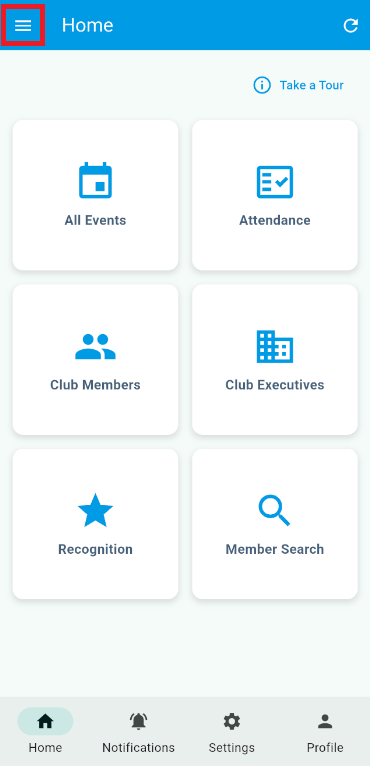
-
Within the menu, you will have two choices for donations depending on which donation campaigns you wish to view: Club Donations or District Donations.
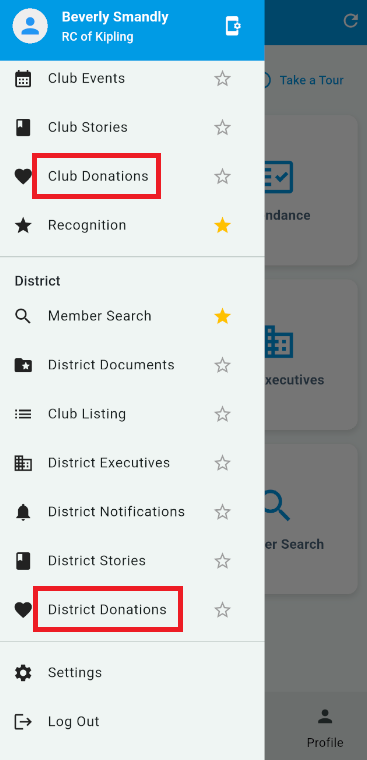
-
Tapping on either choice will launch your device's browser to view all available donation campaigns for the type you chose.