Registrations - View Payments
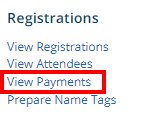
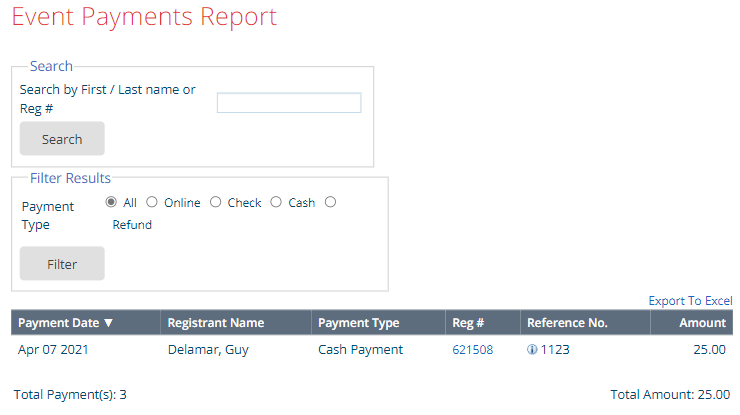
View Payments: This report allows the Event Organizer to filter by attendee’s payment methods. i.e. Only see attendees that have paid by cash.
Search: Allows the Event organizer to search the list of registered individuals by First name, Last name or Registration number. The result will take you to the attendees registration.
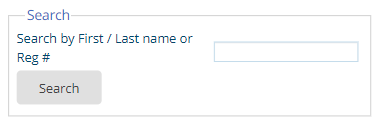
Filter Results: This function filters attendees by Payment Type. Filter Options are: All, Online, Check, Cash, and Refund. Simply click the Filter button to populate table.
Export to Excel: This option will load all Registrant data within the page to an Excel Spreadsheet.
