Often, your club members will need to regularly communicate club business with people outside the club. For example, you may often partner with a local charity, and wish to distribute your bulletin or other news. These contacts can be added as friends of the club using the Friends contact group.
To access the Friends contact list, you must first go to your club homepage and log in. You will see the log in button at the top right on your club home page. Click Member Login and, when prompted, enter your username and password.
Then, click on Member Area on the top right.
Along the top of the screen you will see several tabs. Click on Contacts.
Click on Manage Groups.
Click the View Contacts link for the Friends contact group.
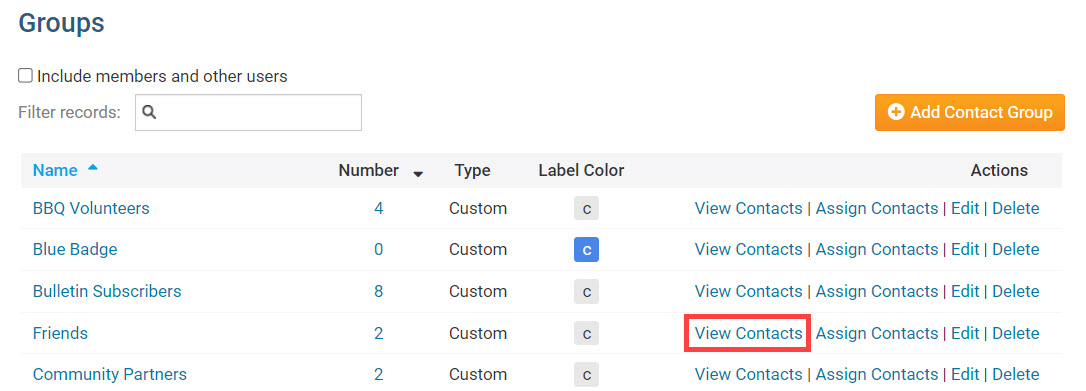
Click the Add New Contact button.

Now, you may enter the contact details of the Club friend and select the Save button. The First and Last Name is required, as well as the checkbox to confirm that you have consent from the contact to store their information.
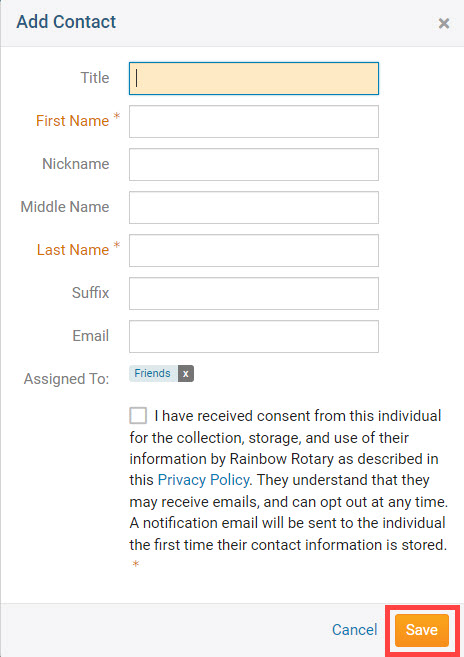
The new contact has now been added to the Friends contact group. If you edit this contact after it's created, you will see that you can add much more information into the contact details such as address, birthday, Company name and much more. Learn more about how to edit a contact’s details.
