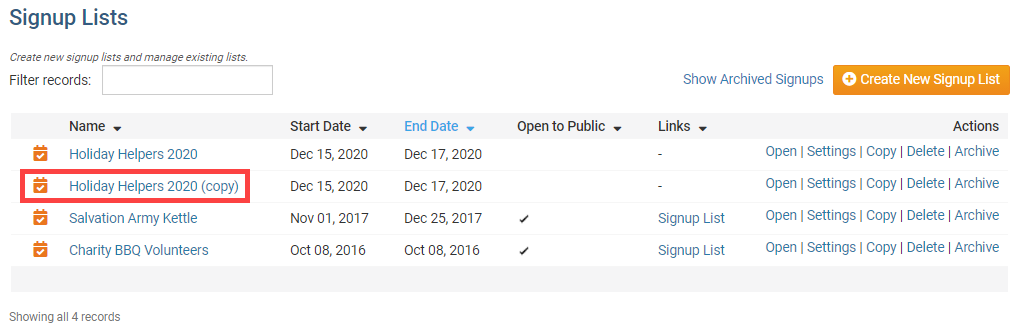The Volunteers module now allows you to make a copy of volunteer signup lists. This feature replicates the entire signup list, including its settings, groups and tasks (including dates and times if available) without copying over the assigned volunteers. With this feature you can quickly replicate signup lists without needing to re-enter the group and task details.
To copy a signup list, you must log into your ClubRunner site and access the Member Area. Once you have done this, click on the Volunteers tab on the grey menu bar near the top.
Then, click on View Signup Lists in the menu below.
You are now viewing all your signup lists. On the same row as the list you wish to copy, click on the Copy link to the right, under the heading Actions.
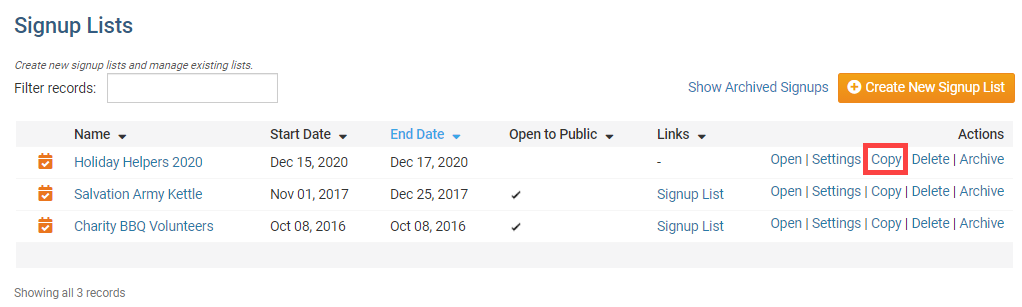
You are taken to a screen where you may customize the name and starting date and time as well as other details for the duplicate list. Fill out these fields as appropriate and then click Save to create the signup list copy. Or, click Cancel if you wish to discard it.
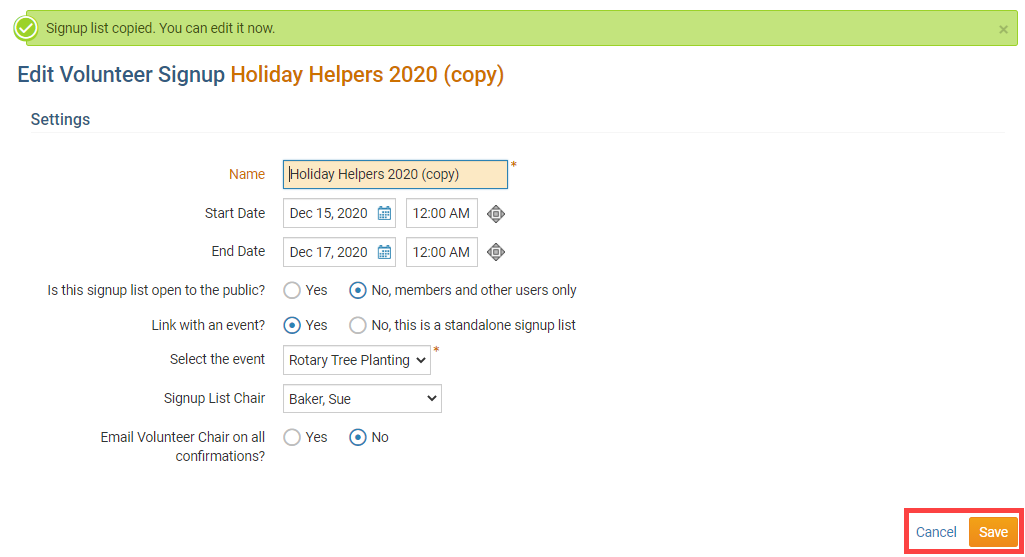
Once you have clicked save, the duplicate signup list appears on the signup list page.