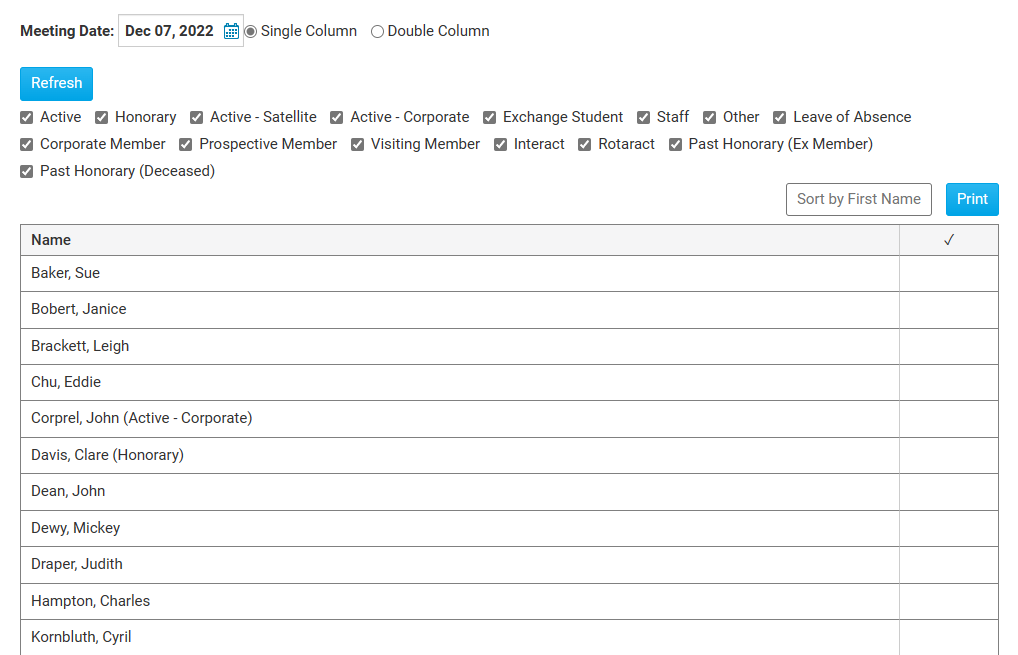The Attendance module allows you to print member lists and attendance sheets to create a hard copy for your club files.
To access Attendance, you must log in to your club website. At the top right of the screen, above the banner, you'll see the words Member Login. Click on this and enter your login details when prompted.
You have now been returned to your club homepage. Click on Member Area.
You are now on the homepage, where you will see a number of grey tabs near the top. Click on the Attendance tab.
Next, click on the Meetings link, on the blue menu bar.
On the left side of the screen, under the heading Reports, there are two different printable attendance sheets.
Print Member List/Attendance Sheet - This is a detailed sheet which has columns for Cash and Check. It also has extra fields on the right for meals, 50/50, happy bucks, fines, and more.
Print Member List (Simple Version) - This is a basic attendance list. To save paper you could use this list.
Print Member List/Attendance Sheet
If you click on Print Member List / Attendance Sheet, you will see how the attendance sheet looks. It provides a list of active and honorary club members sorted in alphabetical order by last name.
Meeting Date - This allows you to pick the date of the meeting.
Membership Types - This will allow you to hide or show members which belong to different membership types. (Active, Honorary, Other, etc.)
Refresh - If you change the above fields, you will have to click refresh to reload the page to display the data.
Sort by First Name - This allows you to sort the list by first name.
Print - This allows you to print the attendance sheet.
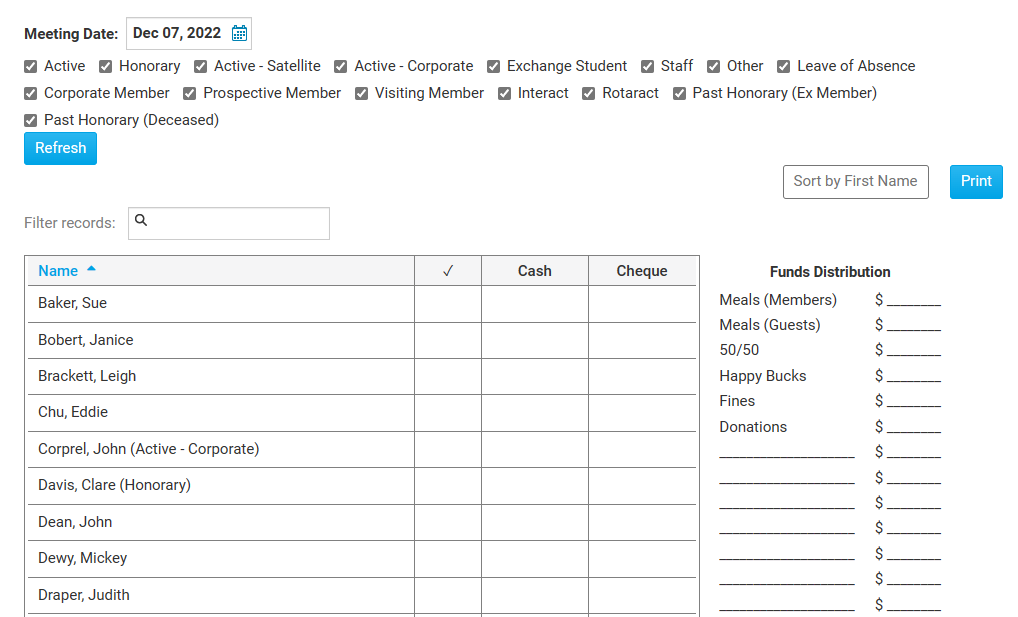
Print Member List (Simple Version)
If you click on Print Member List (Simple Version), you will see how this attendance sheet looks. It provides a list of active and honorary club members sorted in alphabetical order by last name.
Meeting Date - This allows you to pick the date of the meeting.
Single Column/Double Column - This changes the list to a single or double column. It is recommended to use the double column to save paper.
Refresh - Refreshes the page to display the changes you selected from the options.
Membership Types - This will allow you to hide or show members which belong to different membership types. (Active, Honorary, Other, etc.)
Sort by First Name - This allows you to sort the list by first name.
Print - This allows you to print the attendance sheet.