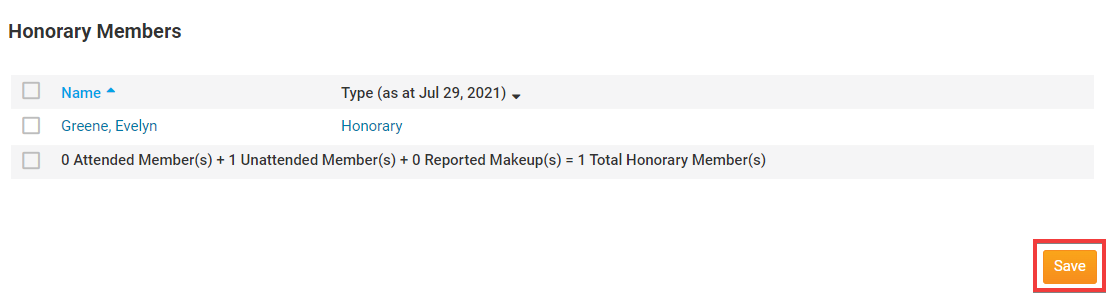The Attendance module for ClubRunner can track meeting attendance information for both active and honorary club members.
-
To access Attendance, you must log in to your club website. At the top right of the screen you'll see the words Member Login. Click on this and enter your login details when prompted.
-
You have now been returned to your club homepage. Click on Member Area.
-
You are now on the homepage, where you will see a number of tabs. Click on the Attendance tab.
-
Next, click on the Meetings link.
-
You will now see a list of all your current year meetings. Click on the Meeting Date for the meeting you would like to populate with attendance information.
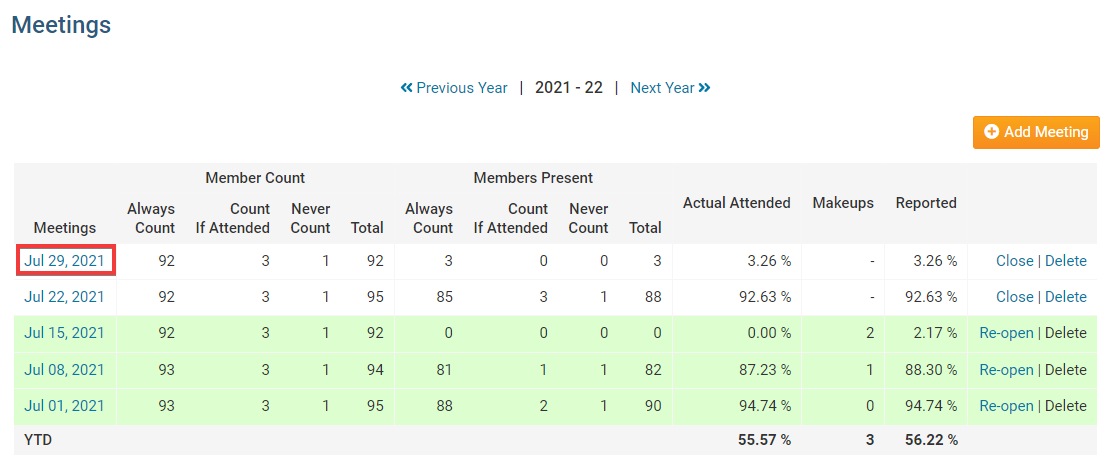
-
The meeting details page should now open. To indicate that active members participated in the meeting, scroll down and under the Active Members section select the checkboxes of all the members that attended.
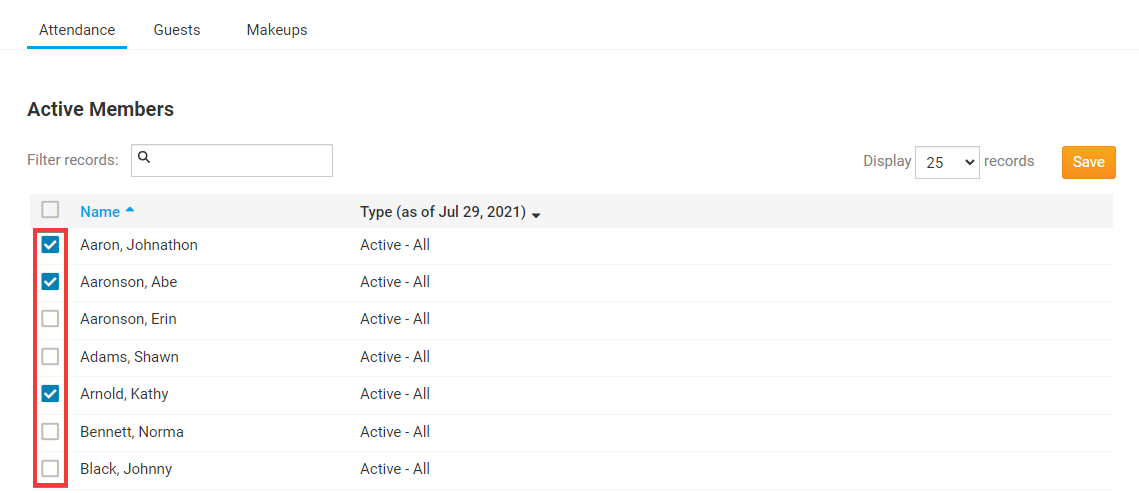
-
To indicate that honorary members participated in the meeting scroll all the way down the page and under the Honorary Members section select the checkboxes of all honorary members that attended.
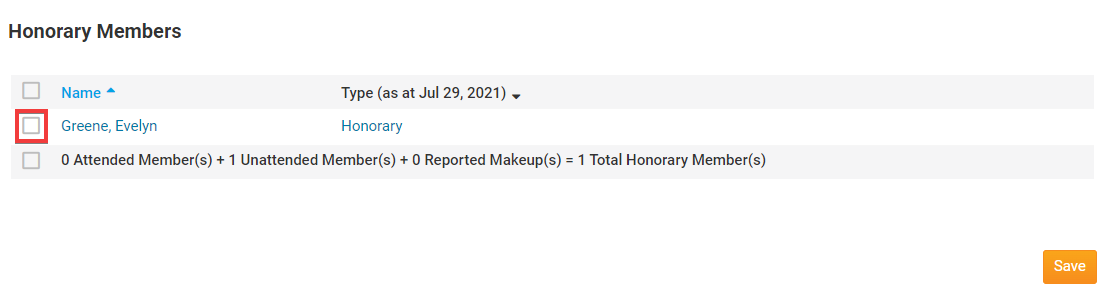
-
When you done, click Save.