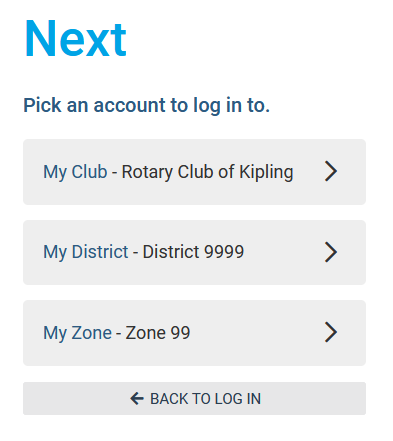If you cannot log in to ClubRunner or you have forgotten your username or password, please follow the steps below to recover them.
-
Navigate to the ClubRunner website and click on the Login link in the top right corner of the page. Alternatively, click here to go directly to the ClubRunner login page.
-
Click on Forgot Username or Forgot Password.
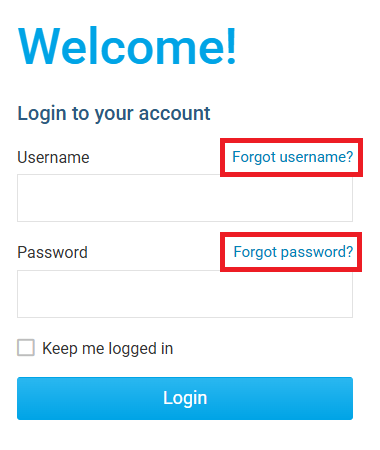
-
Enter your email address into the Email Address field and click on the Submit button.
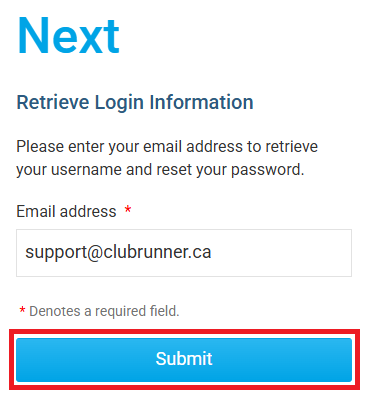
-
The system will then send you an email to your email address. Open this email and click on Reset Your Password. Make note of your username as shown in the email, as you will need this to log in to your account in the future.
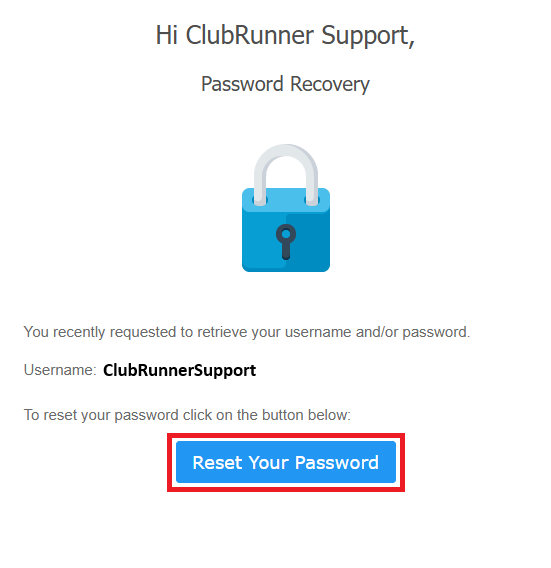
-
Your username will be displayed and a new password can be entered into the Enter New Password fields.
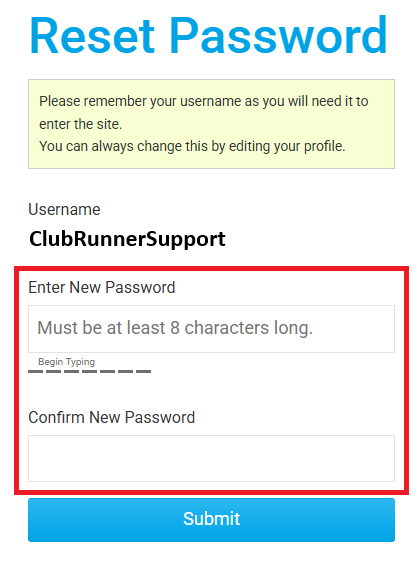
-
After entering your new password into the two password fields, click on the Submit button to reset your password.
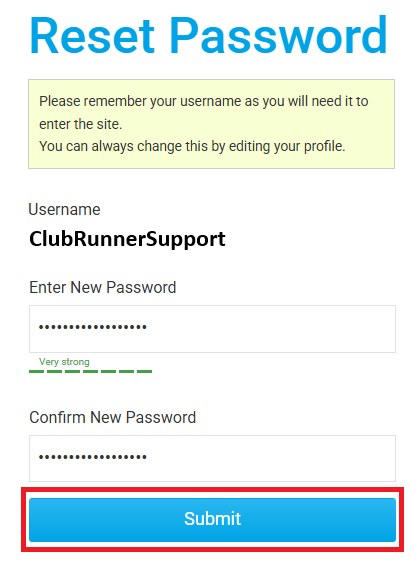
-
Your password has been reset and you may now choose between visiting the member area of your Club, District, or Zone, if available.