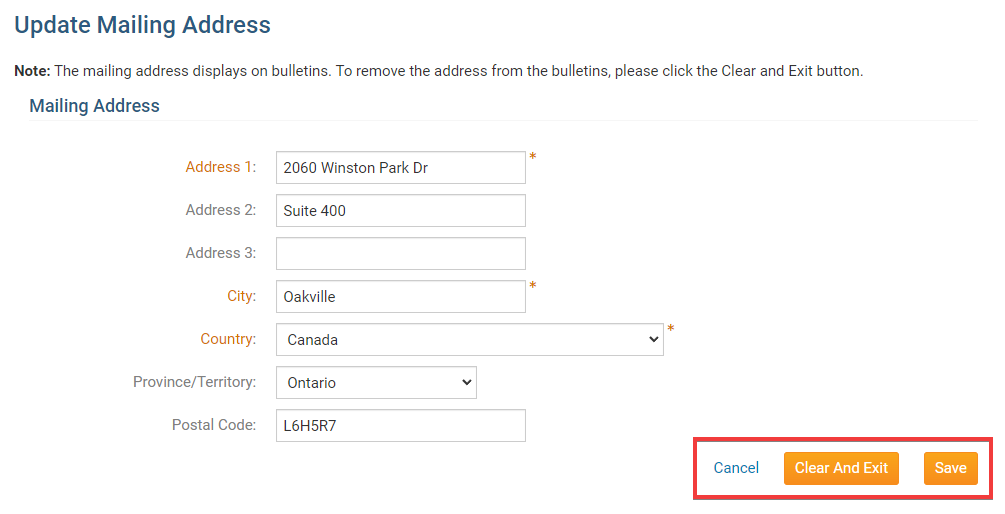The Mailing Address is displayed near the bottom of your bulletins.
-
To change the Club Mailing Address, you must go to your Club's homepage and login. Then, click on Member Area on the top right.
-
Click on Website on the grey menu bar near the top, and then click Website Designer.
-
Click on Settings on the ribbon on the left.
-
Click on Add Mailing Address.
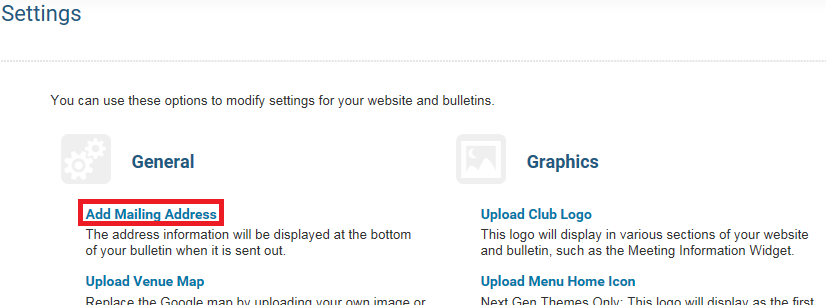
-
This will take you to the Update Mailing Address page. From here you can enter your Club's mailing address. You could also click Clear And Exit to erase all of the data in the fields. Once done entering your Club's address click Save.