You can view and change the point values used in the Member Activity and Club Activity report by using the Participation Points page.
Note: Members need to have access level 30 - Administrator, 40 - President, or 50 - Executive to access this page. To learn how to change a member's access level please read the document called Changing a Member’s Access Level.
Login to ClubRunner by clicking on the Member Login link near the top right of the Club's website. Enter your login name and password.
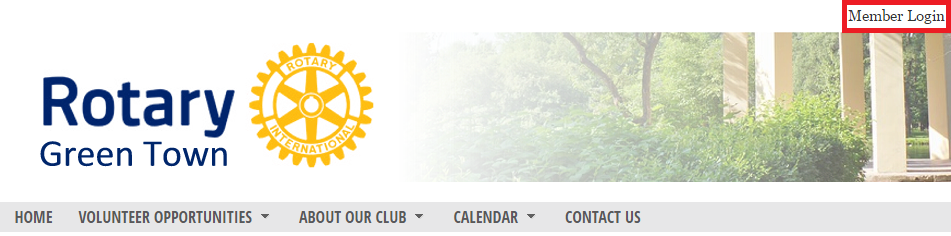
Click the Member Area link, near the top right.
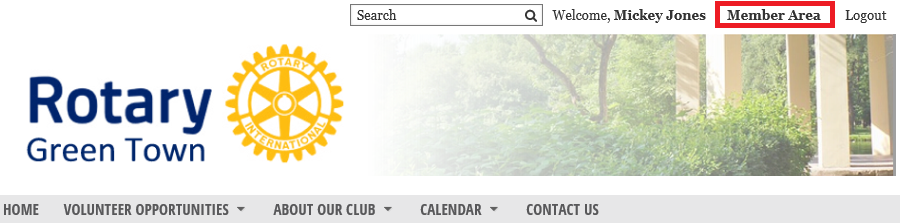
On the grey menu bar near the top click Organization.
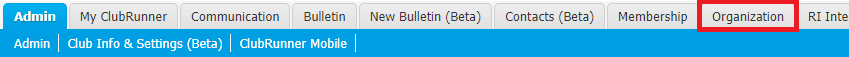
On the blue menu bar click Participation Points.

This takes you to the Participation Points page. From here you can see how many points each type is worth.
- Edit All - This button allows you to edit all of the type point values at once. Please see step 6 for more details.
- Edit - This allows you to edit the point value on a line.
- Reset to default - This resets the type value to the default value.
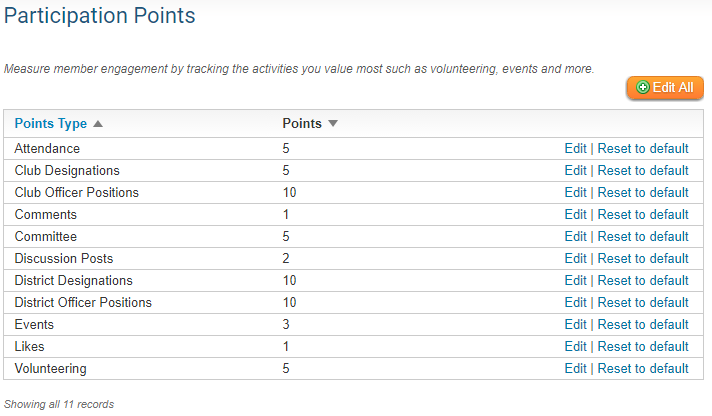
If you click the button named Edit All a new page will display which will allow you to change all of the point values for all of the types. Click Save once done.

