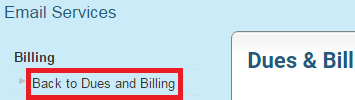The Email Archive inside Dues and Billing keeps track of all of the invoices that were sent by ClubRunner. You can view the invoice and see the stats of the emailed invoice to make sure the member received it.
To access the Email Archive inside Dues & Billing you first have to login to the Member Area. After that click on the Organization tab on the grey menu bar, then click the Dues & Billing link.
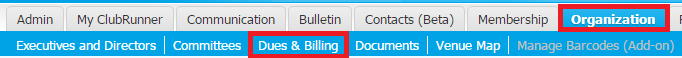
Click Email Archive on the left.
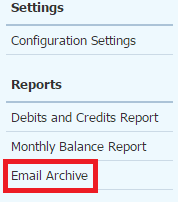
This will take you in the Email Archive. You can click on View to view the invoice that was sent. Or you can click on Stats to see the status of the emailed invoice to make sure the member received it. It may take a few moments for the stats to return the details of the email.
Note: To learn more about email stats click here and to go step 6.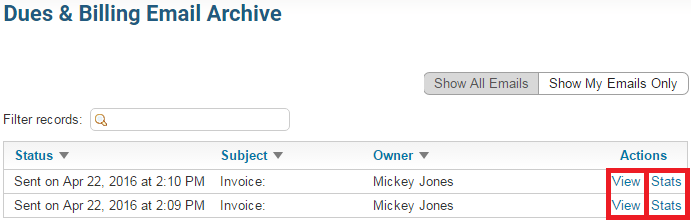
To get back into the Dues & Billing click on Back to Dues and Billing.