The Online Payment and eCommerce module allows organizations to collect payments by credit cards. In Australia we are partnered with eWAY. eWAY is an established credit card processor. To learn more about Online Payment and eCommerce module and eWAY, please click on the following link:
https://site.clubrunner.ca/Page/online-payment-and-ecommerce-australia
If you have ordered eWAY and have activated it, please follow the instructions below to learn how to provide ClubRunner with information to get it working for your organization.
1. Please create an email to Sales@ClubRunner.ca.
2. Login to eWAY (https://au.myeway.com/)
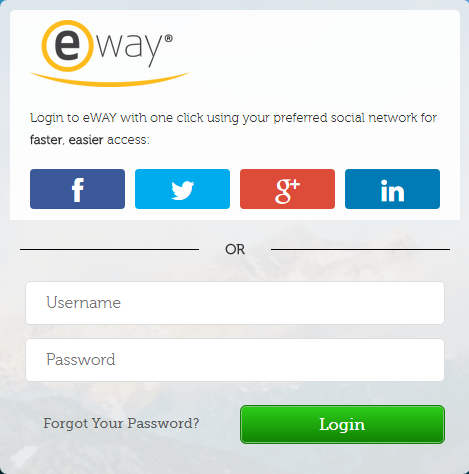
3. Hover over top of "My Account", near the top.

4. Click "API Key"on the drop down.
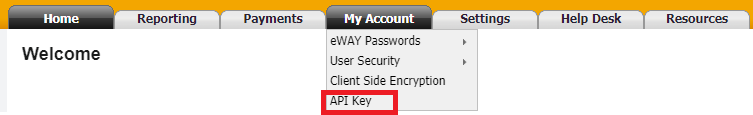
5. In the Rapid API Key area, please click Copy to Clipboard.
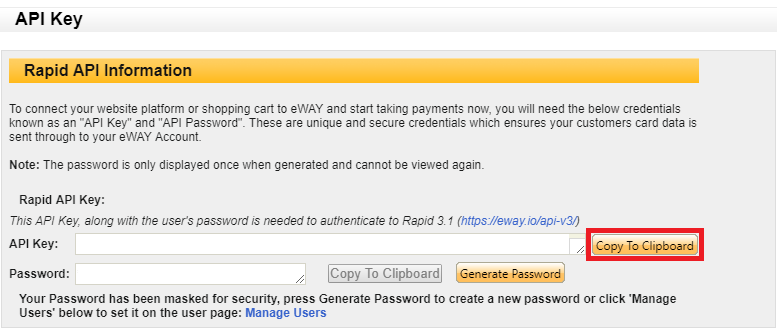
6. Then paste it in the email.
7. Please enter your password in the email. If you do not know what your password is, in the Password area, please click Generate Password. Please make note of it so you can use it in the future and then click Copy To Clipboard. Please paste it in an email.
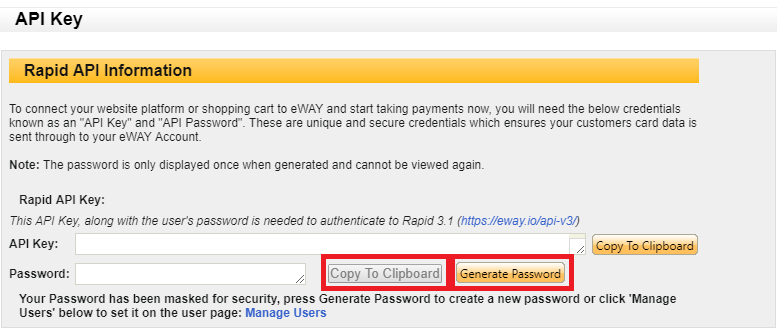
8. Near the bottom, please copy the Client Side Encryption Key and paste it in the email.
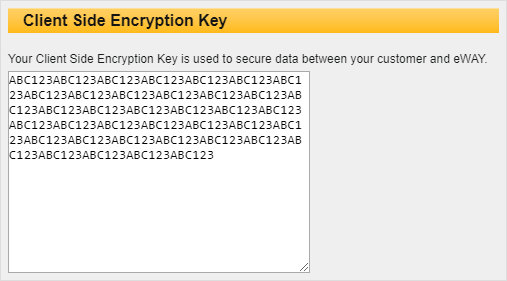
9. In the email, include the Club name and please send it.
If you need assistance getting your eWAY API credentials, please contact eWAY on:
- Phone: 1800 24 55 70
- Email: support@eway.com.au
- Live chat: www.eway.com.au
After you send the email it will be processed within 48 hours.
