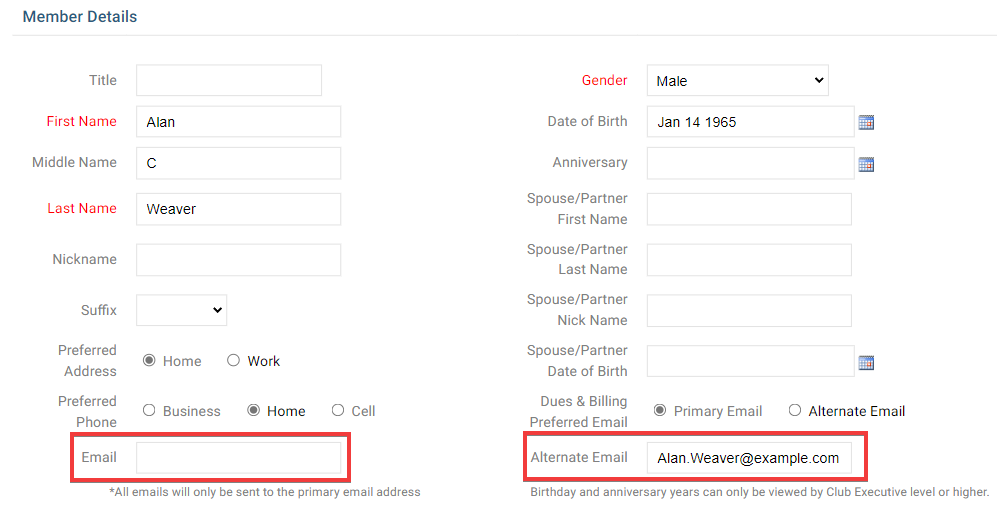If an ex-member is still receiving emailed invoice notices from your club, you can fix this by adjusting their debit/credit with the club.
-
To access the billing functions, you must first log in to your website. Then, click on the Organization tab.
-
Next, click on the Dues & Billing link.
-
This will bring you to the Billing Home screen. On the left side of the screen, under the Statement heading, click on either Credit Adjustment or Debit Adjustment as appropriate. Click Credit Adjustment if you wish to erase money owed by the member, and Debit Adjustment if you wish to cancel out money owed to the member.
-
In this example, we will select a Credit Adjustment, to cancel an outstanding invoice for a former member. When you click Credit Adjust, you are taken to the Credit Adjustment page. Here, you may select the member for whom you wish to issue a credit. To access ex-members, click the check box next to Show Inactive.
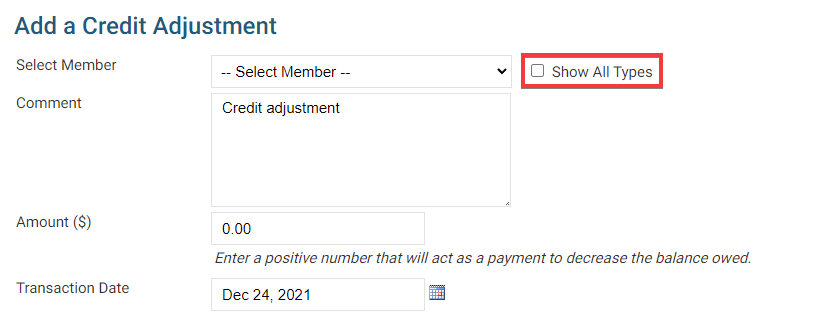
-
Now, choose the ex-member from the Select Member drop down menu.
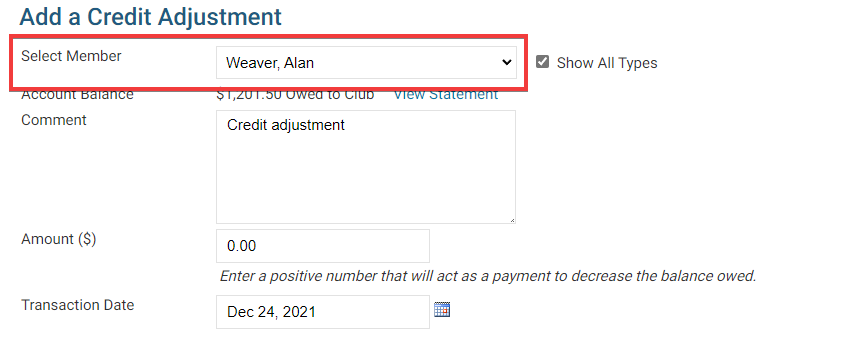
-
The Account Balance field contains the amount owed by the ex-member.
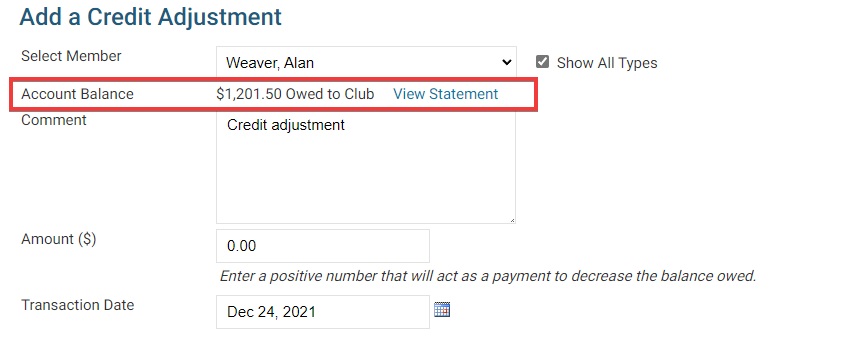
-
To cancel out this balance, enter the appropriate sum in the Amount($) field.
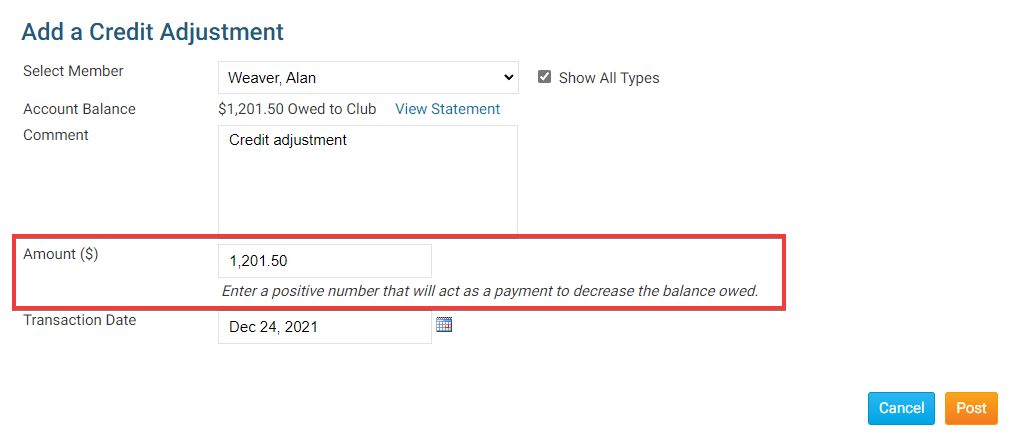
-
Click Post when you are done, or Cancel if you wish to abandon your changes.
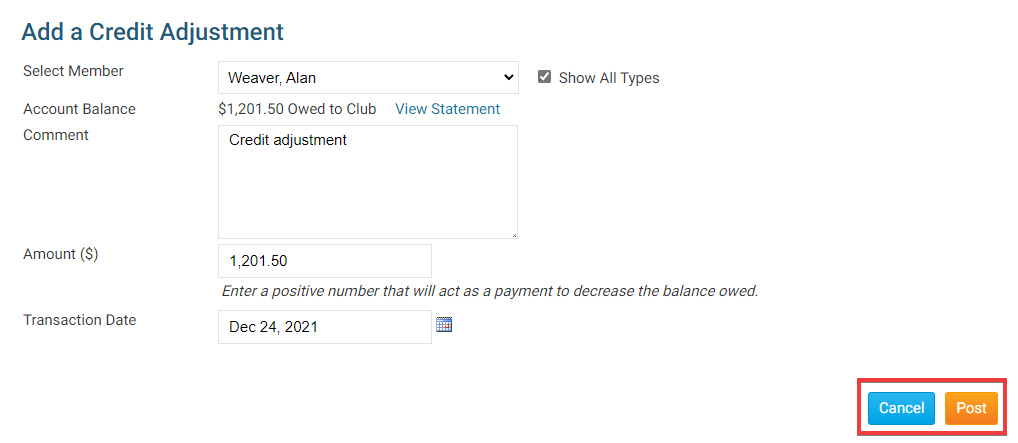
-
You will then be taken to the Billing Transactions page for the ex-member, where the member's Account Balance should now be $0.00.
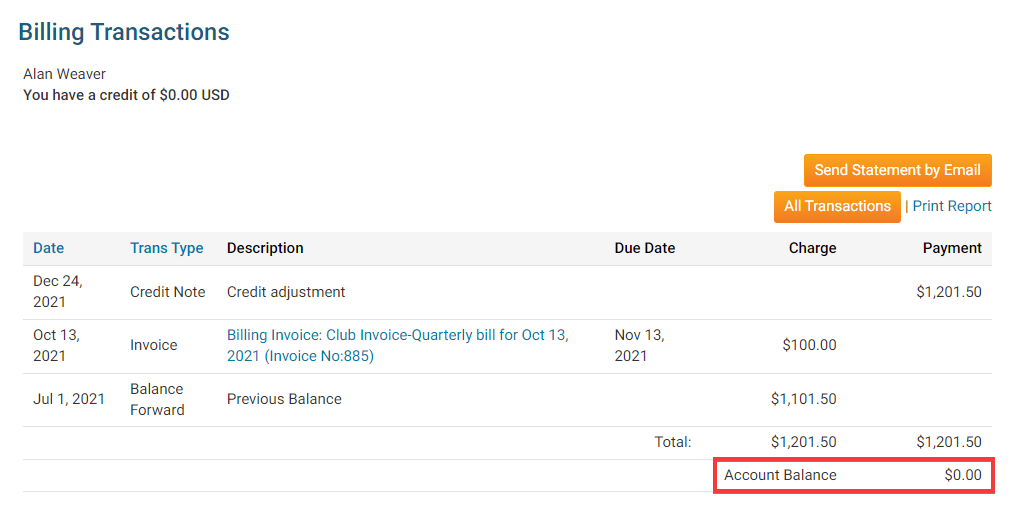
-
If you wish to further ensure that an ex-member does not receive invoices or emails from the club, you can access their member profile and remove their primary email account. If you wish to retain their email for records without sending them messages, you can enter it in their Alternate Email field.