As per Rotary International's requirement, adding a new member or terminating a member must be done within 30 days of the Join Date or Termination Date. If the date is over 30 days, please follow the steps below to successfully:
Terminate member after 30 days
Adding a member after 30 days
Login to the Member Area of your Club website.
Select the Membership tab from the blue menu near the top. Then select the Membership Lists link from the grey menu just below.
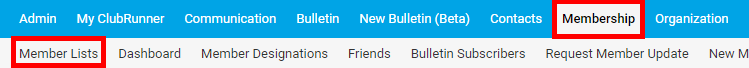
Select the Add New Member link located near the right.
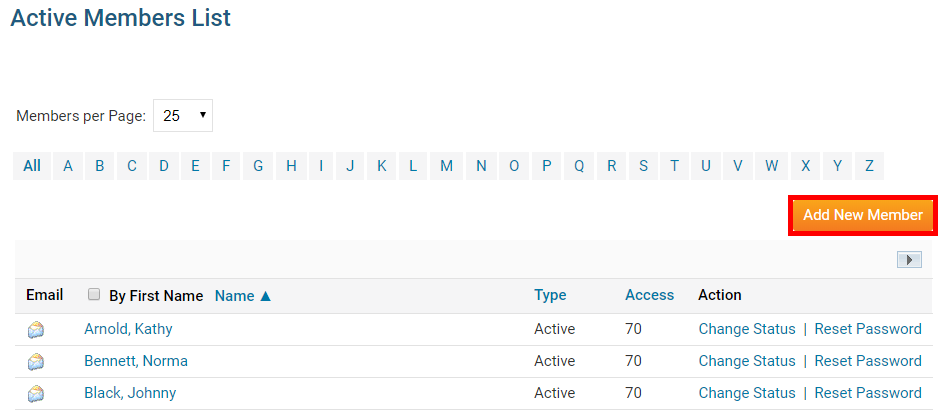
Add in all of the new member information but set the Club Join Date and the Rotary Join Date to yesterday’s date.
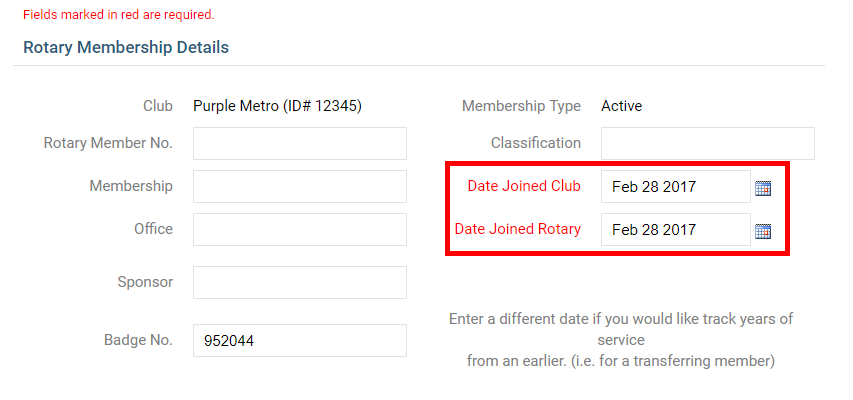
Once all of the information has been entered, please click on the Add Member button near the bottom of the page.
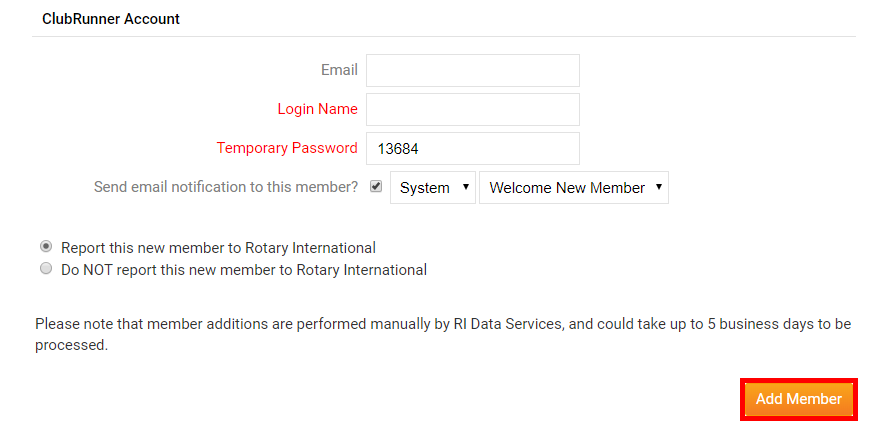
From the member list, click on the name of the newly added member to open their member profile.
Select the Rotary tab.
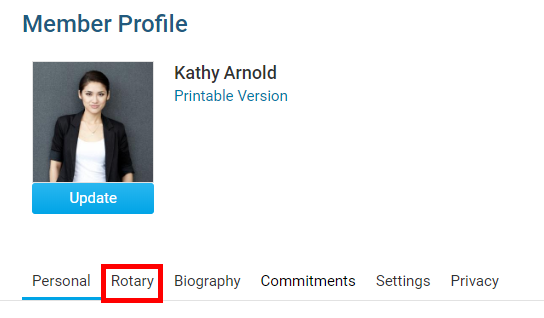
Click the Edit button on the right.
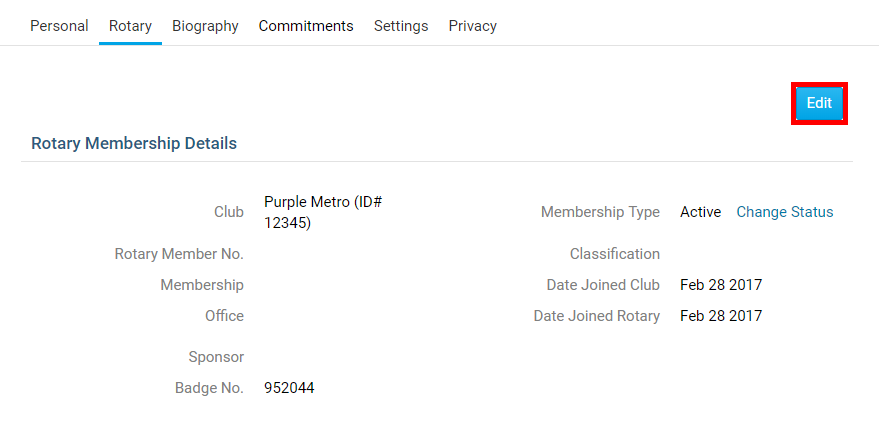
Modify the Club Join Date and the Rotary Join Date to the correct dates.
Click on the Save button.
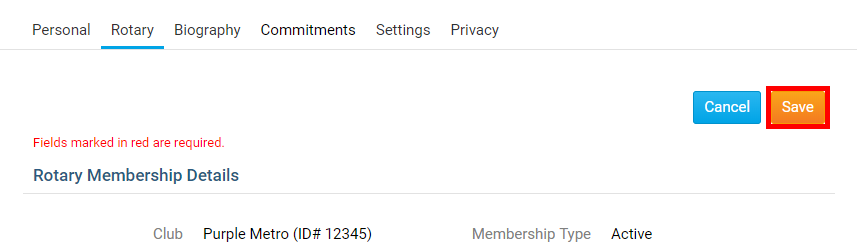
Once this is complete, please send an email to data@rotary.org and include the member’s full name, member’s rotary number, Club name, contact information (email address and mailing address) and the correct Club Join Date and Rotary Join Date so they can update their database.
Terminating a member after 30 days
Login to the Member Area of your Club website.
Select the Membership tab from the blue menu near the top. Then select the Membership Lists link from the grey menu just below.
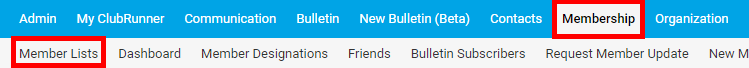
Locate the member you would like to terminate and select the Change Status.
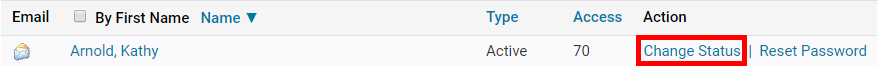
Select the Terminate Membership button.
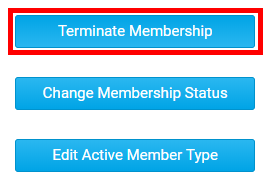
Enter the Termination Date as yesterday’s date and select the reason for termination.
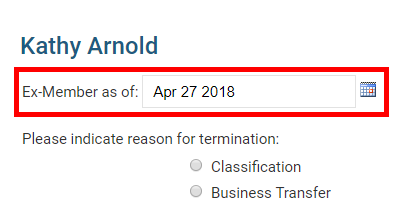
Click on the Terminate Member button.
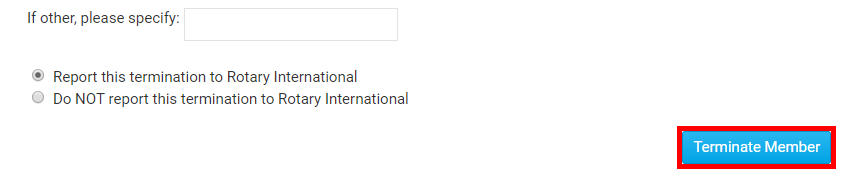
Select the Inactive Member Lists link from the Members menu on the left.
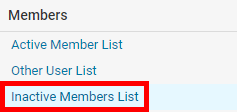
Click on the member's name which you just terminated.
Select the Rotary tab.
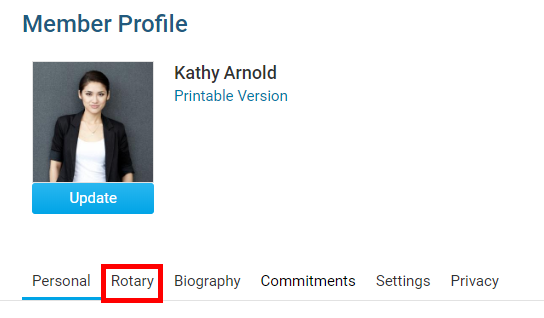
Click on the Edit button near the right.
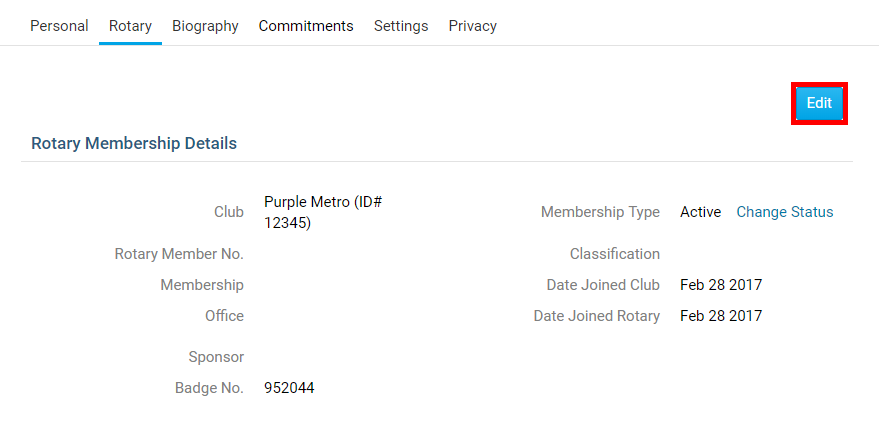
Modify the Termination Date to the correct date.
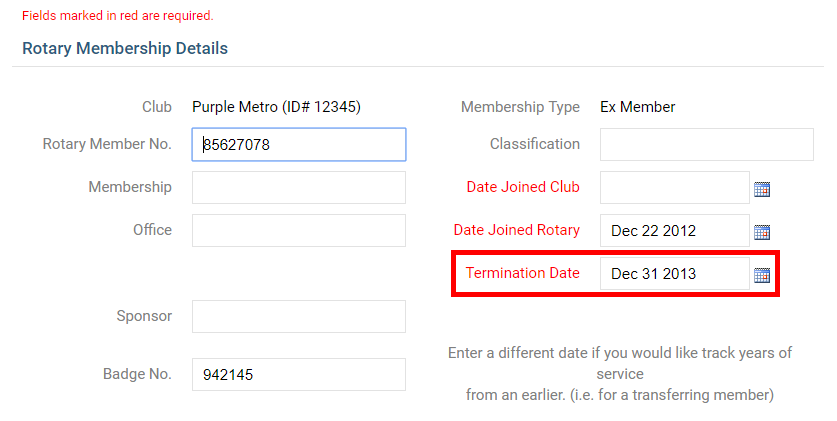
Click on the Save button.
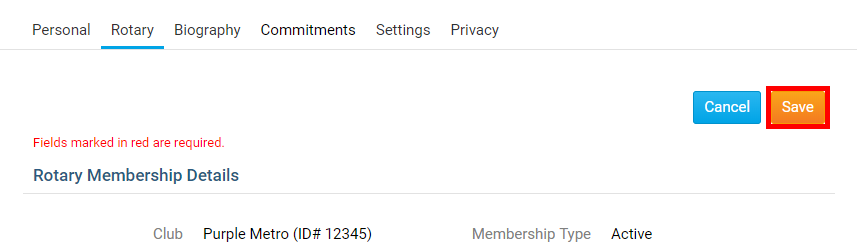
Once this is complete please send an email to data@rotary.org and include the member’s full name, member’s rotary number, Club name, contact information (email address and mailing address) and the correct Termination Date so they can update this on their database.
