- Log in to your site. Then, click the Reports tab and then select Birthdays and Anniversaries.Note: The Birthday & Anniversaries link is disabled for members with access levels between 60 and 90.
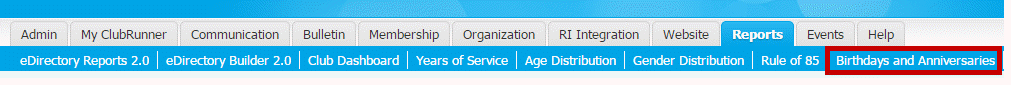
You are now viewing the Birthday & Anniversary Report page.
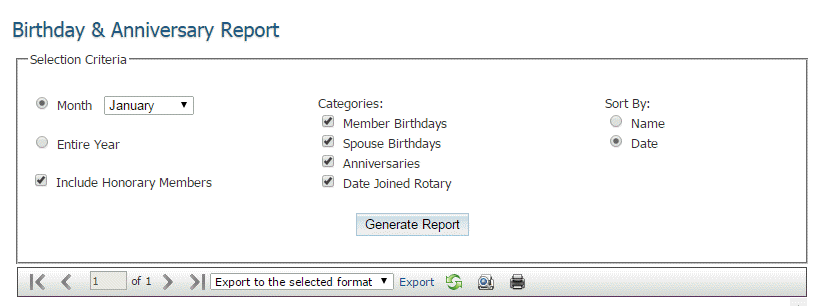
By default, the report will generate based on the current month. To create a custom report, you may filter by dates and categories. First, you may select to view a given month, or the entire year.
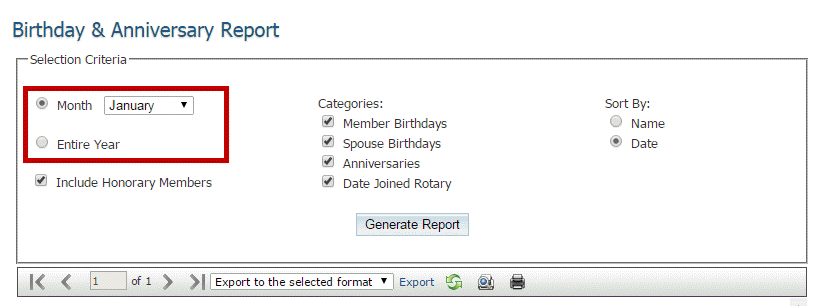
Now, check the boxes next to those categories you wish to view in the report.
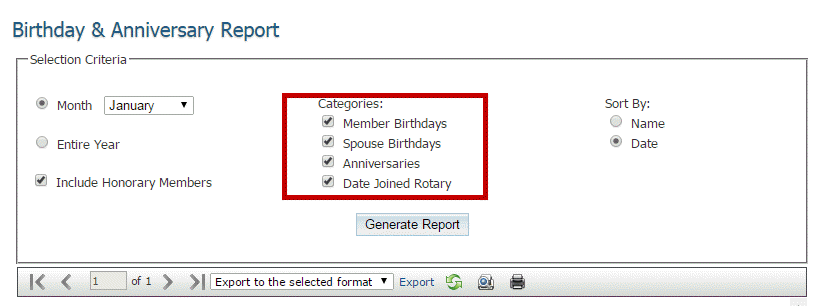
Next, choose whether you wish to sort the report by Name or Date and click Generate Report.
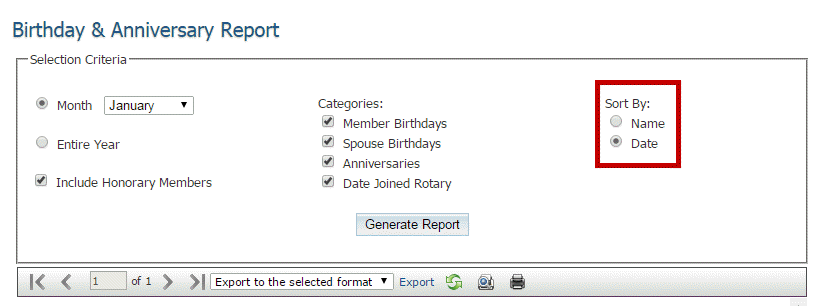
A preview of the report will appear at the bottom of your screen. The results report will display the name of the club, method of sorting, categories and date. This report can be printed or exported for your records.
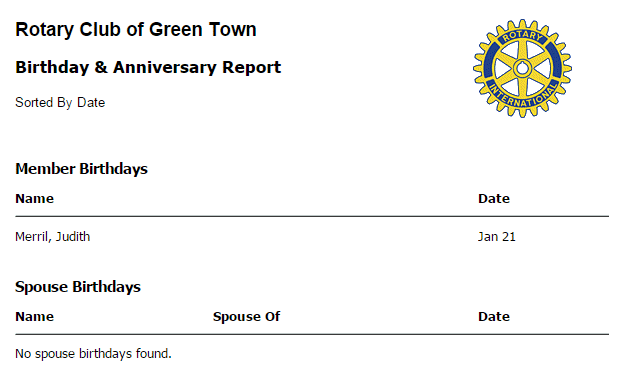
You also have the option to generate a report document, using the tool bar below the top field of the Birthday & Anniversary Report screen. Click on the drop down menu to choose your preferred format.

What is the birthday & anniversary report? - Knowledgebase / Club Help / Club - Administration Guide / Reports - ClubRunner Support & Knowledgebase
What is the birthday & anniversary report?
The Birthday and Anniversaries module allow clubs to generate a report to view the birthday and anniversary dates for members and their spouses. This report is included with the ClubRunner package. Within the District and Club version of ClubRunner, the report feature can be found on the top horizontal blue menu bar.
