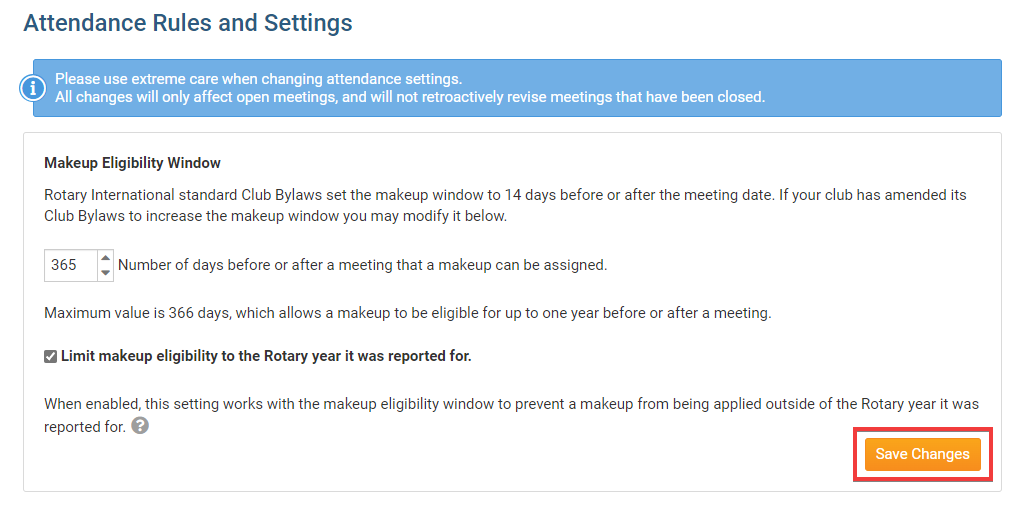The Makeup Eligibility Window can be found on the Attendance Rules/Settings page in the Attendance module. The Makeup Eligibility Window allows the Club to set how many days before and after a meeting that a makeup can be assigned. If a makeup was done outside of this range, then it would not be able to be applied to meetings in the range.
Note: If you are a Rotary Club - Rotary International standard Club Bylaws set the makeup window to 14 days before or after the meeting date. If your club has amended its Club Bylaws to increase the makeup window you may modify it below.
-
To access the Attendance's settings, you must log in to your club's website. Near the top right of the screen, click Member Login, then enter your login information and click Login.
-
This takes you back to the Club's homepage. Near the top right click on Member Area.
-
You are now in the Members Area. On the grey menu bar near the top, click on the Attendance tab.
-
On the blue menu bar near the top, click Meetings.
-
On the left side of the screen, under the heading Settings, click on Attendance Rules/Settings.
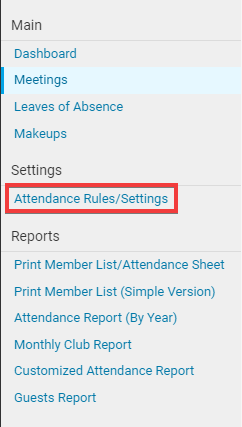
-
You are now on the Attendance Rules and Settings page. Under the heading Makeup Eligibility Window, you can change the number of days before or after the meeting date to allow makeups.
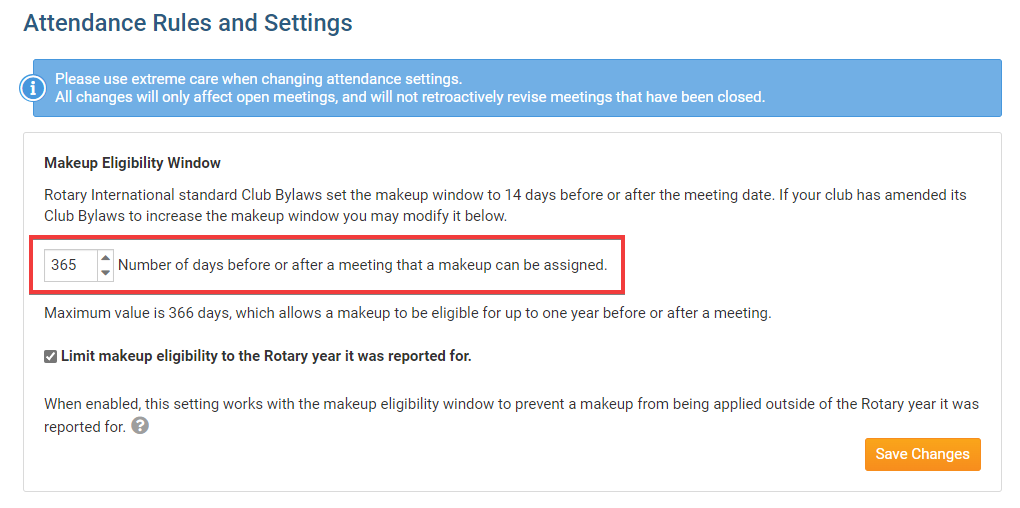
-
If you click the checkbox option "Limit makeup eligibility to the Rotary year it was reported for" then the makeups will only be valid for the current Rotary year.
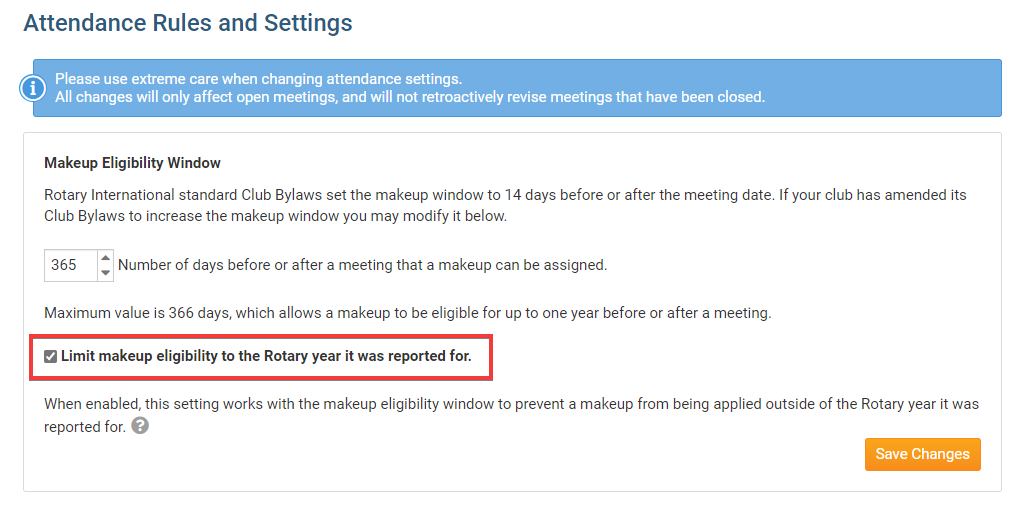
-
Once you are done click Save Changes.