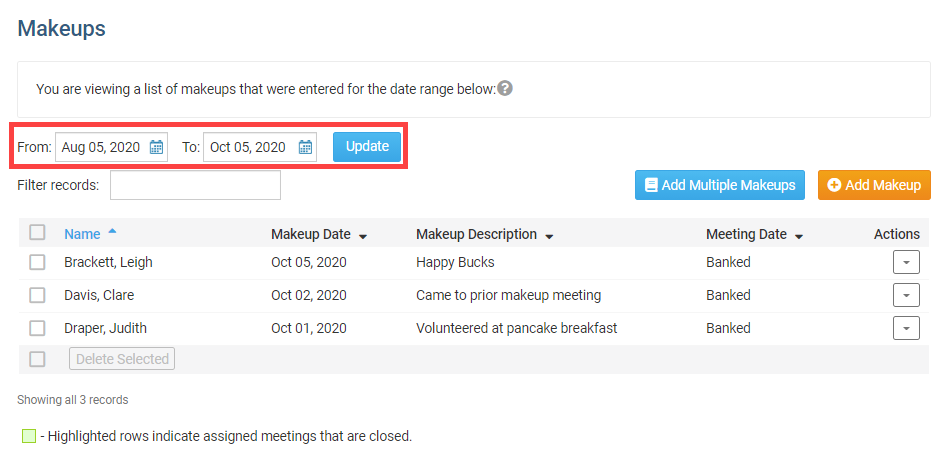At times you may need to check the Makeups to confirm information. Use this article to find out how.
To access Attendance, you must log in to your club website. At the top right of the home page, you will see the words Member Login. Click on this and enter your login details when prompted.
You have now logged into the Club website, and have been returned to your club homepage. Click on Member Area link in the top-right of the home page.
You are now in the Member Area, where you will see a number of tabs. Click on the Attendance tab.
Next, click on the Meetings link.
On the left side of the screen, under the Attendance heading, click on the Makeups link. This brings you to the Makeups screen, where you may view a list of existing makeups, if any.
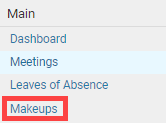
By default, the page will display the last two months of Makeups. To see older Makeups please change the date in the From field to an older date and the To field to today's date or a newer date than the from date. Once done click Update.
Note: Both the From and To dates are a custom field. If you change them it will keep those changes for 24 hours or until changed once more.