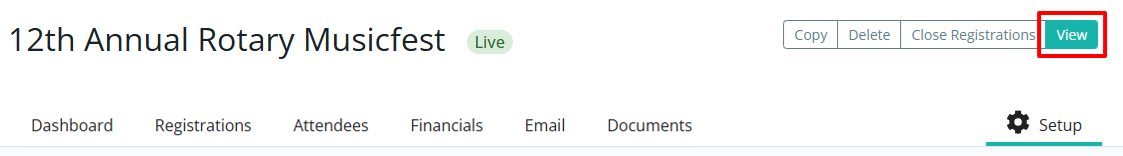Cloud Events created within ClubRunner can be displayed on the website, sent by email, and shared on social media. Both members and non-members can register for events depending on the settings applied.
This article will show you how to publish a Cloud Event that has been created for your club to allow people to register for the event.
For more options in setting up your Cloud Event, please see the support articles in the Related Content section in the top right-hand corner of this page.
-
To begin, log in to your account through your club homepage, then click on Member Area on the top right under your club banner. Alternatively, click here to go directly to the ClubRunner login page.
-
Click the arrow next to Events in the left-hand menu navigation, then click Cloud Events.
-
Click the Manage button on the event you wish to edit.
-
Once everything is set and you're ready for the event to go live, click on the Publish button in the top right-hand corner of the page. This will change it from a draft to a live event.
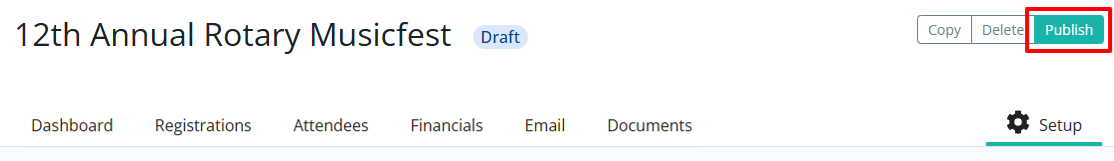
-
To view the event on the website, click the View button after publishing. You may continue to make changes to the event settings after publishing the event.